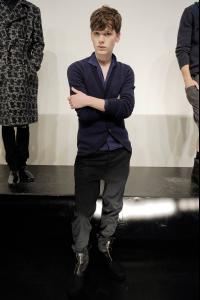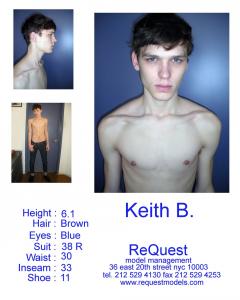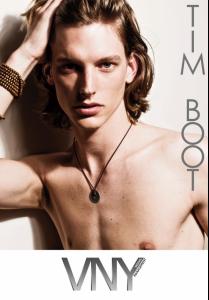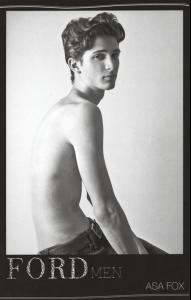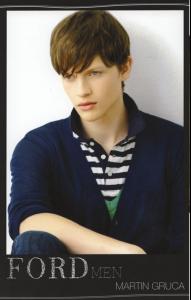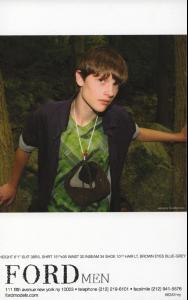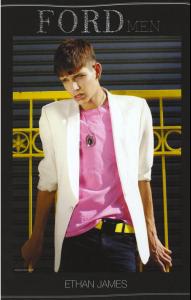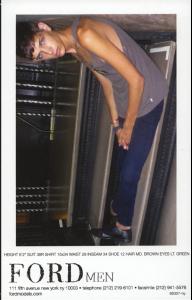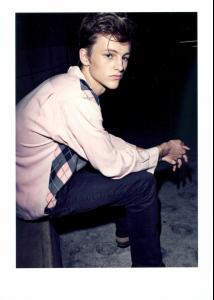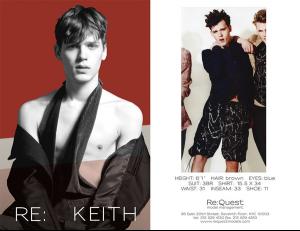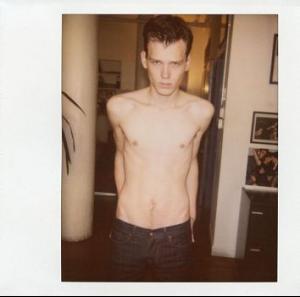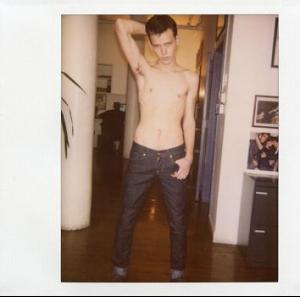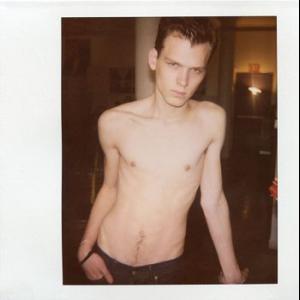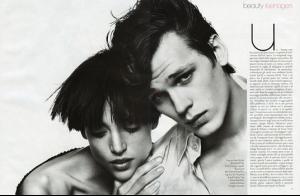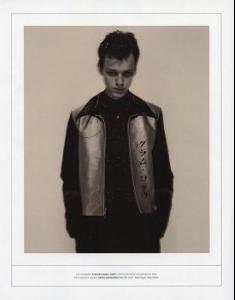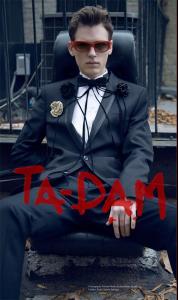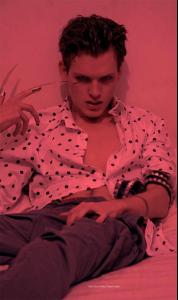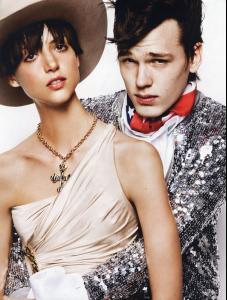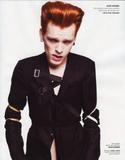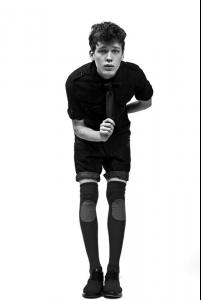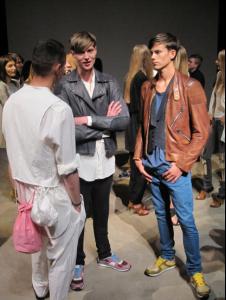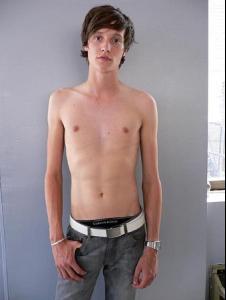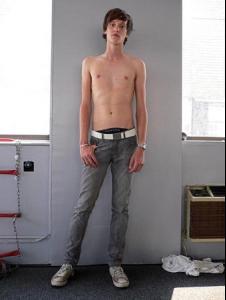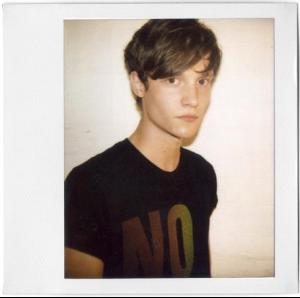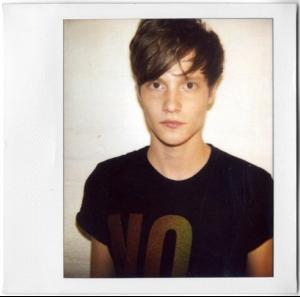Everything posted by faget
- Keith Browning
- Keith Browning
- Keith Browning
- Keith Browning
-
Tim Boot
Height:187cm Shirt: 15" Waist: 31 Inseam: 34 Suit: 40L Hair:Dark Blond Eyes:Blue/Grey place of origin: The Netherlands date of birth: March 10 1987 Agencies: TJ Model Management(Mother Angency), VNY(NY) o2w
- Thomas Hoefnagels
-
Asa Fox
- Martin Gruca
- Ethan James
- Oliver Welton
-
Oliver Welton
ThanQ, Boy! Fresh faces need more people's cares btw, I like ur sig. simple but love
- Keith Browning
- Keith Browning
-
Keith Browning
-
Keith Browning
-
Keith Browning
-
Keith Browning
i-D Magazine Thom Browne (ph by Chris Shonting) V Man Vogue Hommes Japan Photo by Mariano Vivanco MDC
-
Keith Browning
-
Keith Browning
-
Keith Browning
-
Robbie Wadge
Terrific!!! ThanQ sooo much, tomcat sweetie! I do appreciate 'em ALL!
- Oliver Welton
-
Charlie France
-
Matthew James Hitt
- Matthew James Hitt