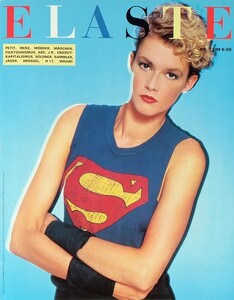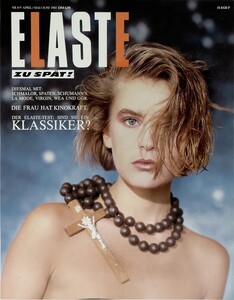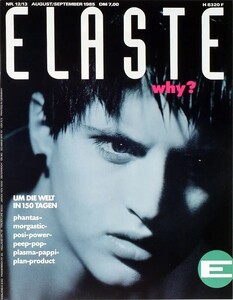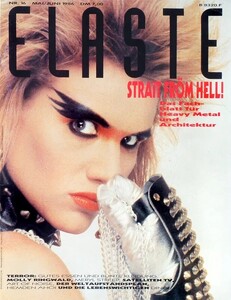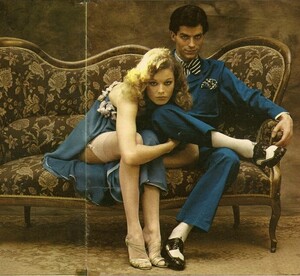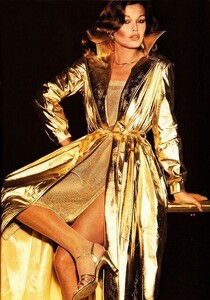Everything posted by BlueAcadia
-
Vintage Model IDs
Suzanne Marie Marshall & Marie Lindfors
-
Vintage Model IDs
Maria Holvoe
-
Vintage Model IDs
Sophie Duez
-
Vintage Model IDs
Alix Menzell in the center
-
Vintage Model IDs
Sonya Wilander
-
Vintage Model IDs
TBD, Gabriella Dufwa & Beth Todd
-
Vintage Model IDs
Brunette on 1st page is Cecilia Rae McLaren
- Emma Comber
- Emma Comber
- Vintage covers
-
Vintage covers
Lisa Crosby & Dominique Hamoniere
-
Vintage covers
Daniella Guerra
-
Vintage "missing last name" id
Chirko, I don't have her comp cards, but I do have a thumbnail pic that is probably from a head-sheet or card.
-
Vintage Model IDs
YES!
-
Vintage Model IDs
Chris O'Connor in the cigarette ad
-
Vintage covers
-
Vintage covers
- Vintage covers
-
Vintage covers
Boy are some of these models new to me!!! I mean, I've probably seen her comp cards...but don't remember her. Awesome!!
-
Vintage covers
YAAAAAAAAAAAAAAAAAAAAAAAYYYY!!! Yep! That's the face we've been seeing!! ❤️
-
Vintage covers
My pleasure darling!! I was soooo happy to find her name again!!
-
Please ID/confirm this 1970s fashion model 's name . I am sure I had seen this model composite on Peter Marlowe Model Composites in 2014... but I dont have access to see that website anymore
I have a few images and I think she also did some acting...but, I still can't find her surname. 😩 Bea acting:
-
Please ID/confirm this 1970s fashion model 's name . I am sure I had seen this model composite on Peter Marlowe Model Composites in 2014... but I dont have access to see that website anymore
@RocketQueen do you have Bea's last name for ModeloFreak?
-
Vintage Model IDs
YAY!!!! I've been calling her "Marie" because that's how the Japanese translation turned out.
-
Please ID/confirm this 1970s fashion model 's name . I am sure I had seen this model composite on Peter Marlowe Model Composites in 2014... but I dont have access to see that website anymore
Hi!! I also have been looking for Bea's last name. I have this for you!! A thumbnail size image from 1975 Askew-Italia (Milan) Head-sheet! It's all I have from Marlowe. I think Peter Marlowe Model Composites is closed to everyone now. ☹️

.thumb.jpg.e4e4532d77b0cfb8a8a003bb7ce53d15.jpg)
.thumb.jpg.f6054dde0bacdb4e413c03dff07474d4.jpg)
.thumb.jpg.6c8ef7f34f2bfc66fdb531a398f5ee6f.jpg)