Everything posted by BlueAcadia
-
Vintage Model IDs
SWEET!!! Thank you!
-
Vintage Model IDs
sweet thanks!!
-
Vintage Model IDs
OMGosh!! That's cool that you know her!! Thank you for these, they may help with finding her ID!! She's not Billie unfortunately. 🤔
-
Vintage covers
OMG! You got a Japan cover girl YAAAAY!!!
-
Vintage Model IDs
-
Vintage Model IDs
delete
-
Vintage Model IDs
This is a bunch of random loose pages I scanned, mostly from Madame (DE) 1984, also Scene, Self & Tiffany Mags 1, 2, 3, 4 5, 6, 7, 8 9, 10, 11 12, 13, 14, 15, 16, 17, 18 19, 20, 21, 22
- Naf Naf
-
Vintage Model IDs
-
Vintage Model IDs
OH WOW! Totally!! YOU just did a bunch really rare hard models!
-
Vintage Model IDs
OH YES. Unexpected IDs!! plz feel free to ID our old posts anytime dear @Martial
-
Vintage "missing last name" id
YAY!!!!!
-
Vintage Model IDs
YES!!!!!!!!!!! Finally! WOO!!
- Vintage covers
-
Vintage covers
- Vintage covers
Yay!! Thank you for her name!- Vintage Model IDs
- 90' runway model ID
- Vintage covers
- Vintage covers
SO MANY IDS!!!!! You are incredible!!!- Vintage covers
🤭 Haha!! Thanks Mr. Mania YOU ROCK TOO!!!- Vintage Model IDs
I missed that!! YAY!! You nailed it @Martial- Vintage Model IDs
Haha! Thanks! My pleasure!- Vintage Model IDs
YAY!!! OOOps I meant Jessica Otto.- Vintage covers
WHAAAAT!? That's so awesome! She's really cool looking on her comp card! - Vintage covers

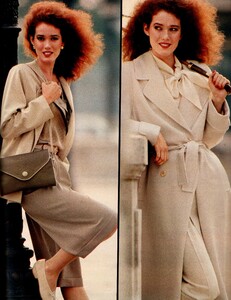
.thumb.jpg.cd1d96c2ae8579dfb55d0d8bb27b2c13.jpg)
.thumb.jpg.1c1f99b423b0da7b6ad2c6d43ec41c9d.jpg)
.thumb.jpg.a410a67538802fdd813d6c2e1972b5bf.jpg)
.thumb.jpg.218cc2e9d328777cc881edca4affdddd.jpg)
.thumb.jpg.c76637152fbd69bb64f0def62415c7f1.jpg)
.thumb.jpg.098defac6c608629e9209dca5c6b1639.jpg)
.thumb.jpg.b9bf3fb1747dc8d87b1f30df95923376.jpg)
.thumb.jpg.4353aaa157539594770768cc99d6c372.jpg)
.thumb.jpg.3dfee7c3e5d5b3585d5c9c248d95daad.jpg)
.thumb.jpg.69c4bbef779b9fff306170a02293ecad.jpg)
.thumb.jpg.b8123ce9514dcba6ed9f95b9db26fc00.jpg)
.thumb.jpg.60fffb771df6563e1ec7a7bc905dc533.jpg)
.thumb.jpg.cebadf3de378ab8b540f15ca227fe4b2.jpg)
.thumb.jpg.97348e2ba1f2ccfafa06408f4177071b.jpg)
.thumb.jpg.10e2d427e9e7e32922fc92b87744f861.jpg)
.thumb.jpg.674b12287be3b700239ea5099406922e.jpg)
.thumb.jpg.02483e36e8290a301163d43b6024c789.jpg)
.thumb.jpg.a635ad7c2773b0b0255f616fb7a8599d.jpg)
.thumb.jpg.c00e02ac7b493450026c335a1f5c5abd.jpg)
.thumb.jpg.b4e0d6da5d067fe987b151027eab11da.jpg)
.thumb.jpg.b95d95e8e65f2a11c0353c5578d2393e.jpg)
.thumb.jpg.5d7dcf3e23f7e65bed06fa0618bd95bc.jpg)
.thumb.jpg.90bf17623d3a6278cb694a4b522f464c.jpg)
.thumb.jpg.7b70017b53b1b48e04782a42bcffaf4b.jpg)
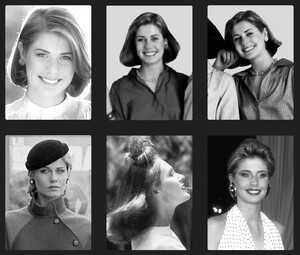
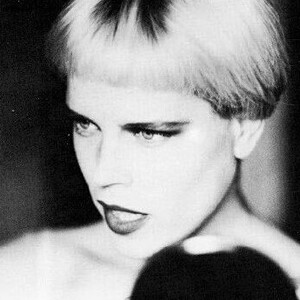
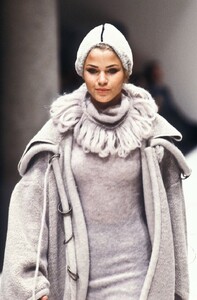
PHtbd(2).thumb.jpg.9a706ec0349404aedd998dd3e0f4c698.jpg)
PHtbd(3).thumb.jpg.c4d030457aeccab09fe0e7f6b5bb9ec1.jpg)
PHtbd(4).thumb.jpg.d15c73a470346f45c433a39eee909a18.jpg)
PHtbd(5).thumb.jpg.11b922d08ba5d6ebaafef4eaa44cbca9.jpg)
PHtbd(6).thumb.jpg.2bb86b1a363771b41b31edfc78727fa5.jpg)
PHtbd(7).thumb.jpg.00597470cc8fc4f7f6844bed86c7ccba.jpg)