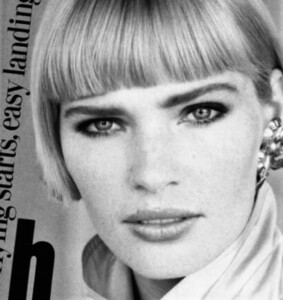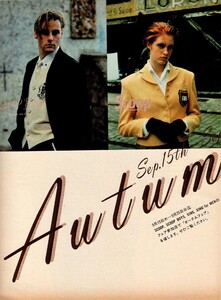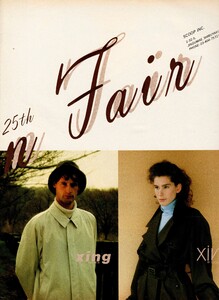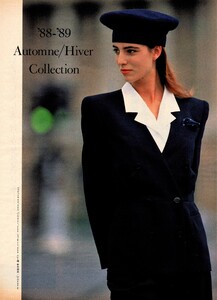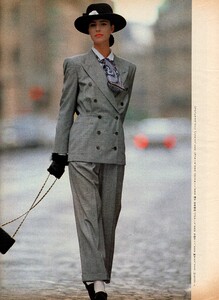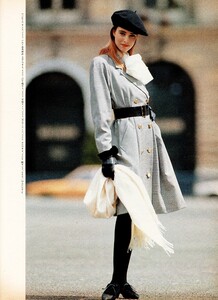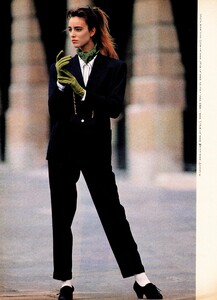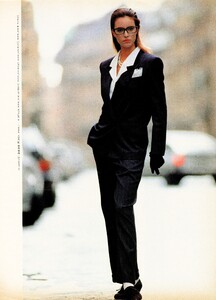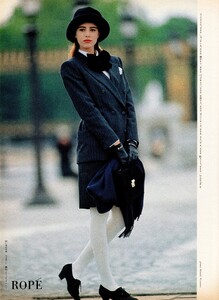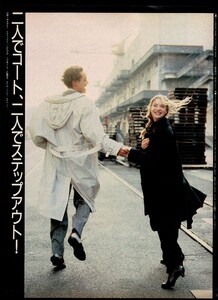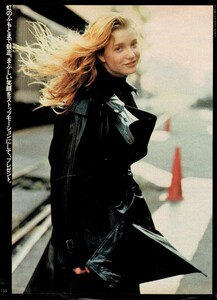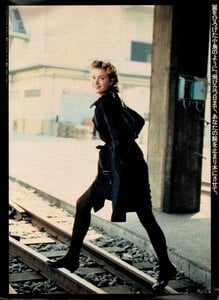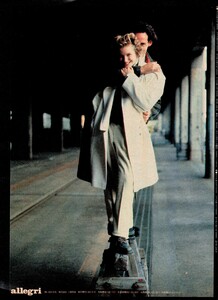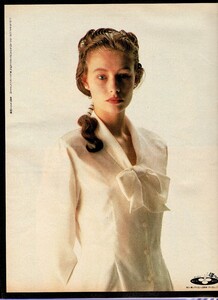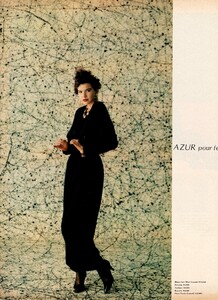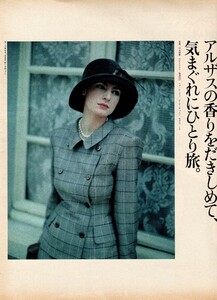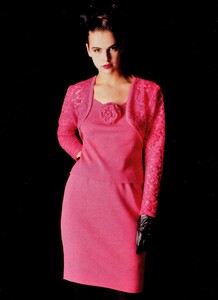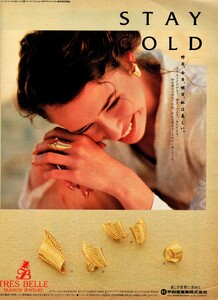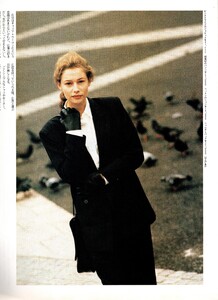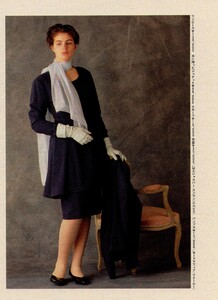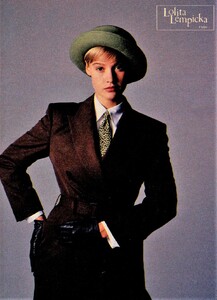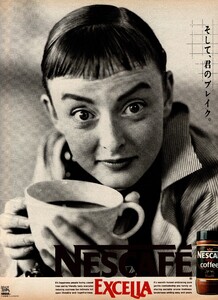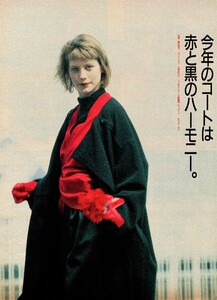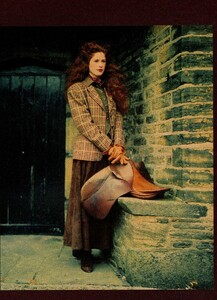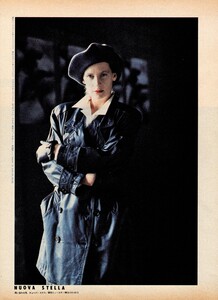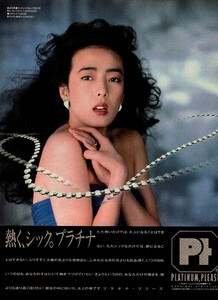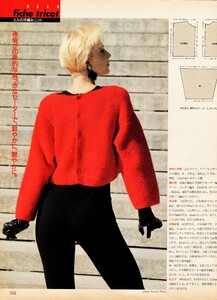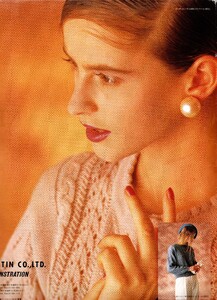Everything posted by BlueAcadia
- Anika Friebe
-
Vintage covers
Anna-Louise Gould (Jan)
-
Vintage covers
Feb. is Millie Hobbs
-
Vintage covers
Paula Devicq (april) and Sally McLenan (august)
- Vintage covers
-
Vintage covers
Marie Lindfors
-
Vintage Model IDs
Patty Durham
-
Vintage Model IDs
THANK YOU!!!!!!!!!!!!!!!!
-
Vintage Model IDs (mainly missing posts by Mélange from 2021)
-
Vintage Model IDs (mainly missing posts by Mélange from 2021)
Daniela Azzone and YES it is Susanna!
-
Vintage Model IDs (mainly missing posts by Mélange from 2021)
-
Vintage Model IDs (mainly missing posts by Mélange from 2021)
1- Louise Rawlinson (+ Claire Atkinson in background) and the smaller image is Daniela Azzone, 2- Yes that is Anne Rohart and the smaller image is Susanna Linsmayer
-
Vintage Model IDs (mainly missing posts by Mélange from 2021)
-
Vintage Model IDs (mainly missing posts by Mélange from 2021)
Cindy Lewis
-
Vintage Model IDs (mainly missing posts by Mélange from 2021)
YES! That is Sylvie!
-
Vintage covers
- Elizabeth Hallam
- Anita Jones
-
Rochelle Relyea
Rochelle Relyea (+ Anita Jones) Scoop Inc. Campaign Elle (Japan) September 20, 1988 Photos: Unknown my scans
-
Cristiana Mucci
-
Julia Hiebaum
-
Vintage Model IDs
-
Vintage Model IDs (mainly missing posts by Mélange from 2021)
-
Vintage Model IDs (mainly missing posts by Mélange from 2021)
I'd say yes!!
-
Vintage Model IDs (mainly missing posts by Mélange from 2021)

.thumb.jpg.4f4d642479055b558614530c44cc3efc.jpg)