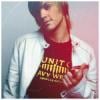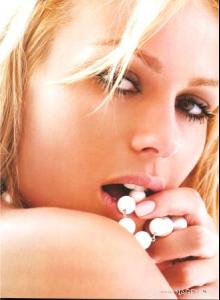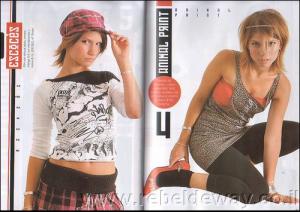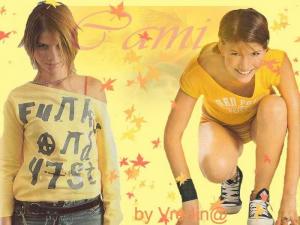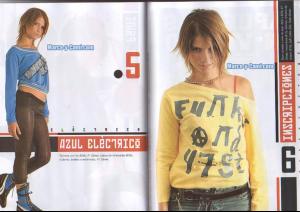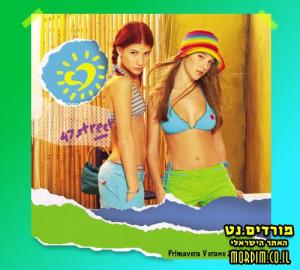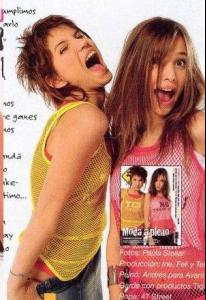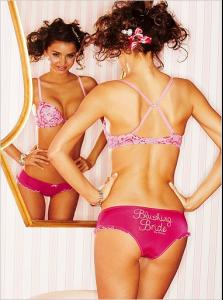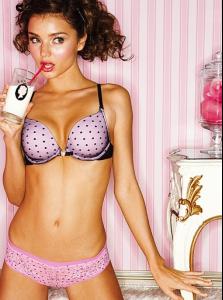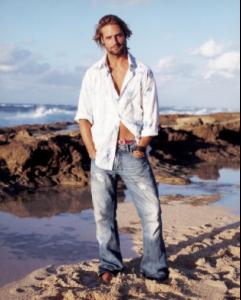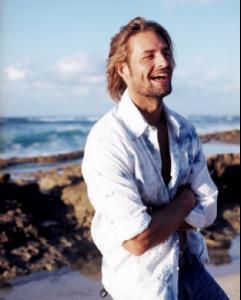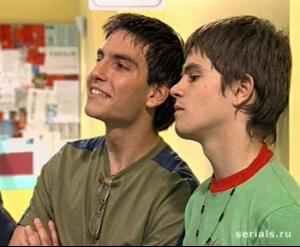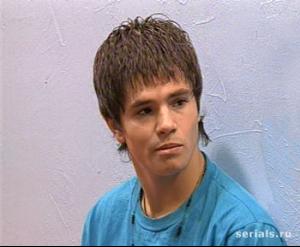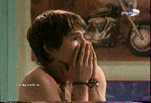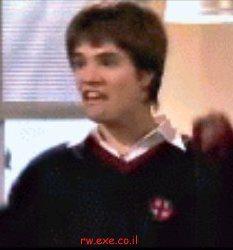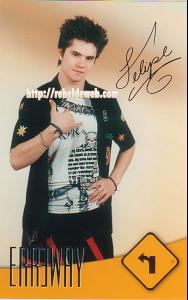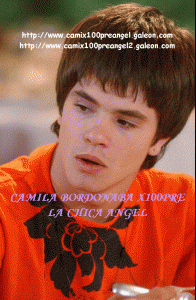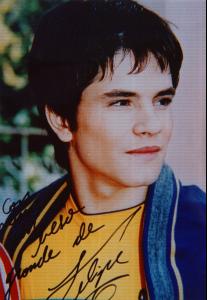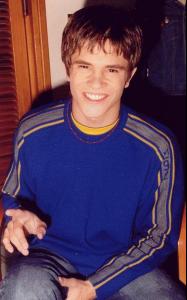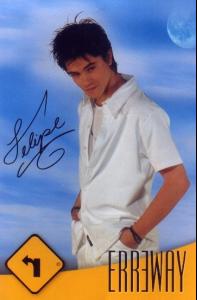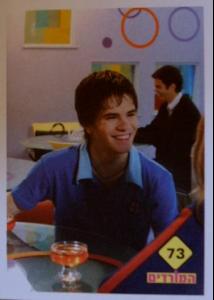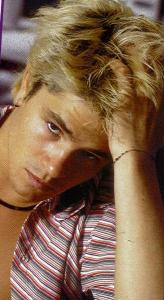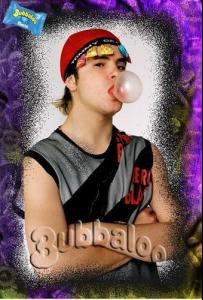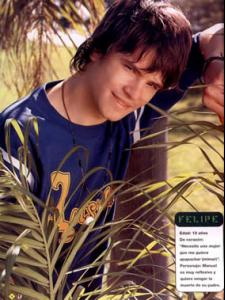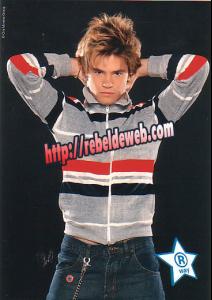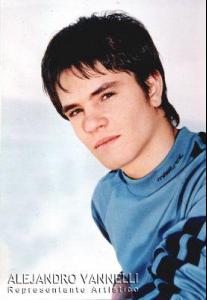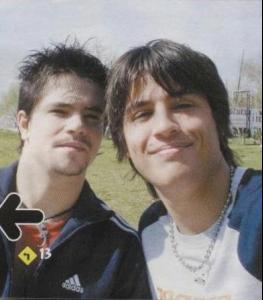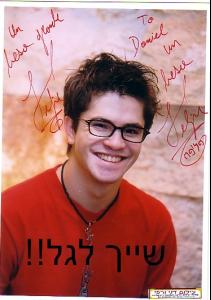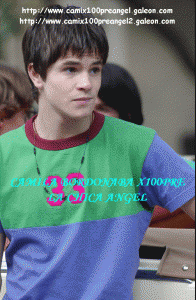Everything posted by Sweet_Kiss
-
Chrysanthi Dafla
CHRYSANTHI DAFLA haight:1,76 waist:60 Chrysanthi Dafla, ( is a top fashion model in Greece who has also appeared in numerous international fashion events. In the past she has been represented by Karin Models-Miami; Ace Models; Wiener Models; L'Agence. She is currently being represented by No Toys Model Agency.
-
Camila Bordonaba
- Kalomoira Saranti
- Kalomoira Saranti
- Miranda Kerr
she is so cute... Miranda4Ever!- David Beckham
oh he is too hot!!!! lol thank you so much! <3- Jesse Metcalfe
wow he is sooooooooooooo HOT!!! I really like him!!!!!- Cansu Dere
i haven't seen her anywhere before but...she is very pretty!!! Thank you!- Ali Landry
hm interesting nice!!! she is pretty..thank you!- Jessica Alba
wow i LOVE JESSICA!!! She is gorgeous THank you!- Mercedes Terrell
amazzing body face....nice but i have seen better.. thank you wanna see more plz!- Amanda Bynes
She is cute thank you!!!! I really like the films....where she plays!- Chad Michael Murray
he is cute thanks!- Ashley Tisdale
- Avatar and Signature Request Thread
- Mónica Cruz
- Josh Holloway
- Josh Holloway
- Josh Holloway
- Josh Holloway
- Josh Holloway
lol I really like him too!!!! HE is very hot!!!! Wanna see more.....plz!- Felipe Colombo
Account
Navigation
Search
Configure browser push notifications
Chrome (Android)
- Tap the lock icon next to the address bar.
- Tap Permissions → Notifications.
- Adjust your preference.
Chrome (Desktop)
- Click the padlock icon in the address bar.
- Select Site settings.
- Find Notifications and adjust your preference.
Safari (iOS 16.4+)
- Ensure the site is installed via Add to Home Screen.
- Open Settings App → Notifications.
- Find your app name and adjust your preference.
Safari (macOS)
- Go to Safari → Preferences.
- Click the Websites tab.
- Select Notifications in the sidebar.
- Find this website and adjust your preference.
Edge (Android)
- Tap the lock icon next to the address bar.
- Tap Permissions.
- Find Notifications and adjust your preference.
Edge (Desktop)
- Click the padlock icon in the address bar.
- Click Permissions for this site.
- Find Notifications and adjust your preference.
Firefox (Android)
- Go to Settings → Site permissions.
- Tap Notifications.
- Find this site in the list and adjust your preference.
Firefox (Desktop)
- Open Firefox Settings.
- Search for Notifications.
- Find this site in the list and adjust your preference.
- Kalomoira Saranti