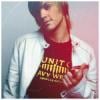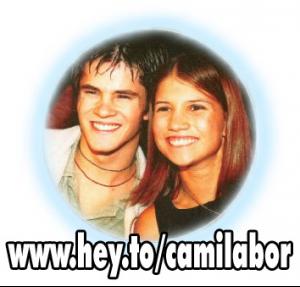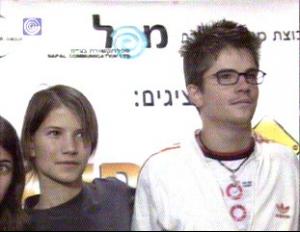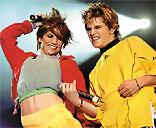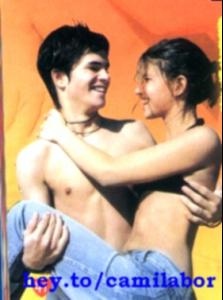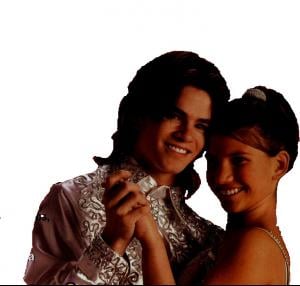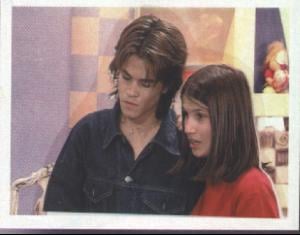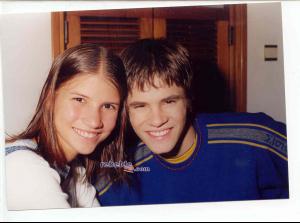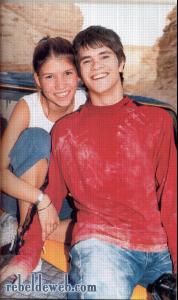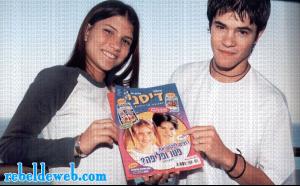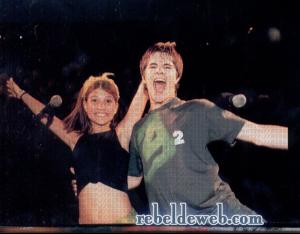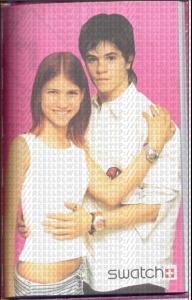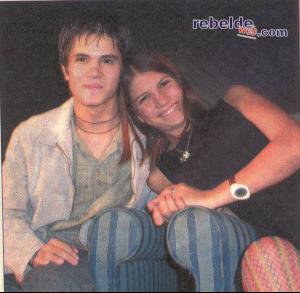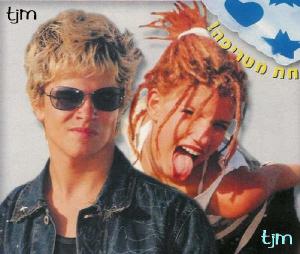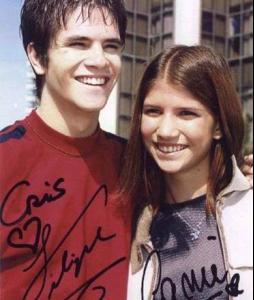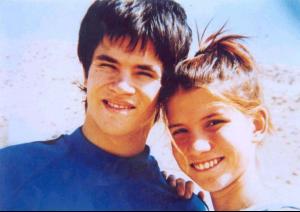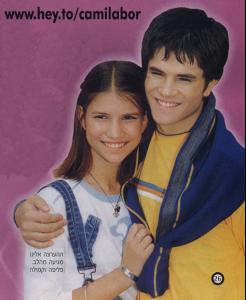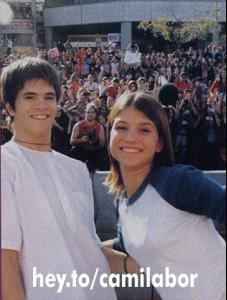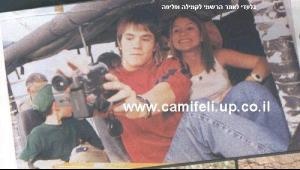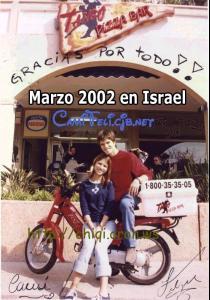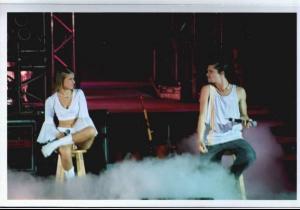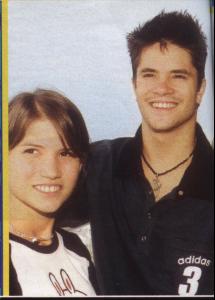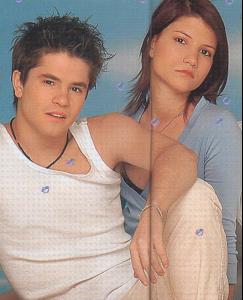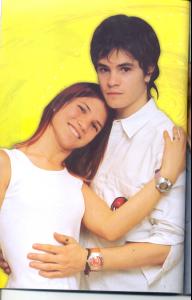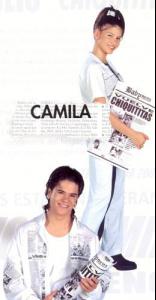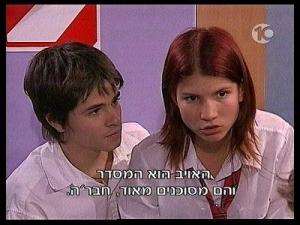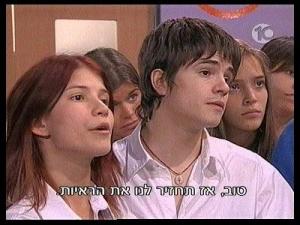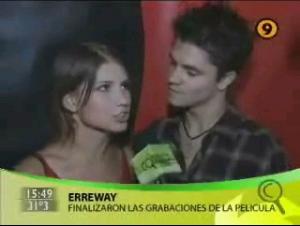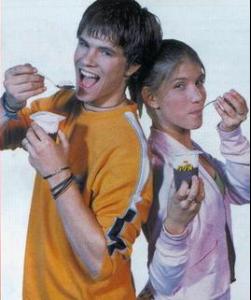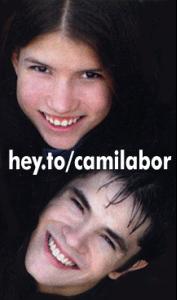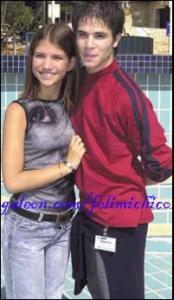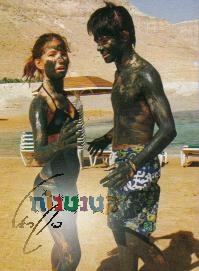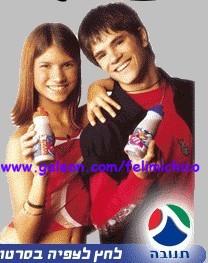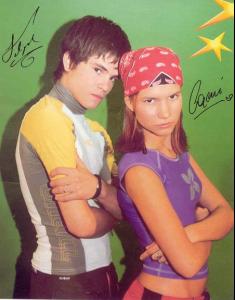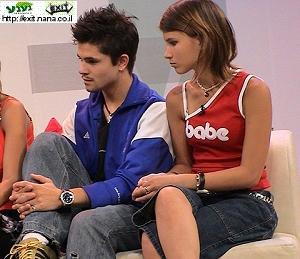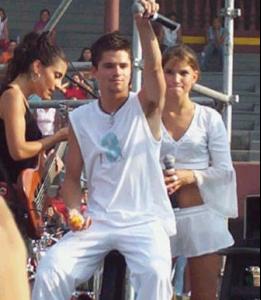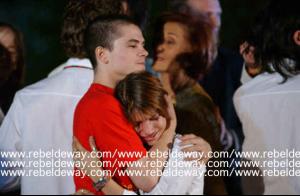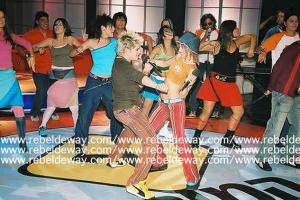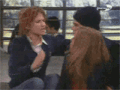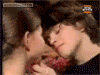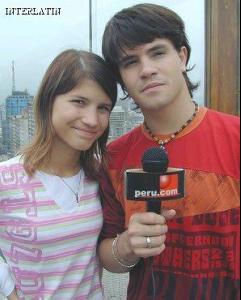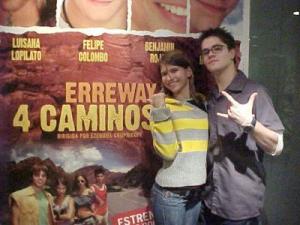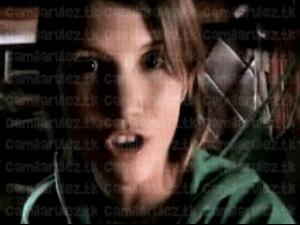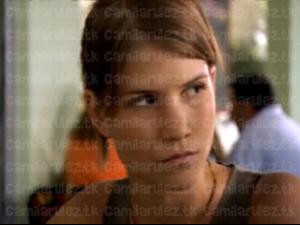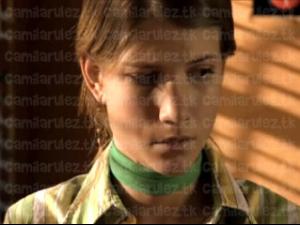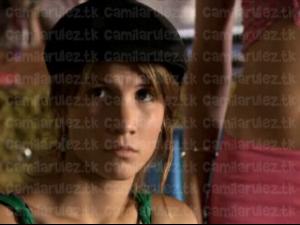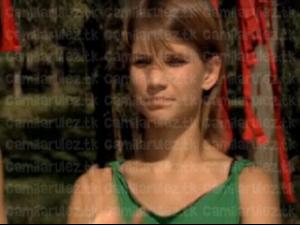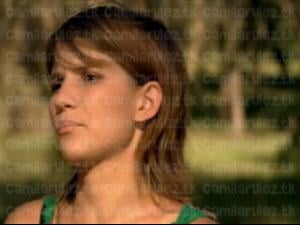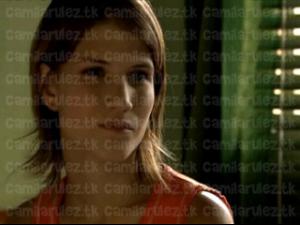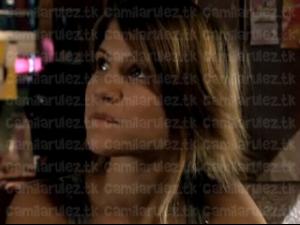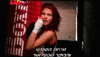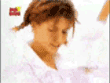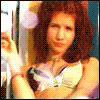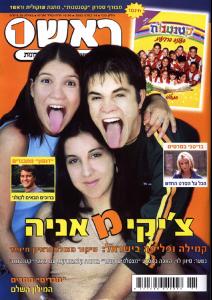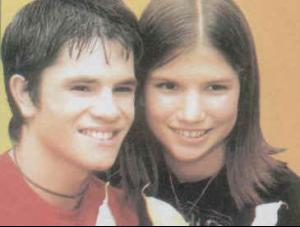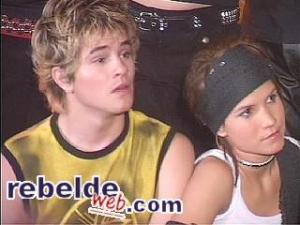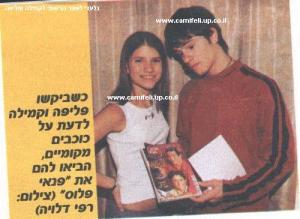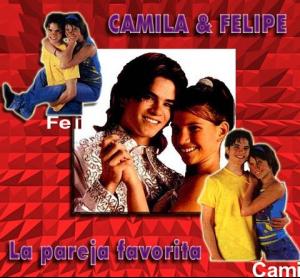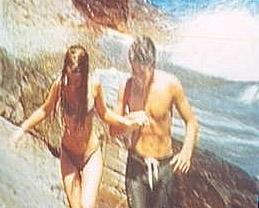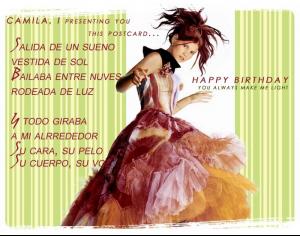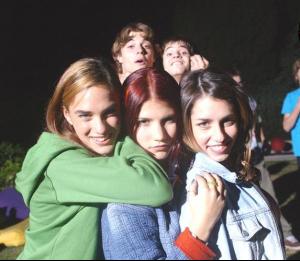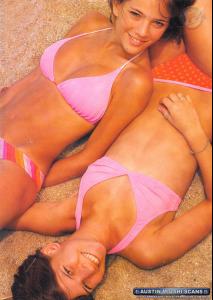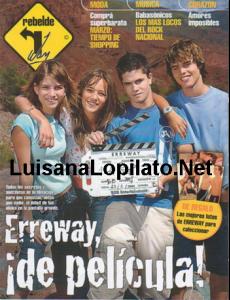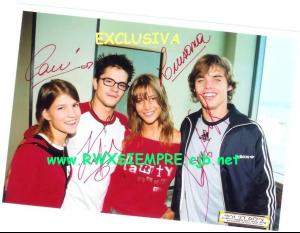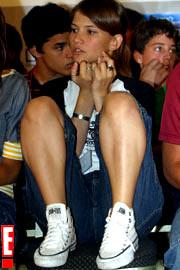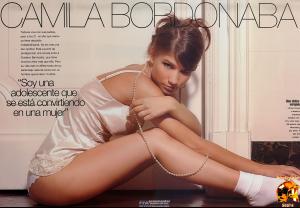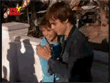Everything posted by Sweet_Kiss
-
Felipe Colombo
thank you thank you thank you thank you! I LOVE HIM!!!!! THANK YOU SOOOOOO MUCH!
-
Camila Bordonaba
- Camila Bordonaba
- Camila Bordonaba
YES i agree with you!!! You're welcome!- Camila Bordonaba
- Camila Bordonaba
- Camila Bordonaba
- Camila Bordonaba
- Camila Bordonaba
- Camila Bordonaba
- Camila Bordonaba
they are great couple!!! I LOVE THEM! <3- Camila Bordonaba
- Camila Bordonaba
yes.... I love her so much. I want to see her....but unfortunately...i can't... She is far away.... Have you seen her?- Camila Bordonaba
- Camila Bordonaba
oh..me too She is so perfect... I want to find new pics with her...... What do you prefer at her?- Camila Bordonaba
- Camila Bordonaba
OMG Those are the best Cami pics ever she looks GREAT! Thnx! i lOve her! one from me: thank you!!! Do you like her?- Camila Bordonaba
- Camila Bordonaba
- Camila Bordonaba
- Camila Bordonaba
- Camila Bordonaba
- Camila Bordonaba
- Camila Bordonaba
- Camila Bordonaba
wowo thanks i have never seen that pics before thank you so much!Account
Navigation
Search
Configure browser push notifications
Chrome (Android)
- Tap the lock icon next to the address bar.
- Tap Permissions → Notifications.
- Adjust your preference.
Chrome (Desktop)
- Click the padlock icon in the address bar.
- Select Site settings.
- Find Notifications and adjust your preference.
Safari (iOS 16.4+)
- Ensure the site is installed via Add to Home Screen.
- Open Settings App → Notifications.
- Find your app name and adjust your preference.
Safari (macOS)
- Go to Safari → Preferences.
- Click the Websites tab.
- Select Notifications in the sidebar.
- Find this website and adjust your preference.
Edge (Android)
- Tap the lock icon next to the address bar.
- Tap Permissions.
- Find Notifications and adjust your preference.
Edge (Desktop)
- Click the padlock icon in the address bar.
- Click Permissions for this site.
- Find Notifications and adjust your preference.
Firefox (Android)
- Go to Settings → Site permissions.
- Tap Notifications.
- Find this site in the list and adjust your preference.
Firefox (Desktop)
- Open Firefox Settings.
- Search for Notifications.
- Find this site in the list and adjust your preference.
- Camila Bordonaba