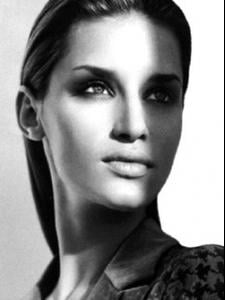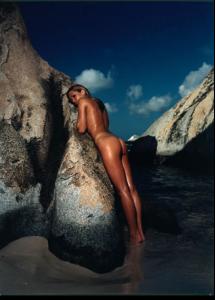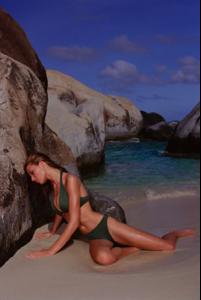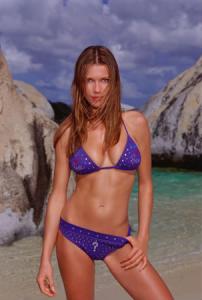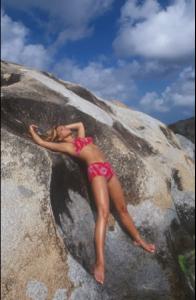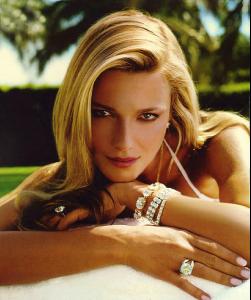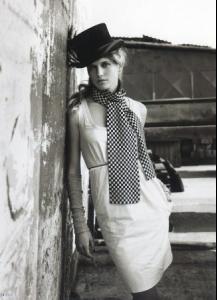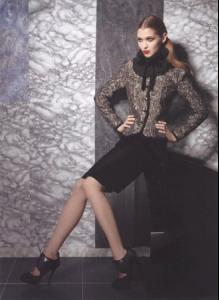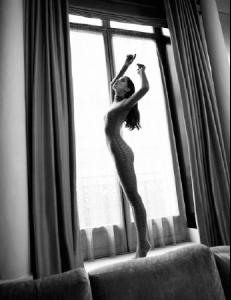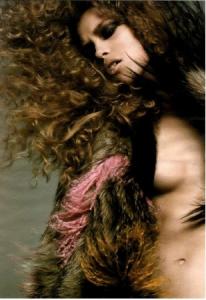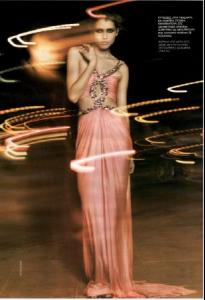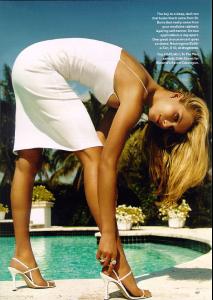Everything posted by ve.ro.nika
- Now Playing
-
Veronica Varekova
- Avatar and Signature Request Thread
whoa!! thank you!!! :woot: I love it! :hug:- This Celeb Or That Celeb [Female]
angelina or sophia loren?- This Celeb Or That Celeb [Female]
eva or angelina jolie?- Editorials
- Editorials
- Linda Vojtova
- Linda Vojtova
- Linda Vojtova
- Veronica Varekova
- Veronica Varekova
- Hana Jirickova
- Veronica Varekova
- Veronica Varekova
- Veronica Varekova
- Natural Beauty Competiton
adriana x2 laetitia x1- Candids
thanks!! she is stunning! this is finally right hair color for her I love it (Y)- This Celeb Or That Celeb [Female]
nicole or eva longoria?- // P.E.R.S.P.E.C.T.I.V.E.S \\ of Beauty
1. Hair: 8 2. Butt: 7 3. Face: 6 4. Eyes: 7 5. Legs: 7 6. Body: 8 7. Smile: 7 8. Cleavage: 6 9. Sexiness: 5 10. Natural Beauty: 6 Voter #: 13- Angelina Jolie
ohhh my god! how beautiful she is- Age Actress Competition
penelope- The Bellazon Games
czech republic top team: petra nemcova, eva herzigova, karolina kurkova face team: linda vojtova, daniela pestova, hana soukupova body team: karolina kurkova, petra nemcova, veronica varekova is this OK???- What did you last buy!
cheeseburger- Keira Knightley
Account
Navigation
Search
Configure browser push notifications
Chrome (Android)
- Tap the lock icon next to the address bar.
- Tap Permissions → Notifications.
- Adjust your preference.
Chrome (Desktop)
- Click the padlock icon in the address bar.
- Select Site settings.
- Find Notifications and adjust your preference.
Safari (iOS 16.4+)
- Ensure the site is installed via Add to Home Screen.
- Open Settings App → Notifications.
- Find your app name and adjust your preference.
Safari (macOS)
- Go to Safari → Preferences.
- Click the Websites tab.
- Select Notifications in the sidebar.
- Find this website and adjust your preference.
Edge (Android)
- Tap the lock icon next to the address bar.
- Tap Permissions.
- Find Notifications and adjust your preference.
Edge (Desktop)
- Click the padlock icon in the address bar.
- Click Permissions for this site.
- Find Notifications and adjust your preference.
Firefox (Android)
- Go to Settings → Site permissions.
- Tap Notifications.
- Find this site in the list and adjust your preference.
Firefox (Desktop)
- Open Firefox Settings.
- Search for Notifications.
- Find this site in the list and adjust your preference.
- Avatar and Signature Request Thread