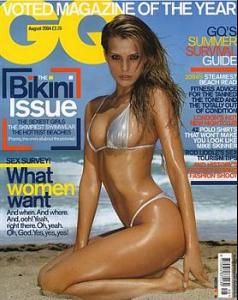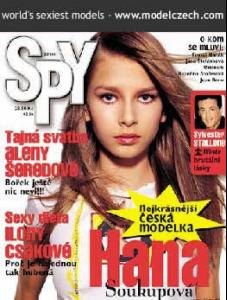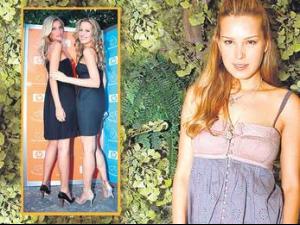Everything posted by ve.ro.nika
-
Books you are reading
The last Harry Potter....finally translated to czech...
-
Editorials
- Supermodel calendar by Petra Nemcova
- Valeria Mazza
:woot: thanks- Daniela Pestova
- Supermodel calendar by Petra Nemcova
- Daniela Pestova
- The best high fashion model
daria x3- Andrew Cooper
thanks for the DKNY ads!- Marat Safin
thanks letycja I LOVE HIM!- Isabeli Fontana
- Izabel Goulart
thanks- Jessica Alba
- Now Playing
- The Best Advertisement Challenge
Yves Saint Laurent x5- Veronica Varekova
- Laetitia Casta
Oh! WOW! She is BEAUTIFUL!!- Hana Soukupova
- Veronica Varekova
- Veronica Varekova
- Miscellaneous
- Nelson Piquet Jr.
Account
Navigation
Search
Configure browser push notifications
Chrome (Android)
- Tap the lock icon next to the address bar.
- Tap Permissions → Notifications.
- Adjust your preference.
Chrome (Desktop)
- Click the padlock icon in the address bar.
- Select Site settings.
- Find Notifications and adjust your preference.
Safari (iOS 16.4+)
- Ensure the site is installed via Add to Home Screen.
- Open Settings App → Notifications.
- Find your app name and adjust your preference.
Safari (macOS)
- Go to Safari → Preferences.
- Click the Websites tab.
- Select Notifications in the sidebar.
- Find this website and adjust your preference.
Edge (Android)
- Tap the lock icon next to the address bar.
- Tap Permissions.
- Find Notifications and adjust your preference.
Edge (Desktop)
- Click the padlock icon in the address bar.
- Click Permissions for this site.
- Find Notifications and adjust your preference.
Firefox (Android)
- Go to Settings → Site permissions.
- Tap Notifications.
- Find this site in the list and adjust your preference.
Firefox (Desktop)
- Open Firefox Settings.
- Search for Notifications.
- Find this site in the list and adjust your preference.
- Supermodel calendar by Petra Nemcova