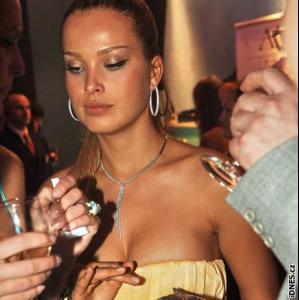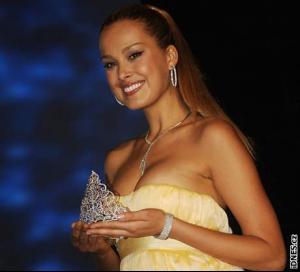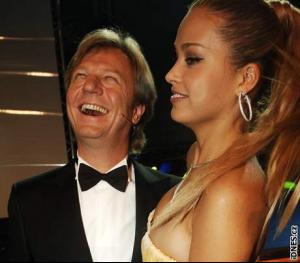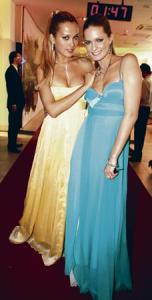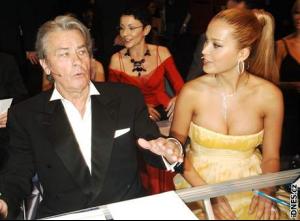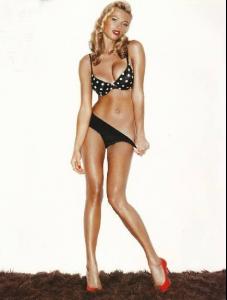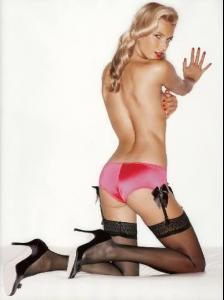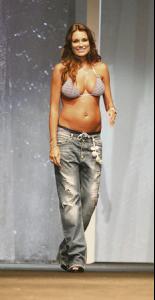Everything posted by ve.ro.nika
-
Eva Herzigova
eva is a goddess!!!!
-
Daniela Pestova
- Daniela Pestova
- Daniela Pestova
- Daniela Pestova
2/2/08 Prague- Candids
- Candids
- Candids
- Runway
She is Simona Krainova, czech model- I Am...
- Fernanda Prada
- Yamila Diaz-Rahi
- General Clothing
- News
REALLY? :shock: what segment did u see it in? maybe i missed it, damn can u tell more about it? thanQs, roni- Avatar and Signature Request Thread
thank you!!! I love it but can you change avy? because is a bit fuzzy. Thanks- Chiara Baschetti
wow love her with dark lips- Avatar and Signature Request Thread
- Motion
bad girl But you can record it from czech news tv (Nova and etc). i sure Czech news Tv will show short video of Eliska Buckova 's competition . So you can see Petra too- The Best SI Cover
- Motion
but... I have dvd and I wanted to record her last night but I forgot!!!!- Avatar and Signature Request Thread
- Eva Herzigova
thanks for the photos everyone!- Alena Seredova
really?? I heard she is moderator and actress in italy but here she is known like model! are you kidding? an actress???????? of course not! here she is only a bombshell...- Alena Seredova
Account
Navigation
Search
Configure browser push notifications
Chrome (Android)
- Tap the lock icon next to the address bar.
- Tap Permissions → Notifications.
- Adjust your preference.
Chrome (Desktop)
- Click the padlock icon in the address bar.
- Select Site settings.
- Find Notifications and adjust your preference.
Safari (iOS 16.4+)
- Ensure the site is installed via Add to Home Screen.
- Open Settings App → Notifications.
- Find your app name and adjust your preference.
Safari (macOS)
- Go to Safari → Preferences.
- Click the Websites tab.
- Select Notifications in the sidebar.
- Find this website and adjust your preference.
Edge (Android)
- Tap the lock icon next to the address bar.
- Tap Permissions.
- Find Notifications and adjust your preference.
Edge (Desktop)
- Click the padlock icon in the address bar.
- Click Permissions for this site.
- Find Notifications and adjust your preference.
Firefox (Android)
- Go to Settings → Site permissions.
- Tap Notifications.
- Find this site in the list and adjust your preference.
Firefox (Desktop)
- Open Firefox Settings.
- Search for Notifications.
- Find this site in the list and adjust your preference.
- Daniela Pestova