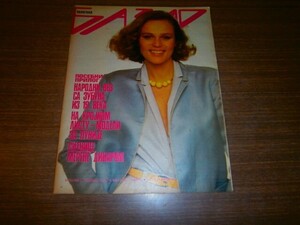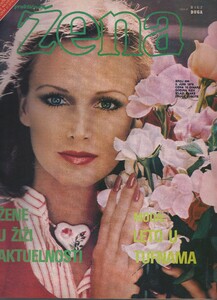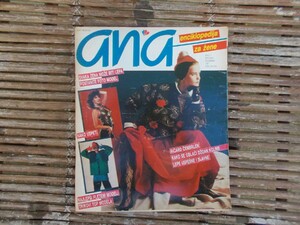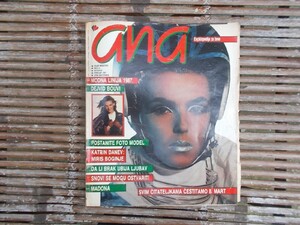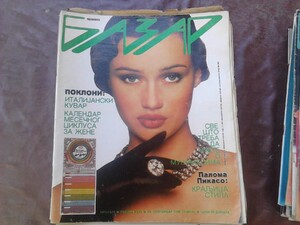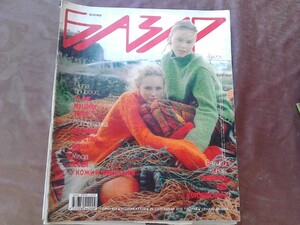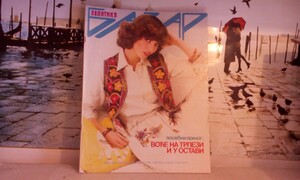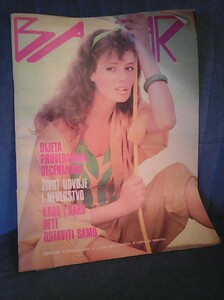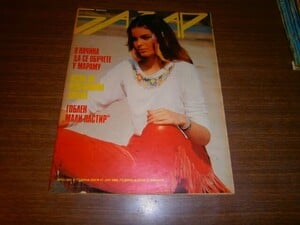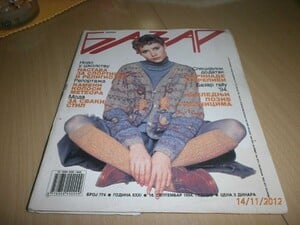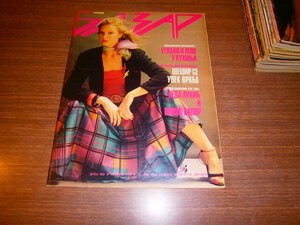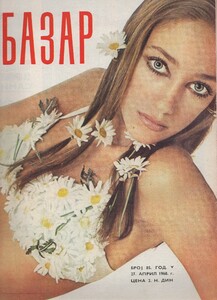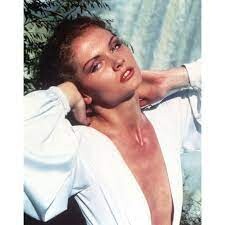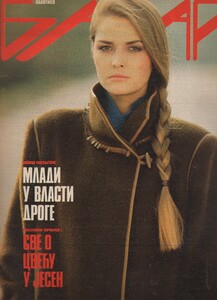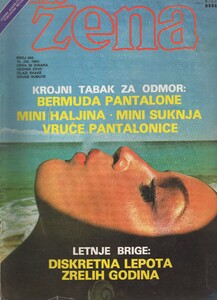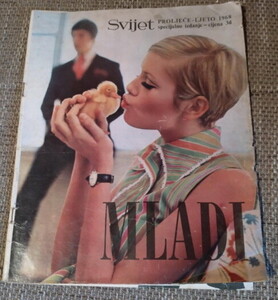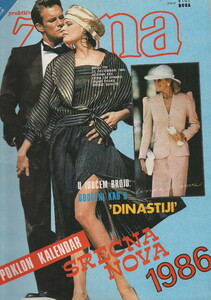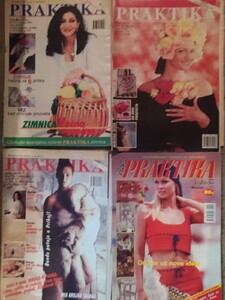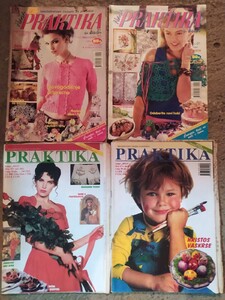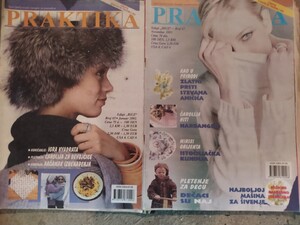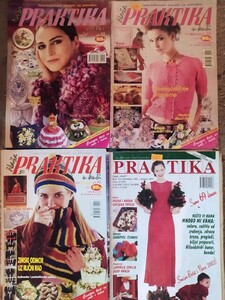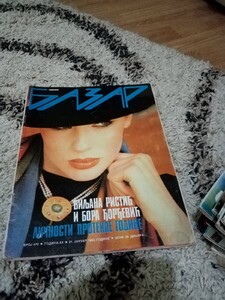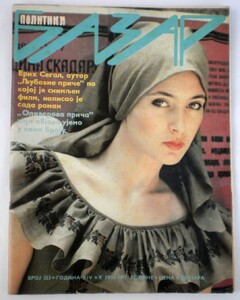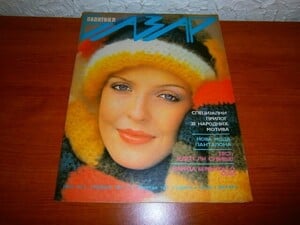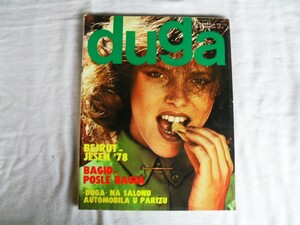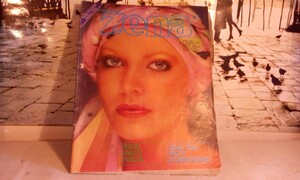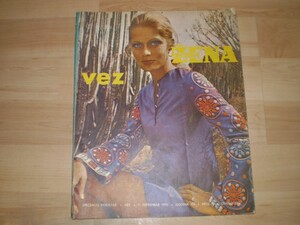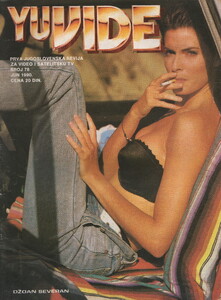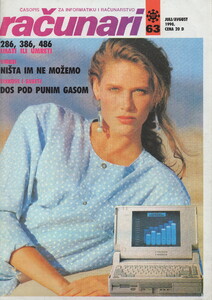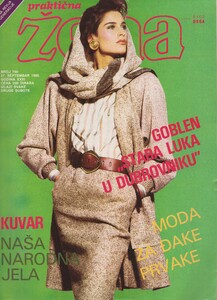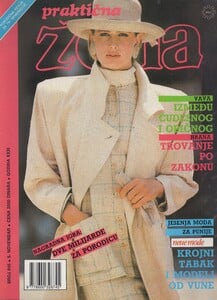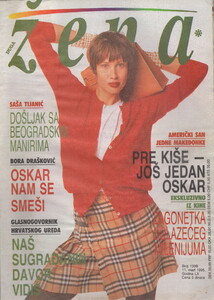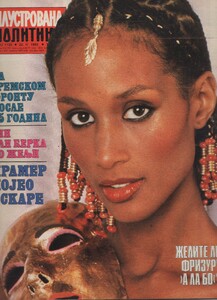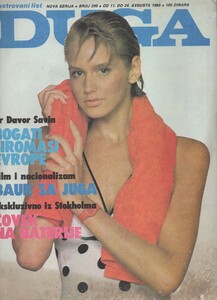Everything posted by sanja
- 1970s Model List
- Lauren Hutton
-
Karen Graham
-
Vintage covers
-
Marisa Berenson
-
Lois Chiles
- Lois Chiles
- Barbara Neumann
-
Frauke Quast
-
Jerry Hall
-
Twiggy
Thank you so much I need to be 100% before I buy this magazine, so I hope more fans can confirm is that her also
-
Twiggy
-
Vintage covers
-
Leticia Lucas
-
Vintage covers
-
Joanne Russell
-
Vintage covers
-
Joan Severance
-
Gina Korfhage
-
Vanessa Duve
-
Hunter Reno
-
Carol Alt
-
Alexandra Aubin
-
Beverly Johnson
-
Ashley Richardson