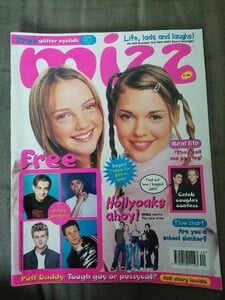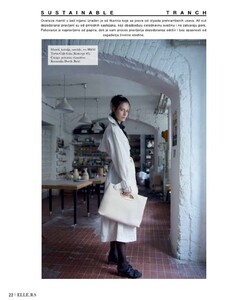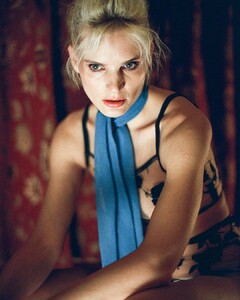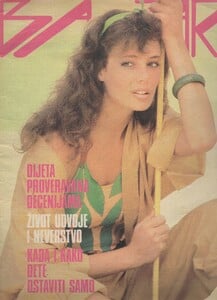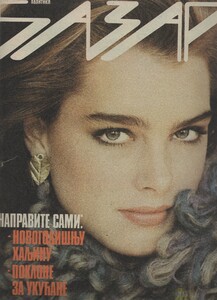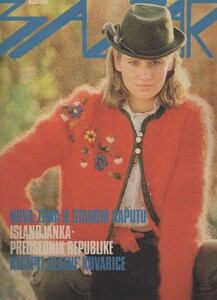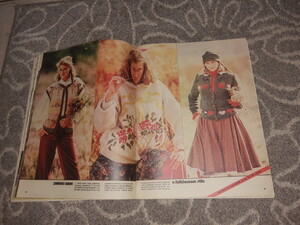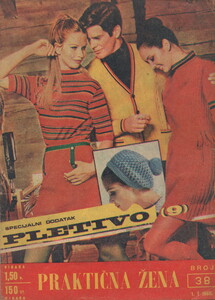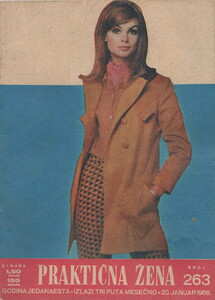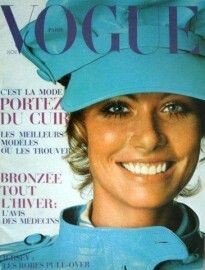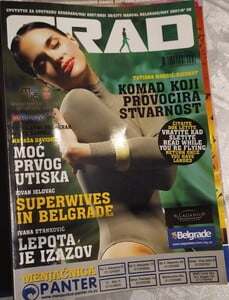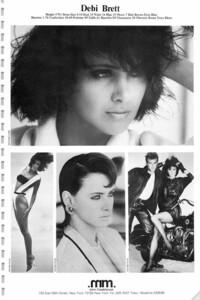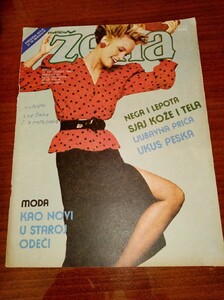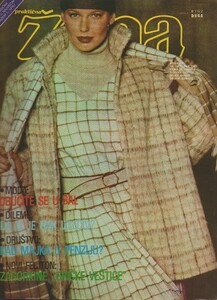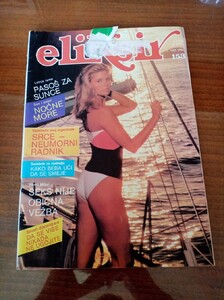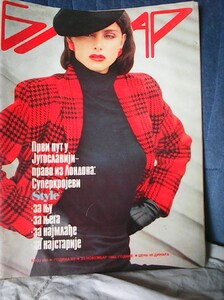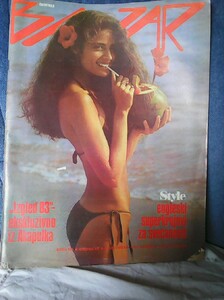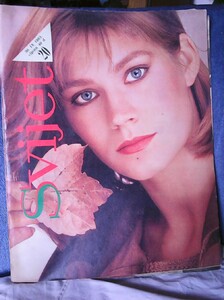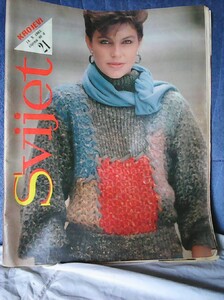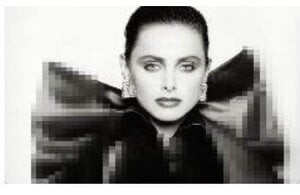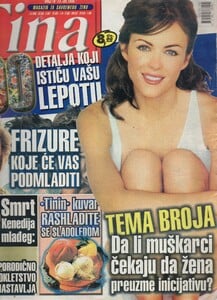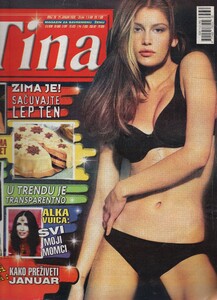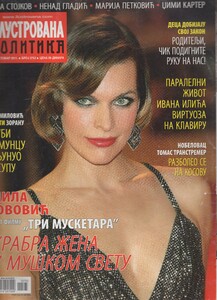Everything posted by sanja
-
Heather Marks
- ELLE magazine models
- ELLE magazine models
-
Andjela Ilic
-
Ana Kostic
- Ivana Momirov
- Sara Mitic
- Vintage covers
I made her thread, so feel free to share her pictures there https://www.bellazon.com/main/topic/90437-debi-brett/- Kelly LeBrock
- Brooke Shields
- Debi Brett
- Isabelle Townsend
- Vintage covers
- Jean Shrimpton
- Susan Schoenberg
- Susan Schoenberg
- Ivana Stankovic
- Debi Brett
- Vintage covers
Who are these 80s models please? I would like to thank all of you for your help, thanks to that I have bought many rare old Serbian/Yugoslavian magazines with famous models on the covers, finally knowing who cover models are- Valerie Lohr
Thank you so much, I will scan soon that Yugoslavian Bazar with her on the cover, because I have it originally for sale- Vintage covers
Thank you so so much Strange she does not have a thread on Bellazon- Vintage covers
Can you please help me to id these models? I think 1st model is very famous and I have found her similar pictures online, but not a name 5 and 6 pictures are from the 1st model- Elizabeth Hurley
- Laetitia Casta
- Milla Jovovich
- Ivana Momirov