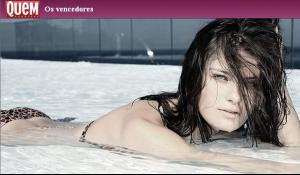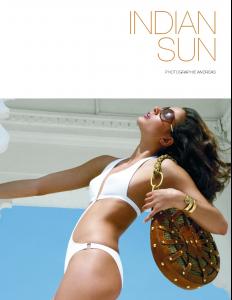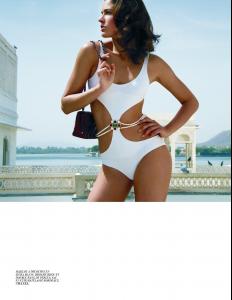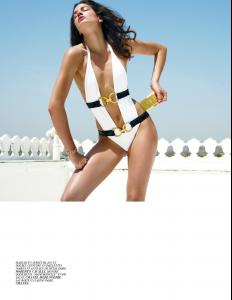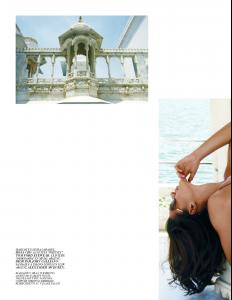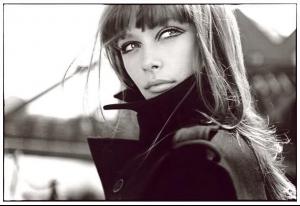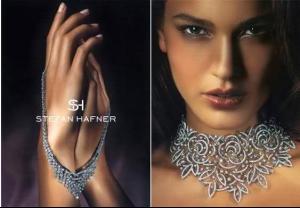Everything posted by FRANCY ITALY
-
Bar Refaeli
scanned by me
-
Isabeli Fontana
Isabeli wins the prize as best model of the year in the ranking made by Quem Acontece. with 49.59 % of votes globo.com
-
Age Actress Competition
claire x 2
-
Models' Style
her skirt.. only this outfit..
-
// P.E.R.S.P.E.C.T.I.V.E.S \\ of Beauty
for me frankie is all 10 all 10 voter: 3
-
Isabeli Fontana
-
Isabeli Fontana
thanks michi it's really a perfect scan
-
Models' Style
moss stam and du.. NO anna s and lily
-
Isabeli Fontana
this picture is very lovely, thank you for posting
-
Isabeli Fontana
-
Isabeli Fontana
-
Isabeli Fontana
can't wait to see them
-
Chiara Baschetti
-
Isabeli Fontana
first video of VS 2008 : and second:
-
Isabeli Fontana
-
The Best Model Street Style
- Isabeli Fontana
what an amazing set sara- Caroline Winberg
i found them on a photography site... it was an editorial on Vogue Spain, but not sure when- Elettra Rossellini Wiedemann
- Isabeli Fontana
Account
Navigation
Search
Configure browser push notifications
Chrome (Android)
- Tap the lock icon next to the address bar.
- Tap Permissions → Notifications.
- Adjust your preference.
Chrome (Desktop)
- Click the padlock icon in the address bar.
- Select Site settings.
- Find Notifications and adjust your preference.
Safari (iOS 16.4+)
- Ensure the site is installed via Add to Home Screen.
- Open Settings App → Notifications.
- Find your app name and adjust your preference.
Safari (macOS)
- Go to Safari → Preferences.
- Click the Websites tab.
- Select Notifications in the sidebar.
- Find this website and adjust your preference.
Edge (Android)
- Tap the lock icon next to the address bar.
- Tap Permissions.
- Find Notifications and adjust your preference.
Edge (Desktop)
- Click the padlock icon in the address bar.
- Click Permissions for this site.
- Find Notifications and adjust your preference.
Firefox (Android)
- Go to Settings → Site permissions.
- Tap Notifications.
- Find this site in the list and adjust your preference.
Firefox (Desktop)
- Open Firefox Settings.
- Search for Notifications.
- Find this site in the list and adjust your preference.