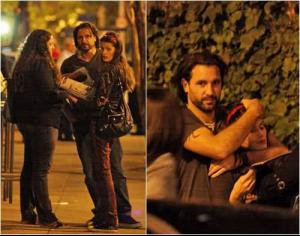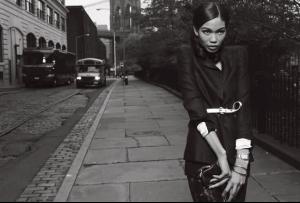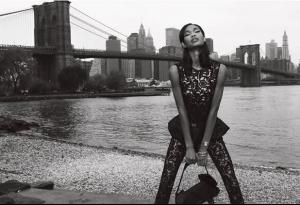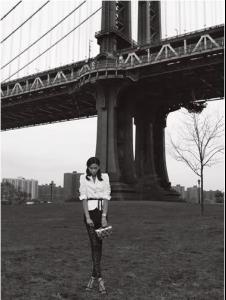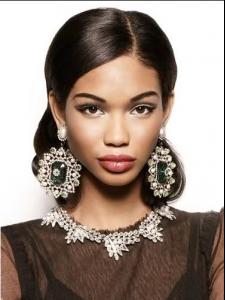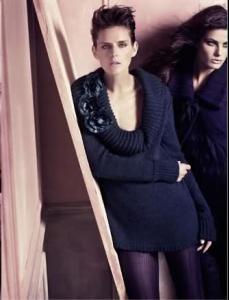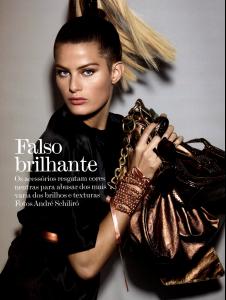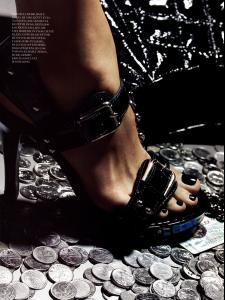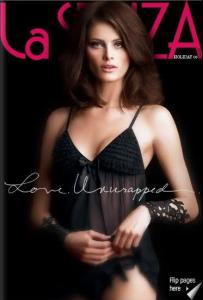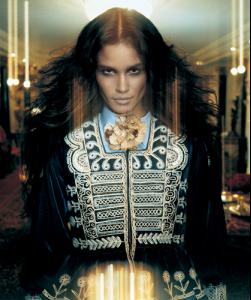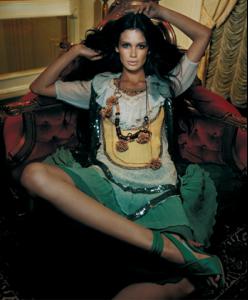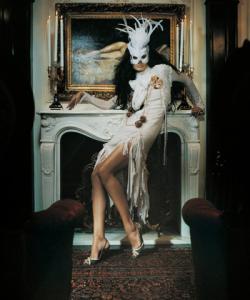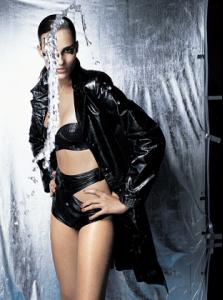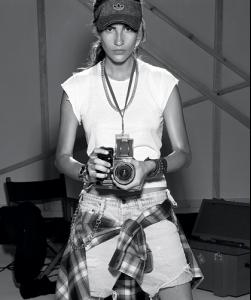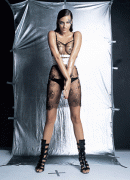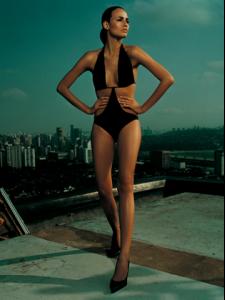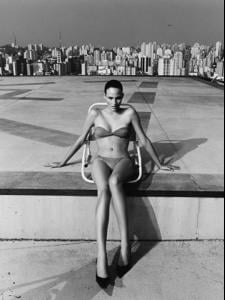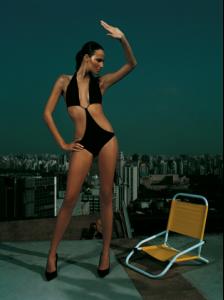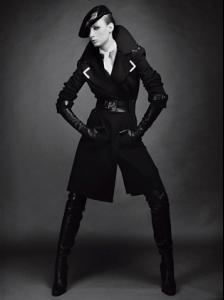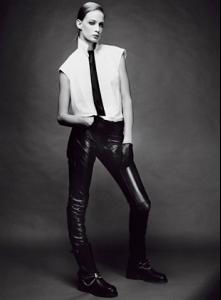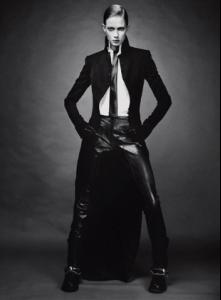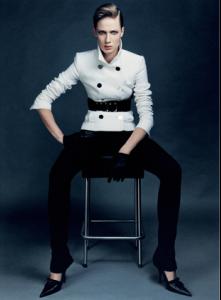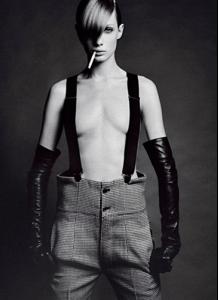Everything posted by FRANCY ITALY
-
Isabeli Fontana
-
// P.E.R.S.P.E.C.T.I.V.E.S \\ of Beauty
1. Hair: 7 2. Butt: 5 3. Face: 6 4. Eyes: 6 5. Legs: 6 6. Body: 6 7. Smile: 5 8. Cleavage: 7 9. Sexiness: 6 10. Natural Beauty: 6 Voter #: 7
-
Chiara Baschetti
-
Barbara Fialhi
i know her!!!!!!!! don't remember the name damn
-
Carmen Kass
^ never seen the last one, absolutely amazing. thanks!!!!!!!!
-
Bianca Balti
Bianca, Selita and Marisa are in the new Wurth Calendar 2009
-
Isabeli Fontana
-
Isabeli Fontana
my favorite editorial!
-
Chanel Iman
-
Chanel Iman
- Isabeli Fontana
- THE BEST OF VSFS 2008
clara x 3- Isabeli Fontana
- Kate Moss
the last cover is stunning- Age Actress Competition
ashley for both- // P.E.R.S.P.E.C.T.I.V.E.S \\ of Beauty
1. Hair: 7 2. Butt: 6 3. Face: 8 4. Eyes: 8 5. Legs: 7 6. Body: 7 7. Smile: 7 8. Cleavage: 2 9. Sexiness: 7 10. Natural Beauty: 6 Voter #: 4- Iuliana Matei
Iuliana Matei- Isabeli Fontana
- Caroline Ribeiro
- Caroline Ribeiro
- Fernanda Tavares
/monthly_12_2008/post-17367-0-1593839578-58461_thumb.jpg" class="ipsImage ipsImage_thumbnailed" alt="_img_6.jpg">- Fernanda Tavares
- Isabeli Fontana
Account
Navigation
Search
Configure browser push notifications
Chrome (Android)
- Tap the lock icon next to the address bar.
- Tap Permissions → Notifications.
- Adjust your preference.
Chrome (Desktop)
- Click the padlock icon in the address bar.
- Select Site settings.
- Find Notifications and adjust your preference.
Safari (iOS 16.4+)
- Ensure the site is installed via Add to Home Screen.
- Open Settings App → Notifications.
- Find your app name and adjust your preference.
Safari (macOS)
- Go to Safari → Preferences.
- Click the Websites tab.
- Select Notifications in the sidebar.
- Find this website and adjust your preference.
Edge (Android)
- Tap the lock icon next to the address bar.
- Tap Permissions.
- Find Notifications and adjust your preference.
Edge (Desktop)
- Click the padlock icon in the address bar.
- Click Permissions for this site.
- Find Notifications and adjust your preference.
Firefox (Android)
- Go to Settings → Site permissions.
- Tap Notifications.
- Find this site in the list and adjust your preference.
Firefox (Desktop)
- Open Firefox Settings.
- Search for Notifications.
- Find this site in the list and adjust your preference.