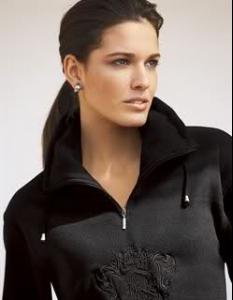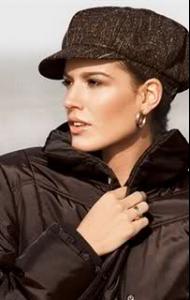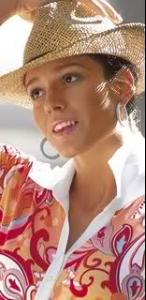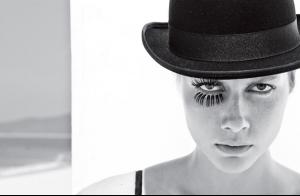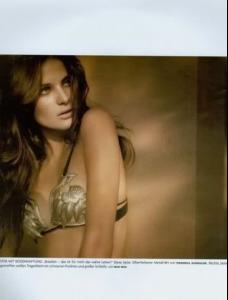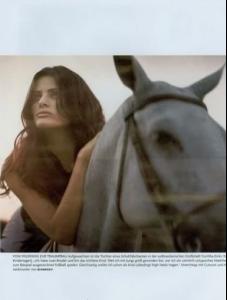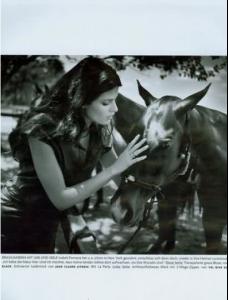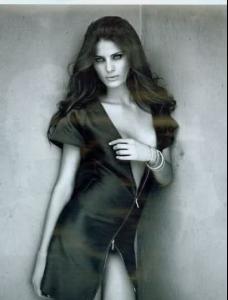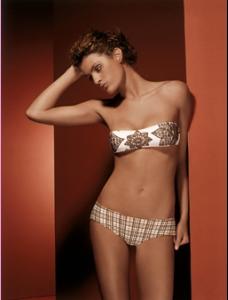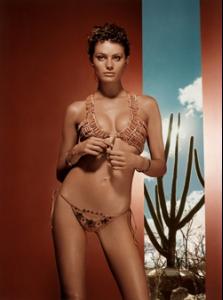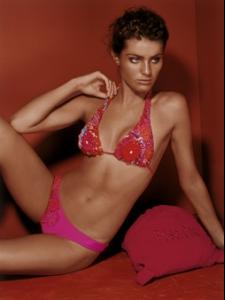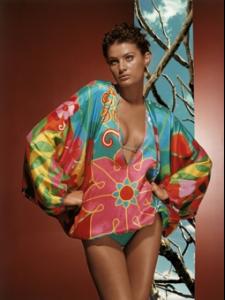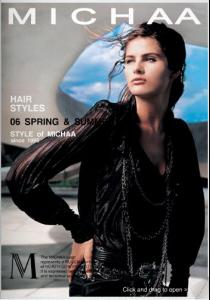Everything posted by FRANCY ITALY
-
Veronica Varekova
veronika and chiara work both for heine
-
Veronica Varekova
-
Henri Castelli
he has a thread in the actors section already
-
Chiara Baschetti
-
Chiara Baschetti
-
Ana Claudia Michels
-
Chiara Baschetti
welcome
-
// P.E.R.S.P.E.C.T.I.V.E.S \\ of Beauty
6.5 for all voter: 12
-
THE BEST OF VSFS 2008
emanuela x 3
-
Elettra Rossellini
no it's elettra rossellini
-
Isabeli Fontana
you are all welcome friends
-
Everything About Her
thanks sweetie!
-
Isabeli Fontana
-
Everything About Her
good competition! i nominate isabeli and bianca as models
-
Erin Wasson
too cuteeeeeeeeeee
-
Estella Warren
100 % estella warren
-
Isabeli Fontana
-
Chiara Baschetti
-
Isabeli Fontana
-
Dimitri Vankerkoven
some by me sorry if repost
-
Dimitri Vankerkoven
OMG he is THE ONE!
-
Isabeli Fontana
-
Isabeli Fontana
-
The best campaign model #2
i nominate hana soukupova and it's done
-
The best campaign model #2
are there 3 spots left? i wanna nominate Jessica Stam and Erin Wasson.. and someone nominate the last girl!!!