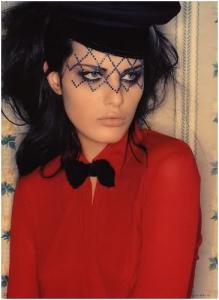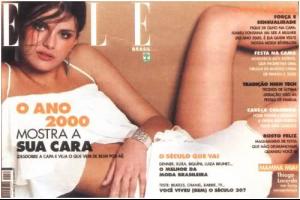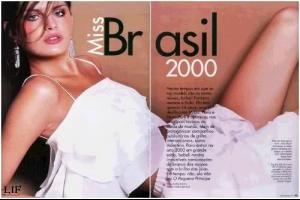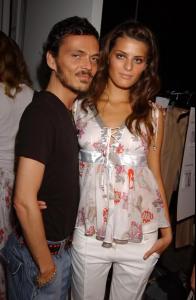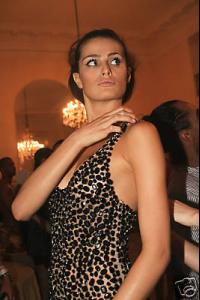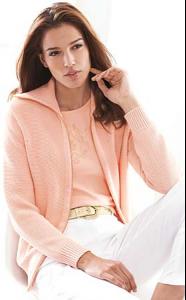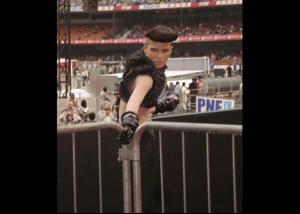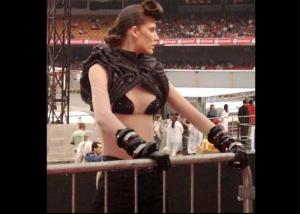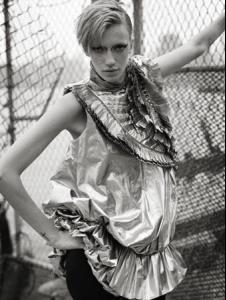Everything posted by FRANCY ITALY
-
Age Actress Competition
claire
-
// P.E.R.S.P.E.C.T.I.V.E.S \\ of Beauty
1. Hair: 6 2. Butt: 6 3. Face: 6 4. Eyes: 6 5. Legs: 9 6. Body: 8 7. Smile: 7 8. Cleavage: 7 9. Sexiness: 7 10. Natural Beauty: 6 Voter #: 10
-
THE BEST OF VSFS 2008
ana x 3
-
Isabeli Fontana
-
Isabeli Fontana
- Caroline Francischini
- Isabeli Fontana
Numero france december 2008 cover scanned by vogue28- Merry Christmas
- Chiara Baschetti
- Isabeli Fontana
- Isabeli Fontana
Givenchy spring summer 2009 backstage /monthly_12_2008/post-17367-0-1446089057-41131_thumb.jpg" data-fileid="3837069" alt="post-17367-0-1446089057-41131_thumb.jpg" data-ratio="150"> frillr- THE BEST OF VSFS 2008
you are so ignorant, poor you. isabeli x 3- The best campaign model #2
winberg overall- Lais Navarro
yuppie- // P.E.R.S.P.E.C.T.I.V.E.S \\ of Beauty
daniela freitas is the correct name 1. Hair: 6 2. Butt: 7 3. Face: 7 4. Eyes: 7 5. Legs: 6 6. Body: 6 7. Smile: 0 8. Cleavage: 7 9. Sexiness: 6 10. Natural Beauty: 5 Voter #: 1- Chiara Baschetti
- Michelle Alves
- Isabeli Fontana
with fernanda!!!- THE BEST OF VSFS 2008
candice x 3- // P.E.R.S.P.E.C.T.I.V.E.S \\ of Beauty
all 7 voter: 4- Isabeli Fontana
you are amazing fashiongirl, thanks for your contributions at this forum- Search problem...
yes i hate this problem- Milagros Schmoll
- Age Actress Competition
catherine- The BEST commercial ever!
who won the previous? you wrote h&m by mistake.. lux or ck? now i vote stella mccartney x 3 of course - Caroline Francischini
Account
Navigation
Search
Configure browser push notifications
Chrome (Android)
- Tap the lock icon next to the address bar.
- Tap Permissions → Notifications.
- Adjust your preference.
Chrome (Desktop)
- Click the padlock icon in the address bar.
- Select Site settings.
- Find Notifications and adjust your preference.
Safari (iOS 16.4+)
- Ensure the site is installed via Add to Home Screen.
- Open Settings App → Notifications.
- Find your app name and adjust your preference.
Safari (macOS)
- Go to Safari → Preferences.
- Click the Websites tab.
- Select Notifications in the sidebar.
- Find this website and adjust your preference.
Edge (Android)
- Tap the lock icon next to the address bar.
- Tap Permissions.
- Find Notifications and adjust your preference.
Edge (Desktop)
- Click the padlock icon in the address bar.
- Click Permissions for this site.
- Find Notifications and adjust your preference.
Firefox (Android)
- Go to Settings → Site permissions.
- Tap Notifications.
- Find this site in the list and adjust your preference.
Firefox (Desktop)
- Open Firefox Settings.
- Search for Notifications.
- Find this site in the list and adjust your preference.