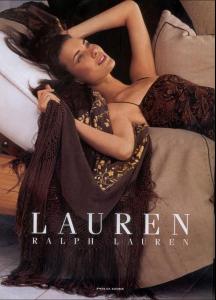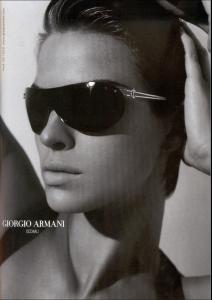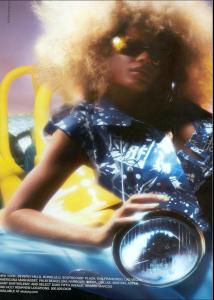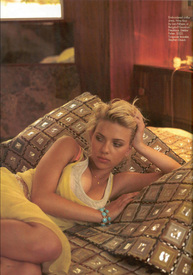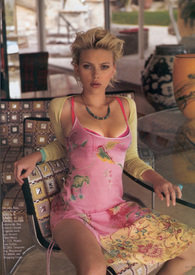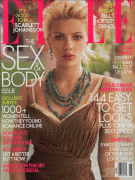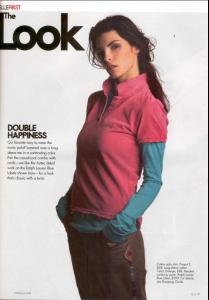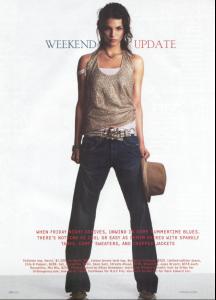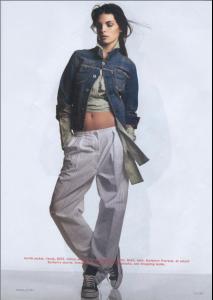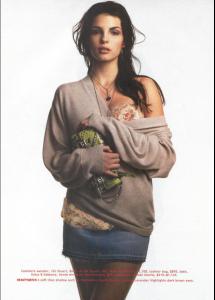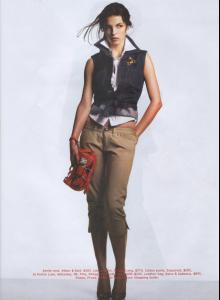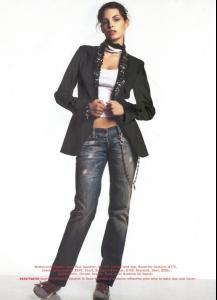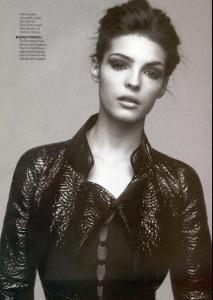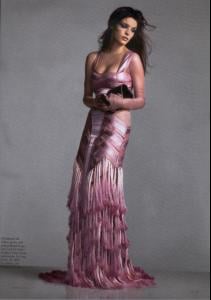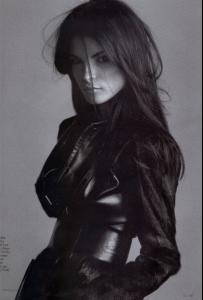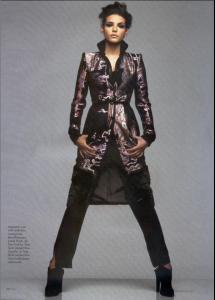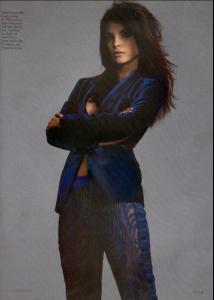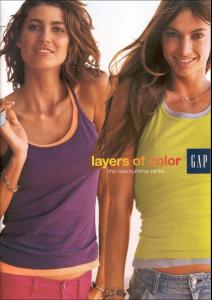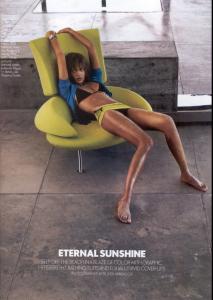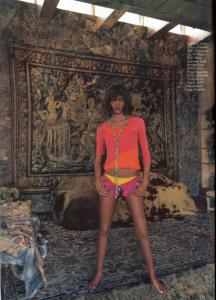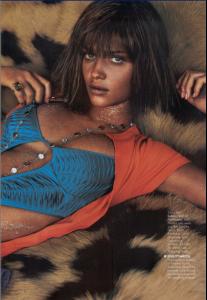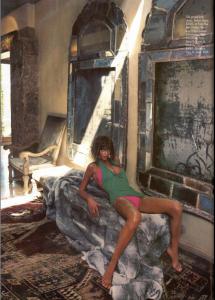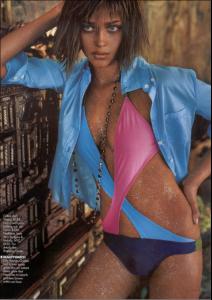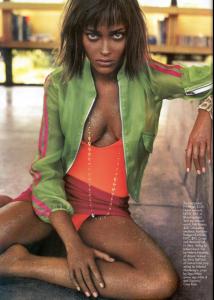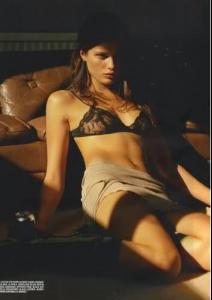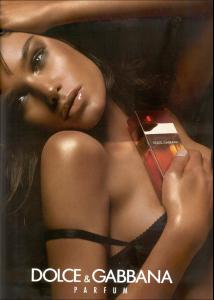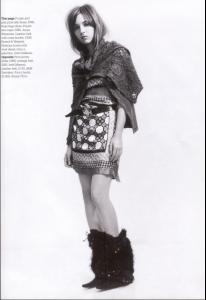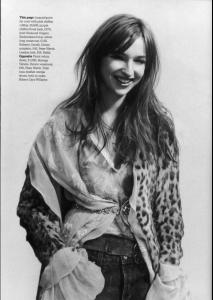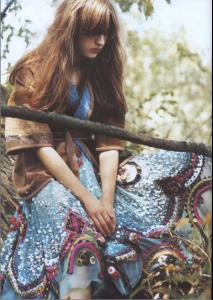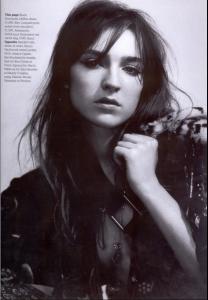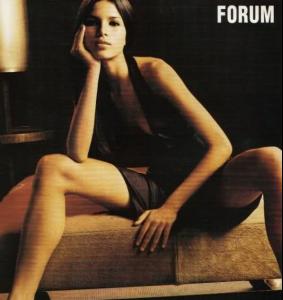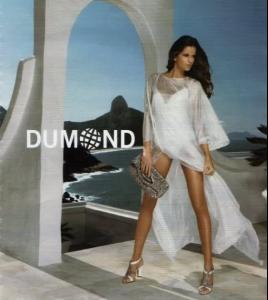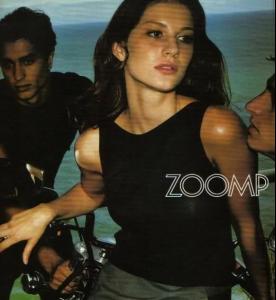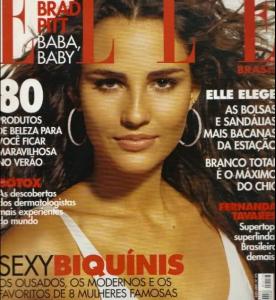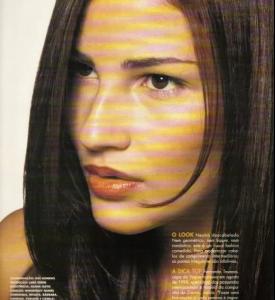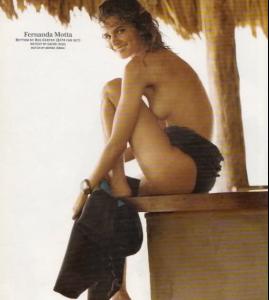Everything posted by FRANCY ITALY
-
// P.E.R.S.P.E.C.T.I.V.E.S \\ of Beauty
1. Hair: 6 2. Butt: 6 3. Face: 7 4. Eyes: 7 5. Legs: 3 6. Body: 2 7. Smile: 6 8. Cleavage: 3 9. Sexiness: 4 10. Natural Beauty: 7 Voter #: 8
-
World's Best 2008 Model
correct list Isabeli Fontana: 104 Natasha Poly: 98 Coco Rocha: 54 Raquel Zimmermann: 92 Anja Rubik: 100 Jessica Stam: 52 Sasha Pivovarova: 44 Lara Stone: 58 Agyness Deyn: 48 Lily Donaldson: 52 Catherine McNeil: 51 Caroline Trentini: 50 Gisele Bundchen: 90 Adriana Lima: 46 Doutzen Kroes: 54 Tanya Dziahileva: 42 Magdalena Frackowiak: 50 Chanel Iman: 7 Natalia Vodianova: 60
-
The best campaign model #2
karen karen katja karja overall: katja
-
Age Actress Competition
claire
-
Shalom Harlow
-
Leticia Birkheuer
-
Advertisements
-
Scarlett Johansson
elle june 2004 /monthly_01_2009/post-17367-0-1593898541-46383_thumb.jpg" class="ipsImage ipsImage_thumbnailed" alt="34.jpg"> scanned by me
-
Bojana Panic
-
Bojana Panic
-
Michelle Alves
-
Aline Nakashima
-
Editorials
-
Isabeli Fontana
-
Marija Vujovic
-
Carolyn Murphy
scanned by me
-
Diane Kruger
Harpers & queen jenuary 2005 /monthly_01_2009/post-17367-0-1593847135-32267_thumb.jpg" class="ipsImage ipsImage_thumbnailed" alt="6.jpg"> scanned by me
-
Valentine Filol Cordier
-
Chiara Baschetti
- Raica Oliveira
Account
Navigation
Search
Configure browser push notifications
Chrome (Android)
- Tap the lock icon next to the address bar.
- Tap Permissions → Notifications.
- Adjust your preference.
Chrome (Desktop)
- Click the padlock icon in the address bar.
- Select Site settings.
- Find Notifications and adjust your preference.
Safari (iOS 16.4+)
- Ensure the site is installed via Add to Home Screen.
- Open Settings App → Notifications.
- Find your app name and adjust your preference.
Safari (macOS)
- Go to Safari → Preferences.
- Click the Websites tab.
- Select Notifications in the sidebar.
- Find this website and adjust your preference.
Edge (Android)
- Tap the lock icon next to the address bar.
- Tap Permissions.
- Find Notifications and adjust your preference.
Edge (Desktop)
- Click the padlock icon in the address bar.
- Click Permissions for this site.
- Find Notifications and adjust your preference.
Firefox (Android)
- Go to Settings → Site permissions.
- Tap Notifications.
- Find this site in the list and adjust your preference.
Firefox (Desktop)
- Open Firefox Settings.
- Search for Notifications.
- Find this site in the list and adjust your preference.