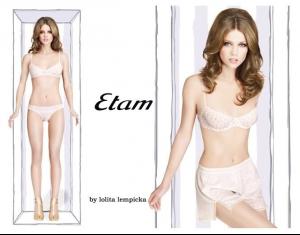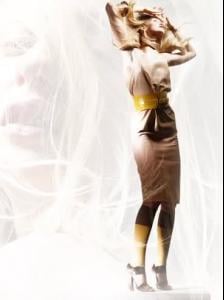Everything posted by FRANCY ITALY
-
Most beautiful celebrity when she/he was baby/child
mmm 1 i think
-
Most beautiful celebrity when she/he was baby/child
- Chiara Baschetti
- Chiara Baschetti
- Chiara Baschetti
- Chiara Baschetti
- Chiara Baschetti
- Eugenia Volodina
good job here! thanks a lot- Masha Novoselova
- Masha Novoselova
- Janeta Samp
- Irina Lazareanu
- Filippa Hamilton
- Eva Riccobono
- Isabeli Fontana
- Problem With Accessing BZ
yesterday it said a different thing and the problem was for maaaaaaaaaany hours.. half a day at least it said IPS driver error something like this- Isabeli Fontana
- Isabeli Fontana
- World's Best 2008 Model
Natasha Poly: 116 Coco Rocha: 99 Raquel Zimmermann: 120 Anja Rubik: 140 Gisele Bundchen: 134- // P.E.R.S.P.E.C.T.I.V.E.S \\ of Beauty
judith- Isabeli Fontana
other sets of Lanca Perfume courtesy of minus- VSFS Runway Finest
naomi outfit x 5 alessandra's x 5- Problem With Accessing BZ
in the past 2 days, i had problems more then once in a day... sometimes for some hours the site was not accessible.. the usual white page that says i can't connect..- Isabeli Fontana
and here the complete book of Lanca Perfume f/w 2009 campaign credit: minus1- Chiara Baschetti
you're welcome Joe and Chocolate - Chiara Baschetti
Account
Navigation
Search
Configure browser push notifications
Chrome (Android)
- Tap the lock icon next to the address bar.
- Tap Permissions → Notifications.
- Adjust your preference.
Chrome (Desktop)
- Click the padlock icon in the address bar.
- Select Site settings.
- Find Notifications and adjust your preference.
Safari (iOS 16.4+)
- Ensure the site is installed via Add to Home Screen.
- Open Settings App → Notifications.
- Find your app name and adjust your preference.
Safari (macOS)
- Go to Safari → Preferences.
- Click the Websites tab.
- Select Notifications in the sidebar.
- Find this website and adjust your preference.
Edge (Android)
- Tap the lock icon next to the address bar.
- Tap Permissions.
- Find Notifications and adjust your preference.
Edge (Desktop)
- Click the padlock icon in the address bar.
- Click Permissions for this site.
- Find Notifications and adjust your preference.
Firefox (Android)
- Go to Settings → Site permissions.
- Tap Notifications.
- Find this site in the list and adjust your preference.
Firefox (Desktop)
- Open Firefox Settings.
- Search for Notifications.
- Find this site in the list and adjust your preference.