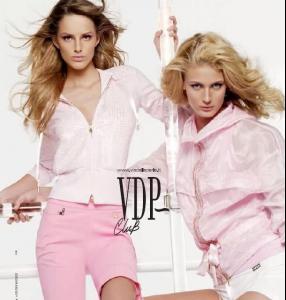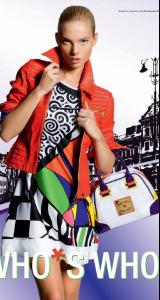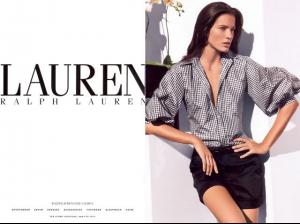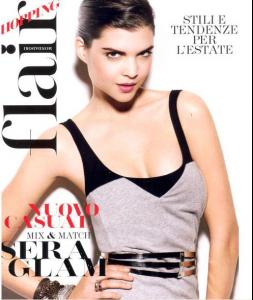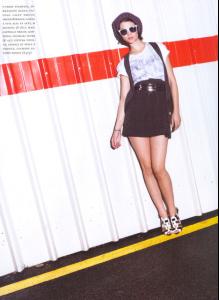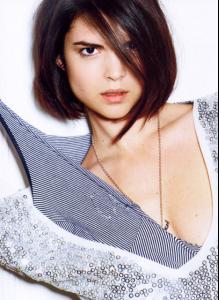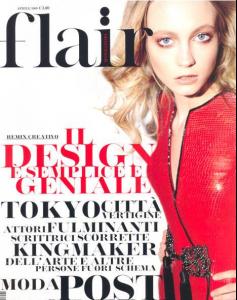Everything posted by FRANCY ITALY
-
Michaela Kocianova
-
Leticia Birkheuer
-
Dioni Tabbers
-
Alexandra Tomlinson
-
Anouck Lepère
alex cayley photography isabeli+anouck
-
Isabeli Fontana
-
Isabeli Fontana
- Everything About Her
-
World's Best 2008 Model
Coco Rocha : 43 Gisele Bundchen : 31
-
Age Actress Competition
julianne
-
THE BEST OF VSFS 2008
you always can chance the original picture if someone gives another one better
-
Problem With Accessing BZ
i had the IPS error also yesterday at the same hour i'm writing now.. 24 hours ago at least everyday the same problem
-
Chiara Baschetti
-
Chiara Baschetti
-
// P.E.R.S.P.E.C.T.I.V.E.S \\ of Beauty
odette
-
Patricia Schmid
-
Charlotte di Calypso/Calipe
-
Linda Vojtova
- Isabeli Fontana
i love them all but especially the pics with isabeli and michelle alves are so beautiful :wub2: thanks very much for sharing- VSFS Runway Finest
ujjwala naomi dewi adriana- Everything About Her
- Most beautiful celebrity when she/he was baby/child
boy- THE BEST OF VSFS 2008
- The Best Vogue Cover....
may 2007- Devon Aoki
new Tiffany - Isabeli Fontana