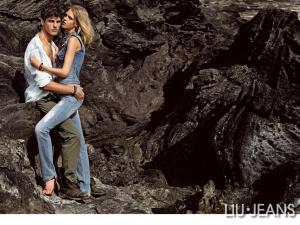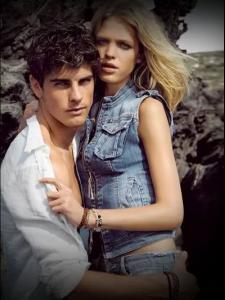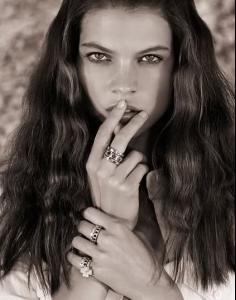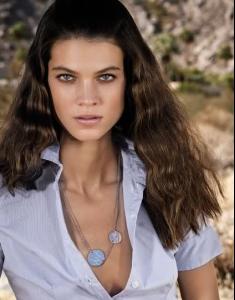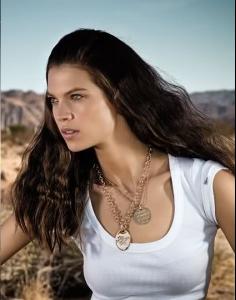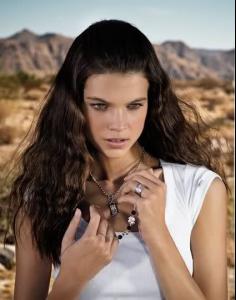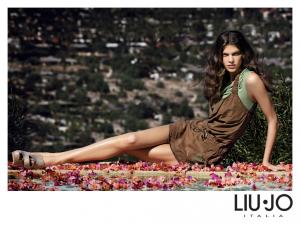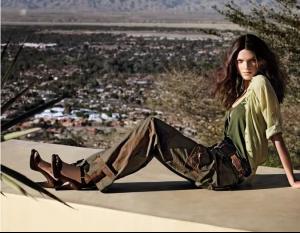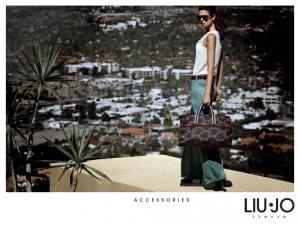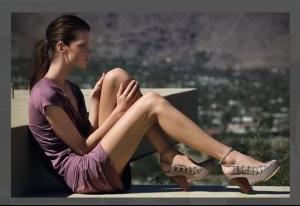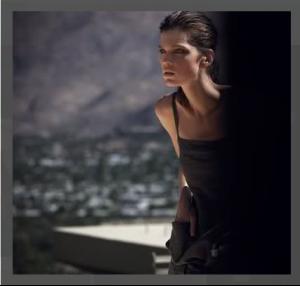Everything posted by FRANCY ITALY
-
The Best Rolling Stone Cover...
my cover of Madonna is from France edition and year 1989 + i wanna nominate also Jim Morrison Rolling Stone magazine, April 4, 1991 here ^
-
The Best Rolling Stone Cover...
my cover of Madonna is from France edition and year 1989 + i wanna nominate also Jim Morrison Rolling Stone magazine, April 4, 1991
-
The Best Vogue Cover....
double post sorry
-
The Best Vogue Cover....
isabeli
-
The Best Rolling Stone Cover...
ok i've found my nominated cover of Jennifer Aniston is from 1996. the country is the original one (so Usa i suppose)
-
The Best Rolling Stone Cover...
i don't have an idea
- Daria Werbowy
-
Natalie Suliman
the name of the topic is wrong, she is not a future VS model.. she just hopes it, like i think everybody else
-
Battle of Advertising Campaigns!!!
natasa
-
The Best Rolling Stone Cover...
:woot: yes michi!!
- Daria Werbowy
-
The Best Rolling Stone Cover...
alessandra ambrosio was already nominated ty PrettyPhile
-
The Best Rolling Stone Cover...
Angelina Jolie Kurt Cobain Madonna Jennifer Aniston
- Everything About Her
-
Most beautiful celebrity when she/he was baby/child
boy 1
-
The Best Rolling Stone Cover...
John Lennon and Yoko Ono (shot the day before he was assassinated ) by Annie Leibovitz
-
Isabeli Fontana
love that Michaa campaign! and the last 2 pics are new! never seen this stuff in HQ, thanks so much
-
Chiara Baschetti
Love them in HQ! especially the first one thanks minus!
-
Evandro Soldati
-
Evandro Soldati
-
Evandro Soldati
-
Alexandra Tomlinson
-
Alexandra Tomlinson
-
Alexandra Tomlinson
-
Alexandra Tomlinson