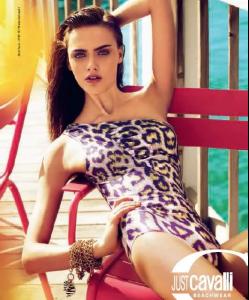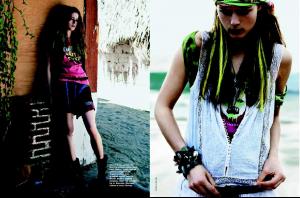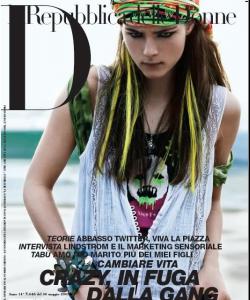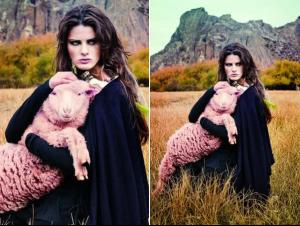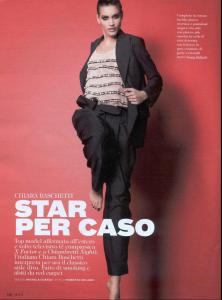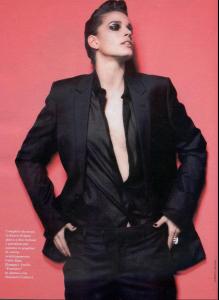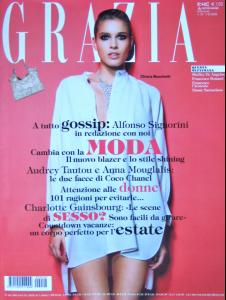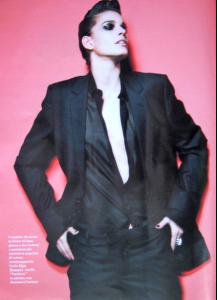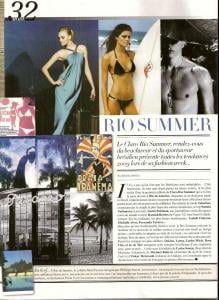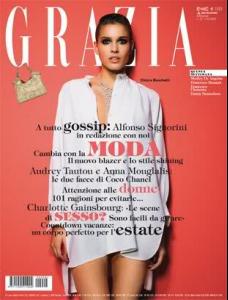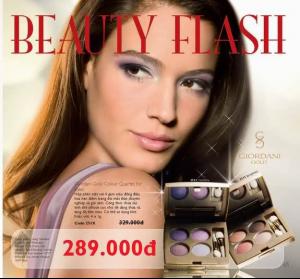Everything posted by FRANCY ITALY
-
Zuzana Gregorova
- Anna de Rijk
- Isabeli Fontana
here some previews of the editorial inside :dance: set in Argentina, Patagonia, at Lagos Nahuel Huapi and Moreno- VSFS Runway Finest
finally something worth to be voted again jeisa x 5 caroline x 3 selita x 2 ana x 5 jessica x 5- The BEST of Bellazon
i'll go with jodi- Chiara Baschetti
- Chiara Baschetti
- The Best Vogue Cover....
bianca- Age Actress Competition
- Most beautiful celebrity when she/he was baby/child
boy- The BEST of Bellazon
AISHWARYA x3- Everything About Her
- Isabeli Fontana
- Chiara Baschetti
- Chiara Baschetti
thanks roxana- Isabeli Fontana
- Isabeli Fontana
i know it's amazing and she also has an editorial- Chiara Baschetti
- The Most Beautiful Babe Musician Part 2
for beauty i voted Leona Lewis about the music, i voted Rihanna because i like many of her songs.. she has not the best voice but i know all of her songs and they are in my mind because they are easy and quite nice..- Chiara Baschetti
- Chiara Baschetti
thanks roxana for the beautiful HQ- Isabeli Fontana
- Most beautiful celebrity when she/he was baby/child
girl 2- Hannah Davis
Hannah Davis- Most beautiful celebrity when she/he was baby/child
girl 1 - Anna de Rijk