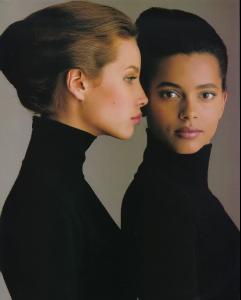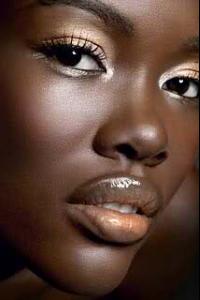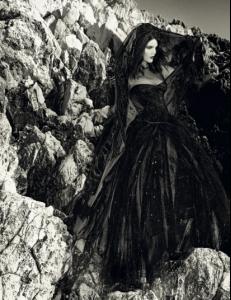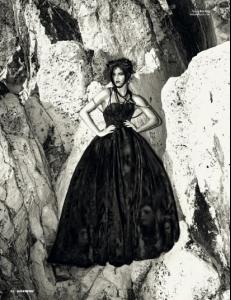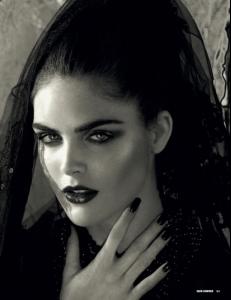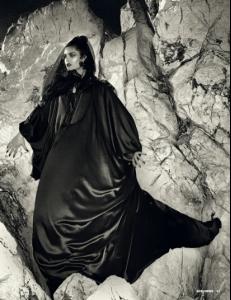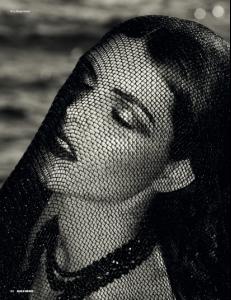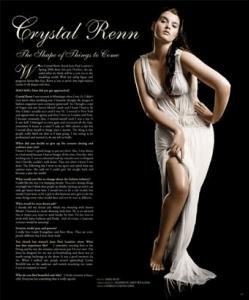Everything posted by penny-dreaddfull
-
Susan Eldridge
Baron,i LOVE this pic, it looks like shes 14 and just got caught doing something naughty :evil: ministry, your pics are awesome, thanks!
-
Bojana Panic
-
Maryam Abdullina
shes a beautiful girl, has she been doing any runway this season? she has one of those faces that can take on any type of look sexy, innocent, strong nice find! (Y)
-
Christy Turlington
- Your Favorite Strange/Unique Fashion Pictures
- Your Favorite Strange/Unique Fashion Pictures
- Your Favorite Strange/Unique Fashion Pictures
- Your Favorite Strange/Unique Fashion Pictures
- Your Favorite Strange/Unique Fashion Pictures
- Olga Sherer
- Olga Sherer
- Olga Sherer
beautiful pic, miss wicked i nicked these from tfs here she is at bottega veneta minh-sh from tfs posted these- Dirty Little Secrets - WARNING - click at your own discretion
nadja to infinity to the 3rd power- Your Favorite Strange/Unique Fashion Pictures
- Black Beauties
beautiful pics, everyone i found these and had to share gawd i love her skin and her features are amazing- Hilary Rhoda
- Jared Leto
- Superior Models challenge
lindsay all the way- Crystal Renn
- Crystal Renn
- Crystal Renn
- Crystal Renn
- Mia Tyler
im not quite sure, mel :idk:i havent seen her do anything new for a few years ill search around all the pics i posted by the way came from my fave bbw appreciator site called, lardbiscuit.com :rofl:- Sheila Marquez
uh oh...you just admitted you needed discipline :brows: :rofl:- Alyssa Miller
Account
Navigation
Search
Configure browser push notifications
Chrome (Android)
- Tap the lock icon next to the address bar.
- Tap Permissions → Notifications.
- Adjust your preference.
Chrome (Desktop)
- Click the padlock icon in the address bar.
- Select Site settings.
- Find Notifications and adjust your preference.
Safari (iOS 16.4+)
- Ensure the site is installed via Add to Home Screen.
- Open Settings App → Notifications.
- Find your app name and adjust your preference.
Safari (macOS)
- Go to Safari → Preferences.
- Click the Websites tab.
- Select Notifications in the sidebar.
- Find this website and adjust your preference.
Edge (Android)
- Tap the lock icon next to the address bar.
- Tap Permissions.
- Find Notifications and adjust your preference.
Edge (Desktop)
- Click the padlock icon in the address bar.
- Click Permissions for this site.
- Find Notifications and adjust your preference.
Firefox (Android)
- Go to Settings → Site permissions.
- Tap Notifications.
- Find this site in the list and adjust your preference.
Firefox (Desktop)
- Open Firefox Settings.
- Search for Notifications.
- Find this site in the list and adjust your preference.
- Your Favorite Strange/Unique Fashion Pictures