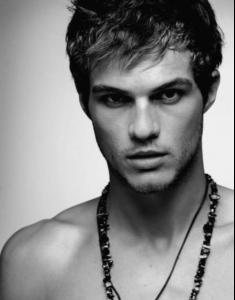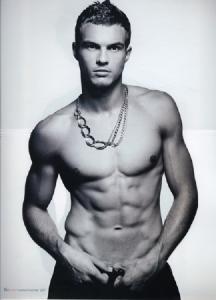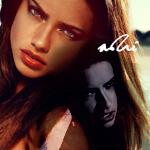Everything posted by ♥AlbaForEver♥
-
Camila Bordonaba
^ no but i would love too yeah that's too bad she is far away from Greece xexe
-
Victoria's Secret General Clothing
OMFG those are awesome!
- Thalia
-
Camila Bordonaba
^ yeah me too i don't know the whole package she is so naturaly beautiful
-
Camila Bordonaba
OMG i wanna see this movie so bad
-
Camila Bordonaba
^ of course i LOVE her she is so lovely
-
Camila Bordonaba
-
Camila Bordonaba
wow those are so lovely i love her! Thnx!
- Monica Bellucci
-
Hilary Duff
^ beautiful! Thnx!
-
Post your FAVOURITE, drool-worthy pics of MALE MODELS
-
Pre-Made Avatars and Signatures
-
Doutzen Kroes
lOVE all those new pics Thnx!
- Kostas Sommer
-
Advertisements
wow i wont those in HQ
-
Candids
- Chace Crawford
OMG wtf???????????????????- Victoria's Secret General Clothing
wOW Thnx! She is a PERFECTION!- Julie Ordon
wow love her dress she looks so GREAT! Thnx!- Marisa Miller
^ GORGEOUS! Thnx!- Candice Swanepoel
wow Thnx guys! i love her!- Miranda Kerr
she looks GREAT! Thanks!- Candids
OMG Thnx guys love those she is just so PERFECT!- Zac Efron
wow girls i love his body he is so HOT Thnx!- Mercedes Terrell
yes she is! - Chace Crawford