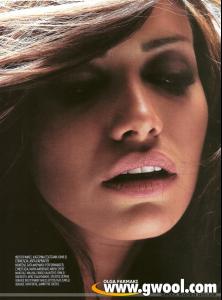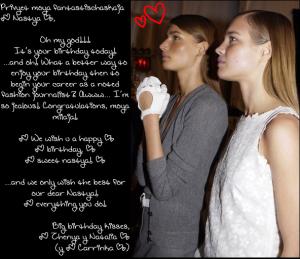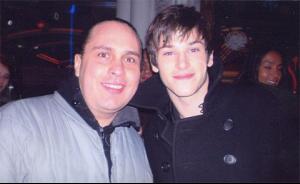Everything posted by ♥AlbaForEver♥
-
Celebrity elimination game
1. Eugenia Volodina (10) 2. Hana Soukupova (9) 3. Inguna Buntane (10) 4. Karolina Kurkova (10) 5. Natalia Vodianova (10) 6. Natasha Poly (10) 7. Petra Nemcova (10) 8. Sasha Pivovarova (10) 9. Snejana Onopka (9) 10. Valentina Zeliaeva (9)
-
What did you last buy!
a ticket at the cinema for Hannibal Rising
- Willa Holland
-
Heidi Klum
omg those are so pretty thanks she is gorgeous
-
Zac Efron
- Olga Farmaki
- Doukissa Nomikou
Glad that u like her I will try to find more about her- Zac Efron
funny pix ! thanx i love him thankssss- Avatar and Signature Request Thread
Can someone make me an avatar and a siggy from High school musical movie plz Zac & Vanessa plz and if u can the avatar can be a gif...- Natalia Vodianova
- Ashlee Simpson
i love them Pete & Ashlee thanks- Jessica Alba
- Cheryl Fernandez-Versini
omg hot I love your avy- Cheryl Fernandez-Versini
amazing thanksssssssssssssssssssssssssssssssssssssssssssssssssss she is so hot- Rosie Huntington-Whiteley
Thanksssssssssssssss- Celebrity elimination game
1. Ana Beatriz Barros (3) 2. Adriana Lima (3) 3. Doutzen Kroes (4) 4. Miranda Kerr (5) 5. Rosie Huntington Whiteley (2) 7. Charlize Theron (4) 8. Jessica Alba (7)- Christina Aguilera or Britney Spears?
Christina x2- Willa Holland
- Gaspard Ulliel
- Willa Holland
Omg i love her she is so hot- Izabel vs Selita
- Celebrity elimination game
1. Ana Beatriz Barros (4) 2. Adriana Lima (3) 3. Doutzen Kroes (4) 4. Miranda Kerr (5) 5. Rosie Huntington Whiteley (3) 7. Charlize Theron (5) 8. Jessica Alba (7)- Valeriya Melnik
wow- Hayden Christensen
- Eva Mendes
- Olga Farmaki