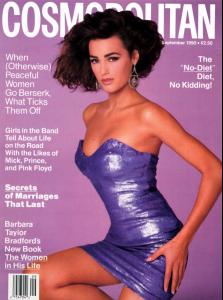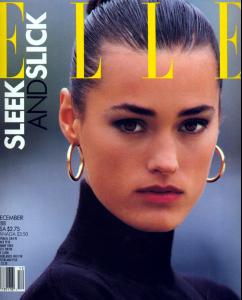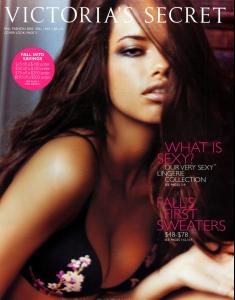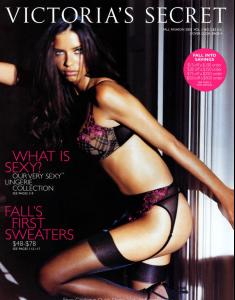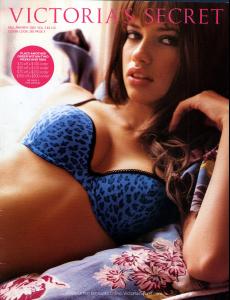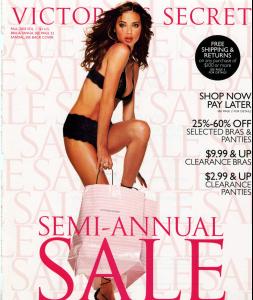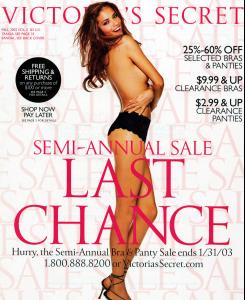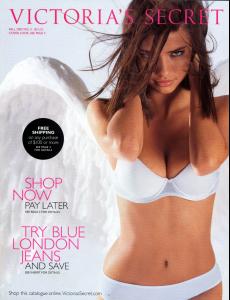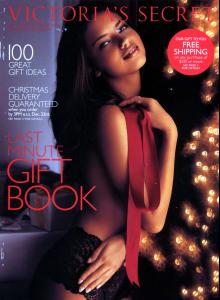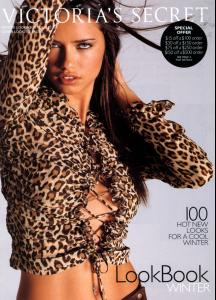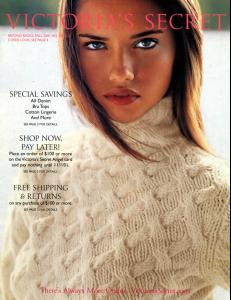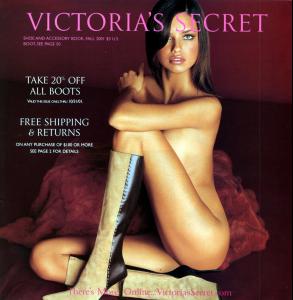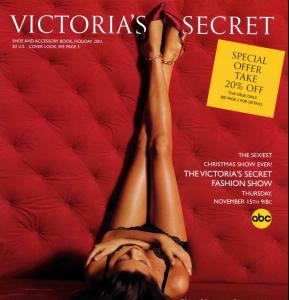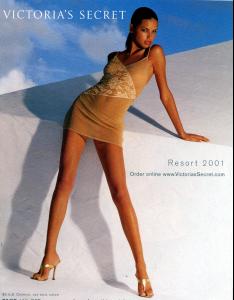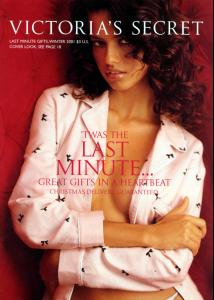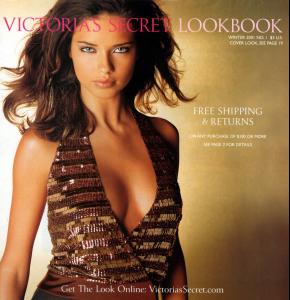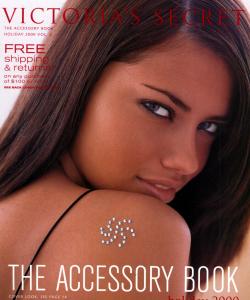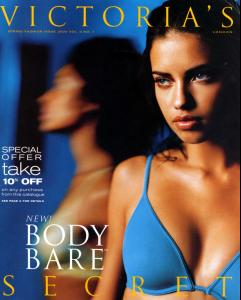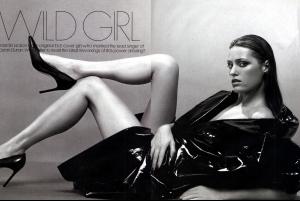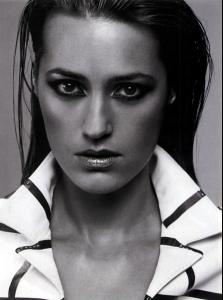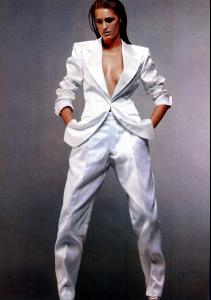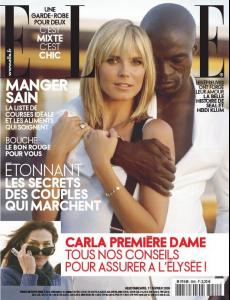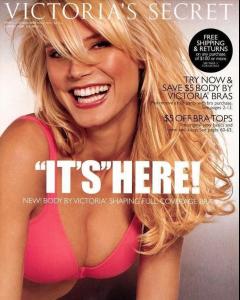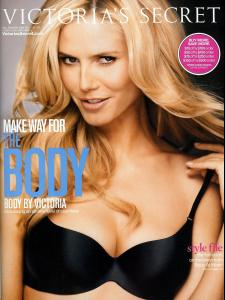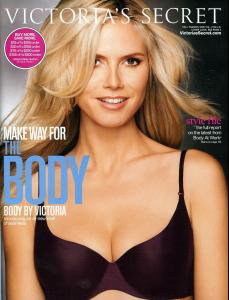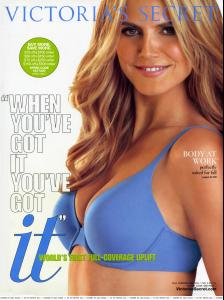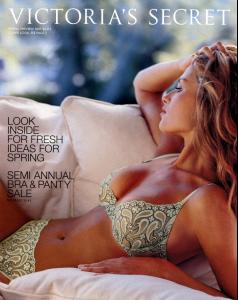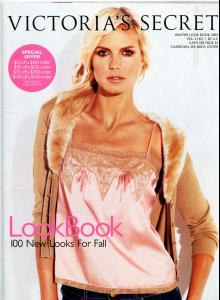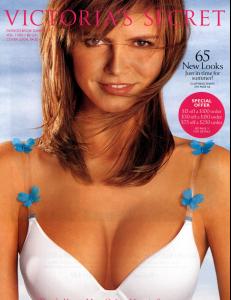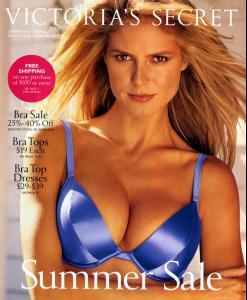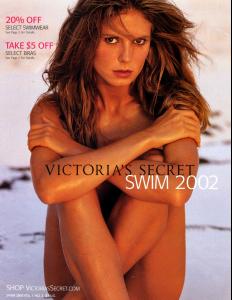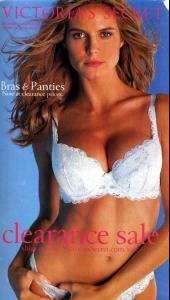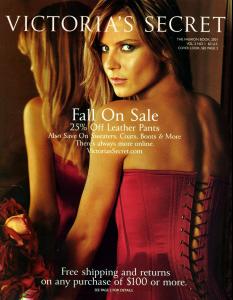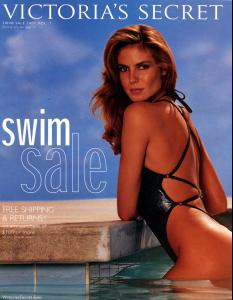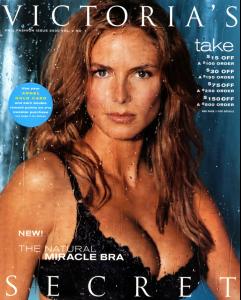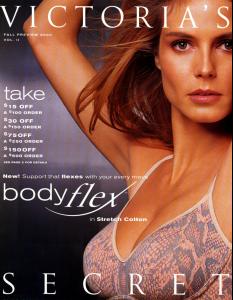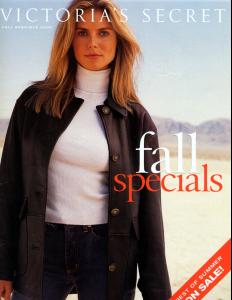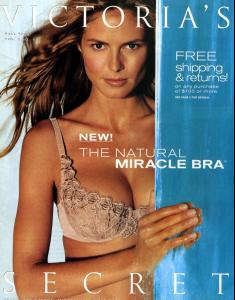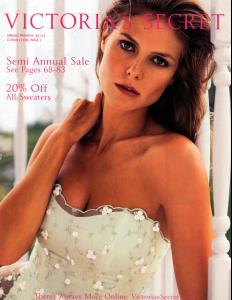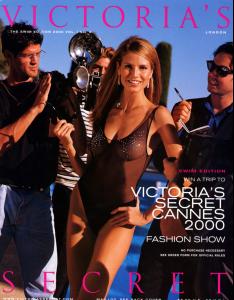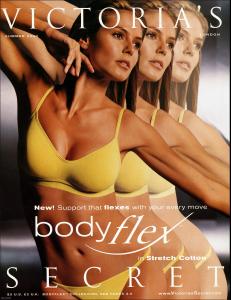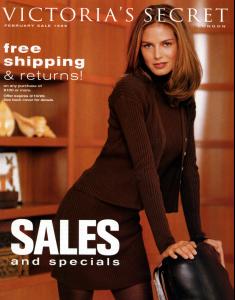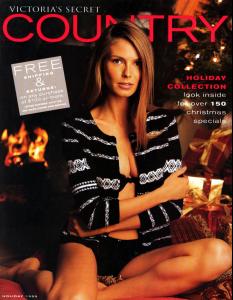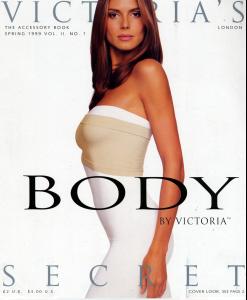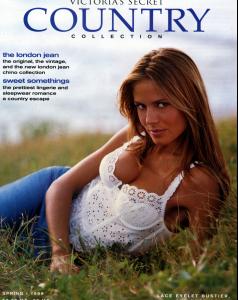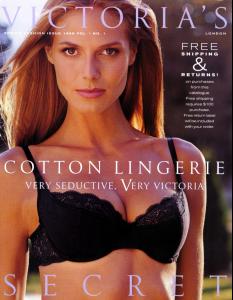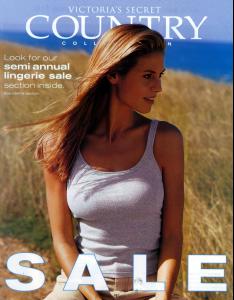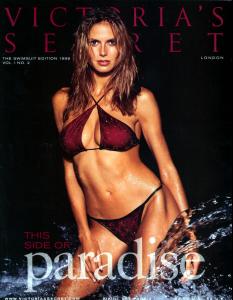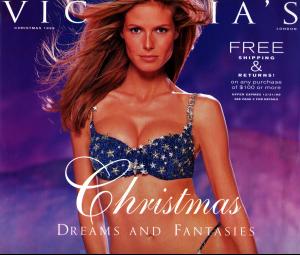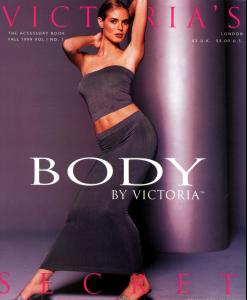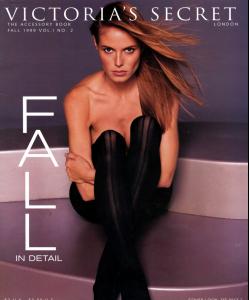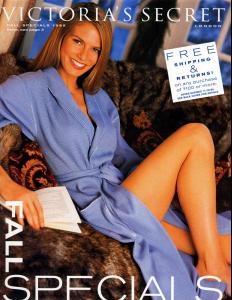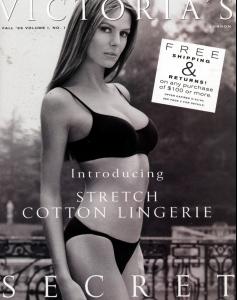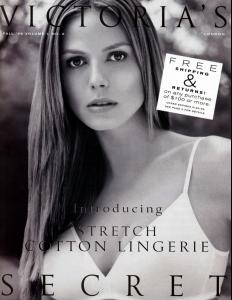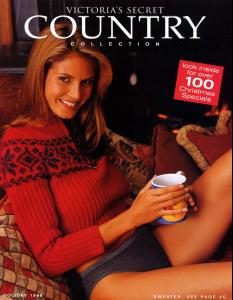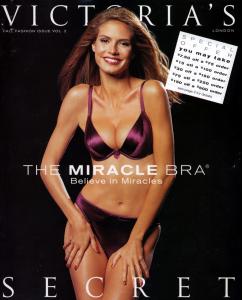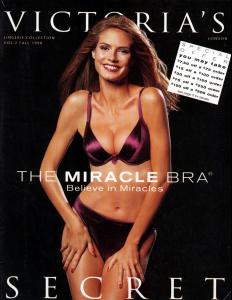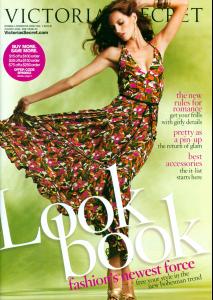Everything posted by jal718
-
Editorials
I don't believe that these have been posted in HQ.
-
Marisa Miller
- Victoria's Secret Lingerie/Underwear
Always a pleasure, sleep tight!- Yasmin Le Bon
:yes: I like it :clap: is the BEST COVER EVER OF HER, she is stunning at the Elle Cover :heart: thanks my friend :kiss: Glad I had it for you Miss!- Victoria's Secret Lingerie/Underwear
- Victoria's Secret Lingerie/Underwear
- Victoria's Secret Lingerie/Underwear
I had a request to post my Adriana VS catalogs from 00 - 02. Some may not fit in this catagory but feel free to add them to their appropriate thread. 2000- Yasmin Le Bon
- Yasmin Le Bon
- Eva Herzigova
Miss I believe that beautiful face you posted belongs to Nadja Auermann- Heidi Klum
- Heidi Klum
- Heidi Klum
- Heidi Klum
- Heidi Klum
- Heidi Klum
- Heidi Klum
- Editorials
Glad I could find it and scan it.- Izabel Goulart
calm yourself!- Cindy Crawford
Great shot!- Izabel Goulart
Good, have added another scanner and am having fun with it and catching up- Heidi Klum
- Heidi Klum
- Heidi Klum
- Izabel Goulart
- Victoria's Secret Lingerie/Underwear
Account
Navigation
Search
Configure browser push notifications
Chrome (Android)
- Tap the lock icon next to the address bar.
- Tap Permissions → Notifications.
- Adjust your preference.
Chrome (Desktop)
- Click the padlock icon in the address bar.
- Select Site settings.
- Find Notifications and adjust your preference.
Safari (iOS 16.4+)
- Ensure the site is installed via Add to Home Screen.
- Open Settings App → Notifications.
- Find your app name and adjust your preference.
Safari (macOS)
- Go to Safari → Preferences.
- Click the Websites tab.
- Select Notifications in the sidebar.
- Find this website and adjust your preference.
Edge (Android)
- Tap the lock icon next to the address bar.
- Tap Permissions.
- Find Notifications and adjust your preference.
Edge (Desktop)
- Click the padlock icon in the address bar.
- Click Permissions for this site.
- Find Notifications and adjust your preference.
Firefox (Android)
- Go to Settings → Site permissions.
- Tap Notifications.
- Find this site in the list and adjust your preference.
Firefox (Desktop)
- Open Firefox Settings.
- Search for Notifications.
- Find this site in the list and adjust your preference.