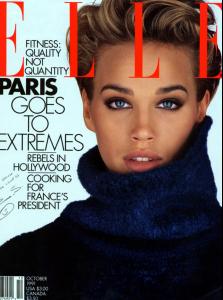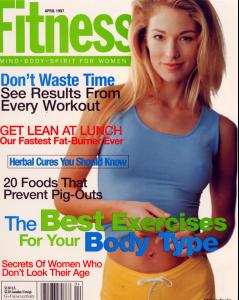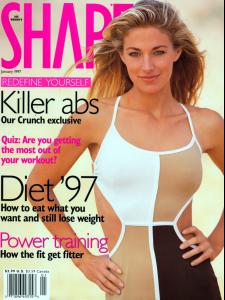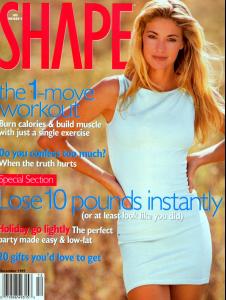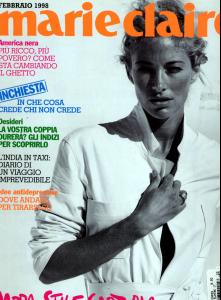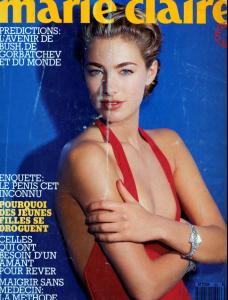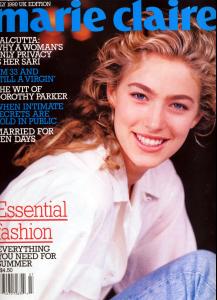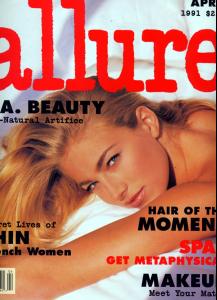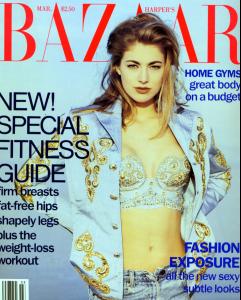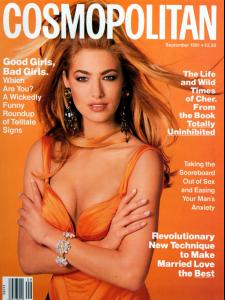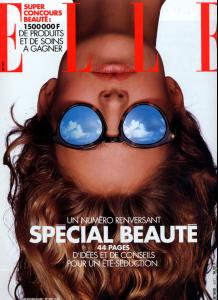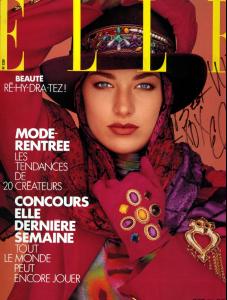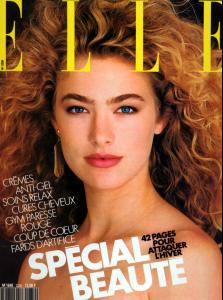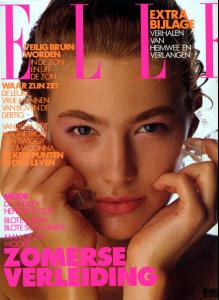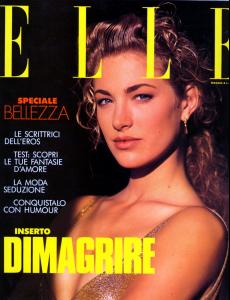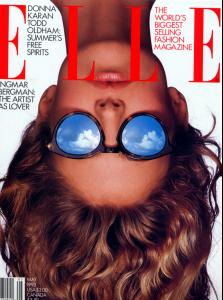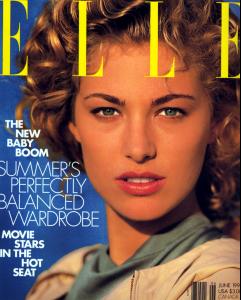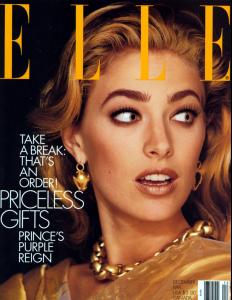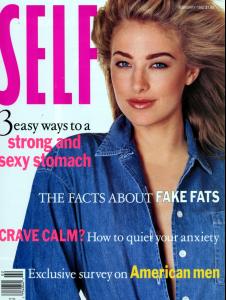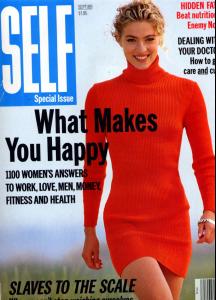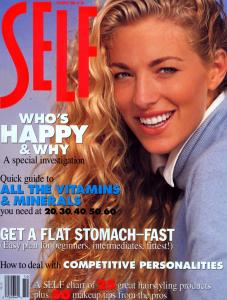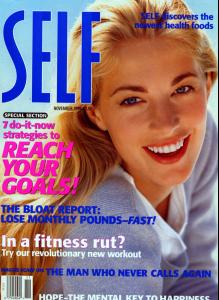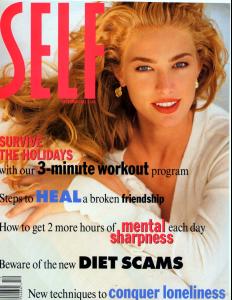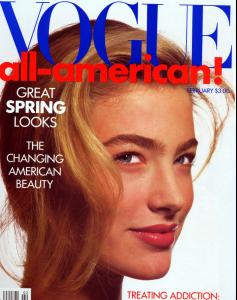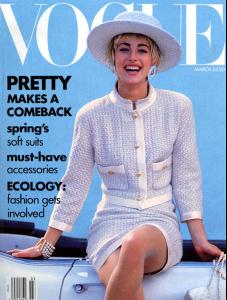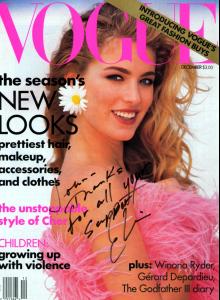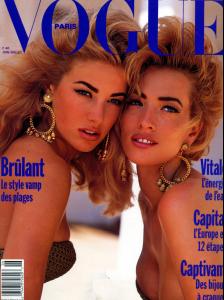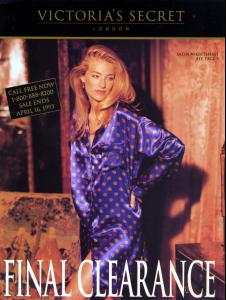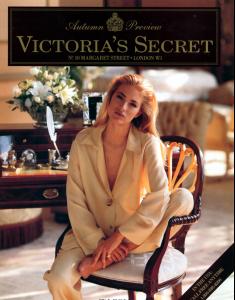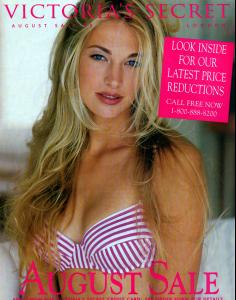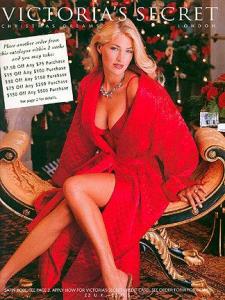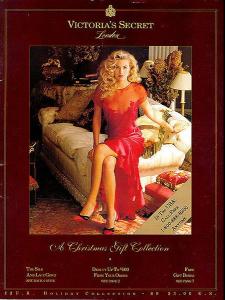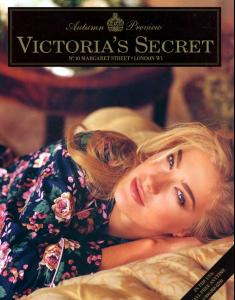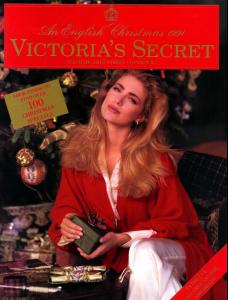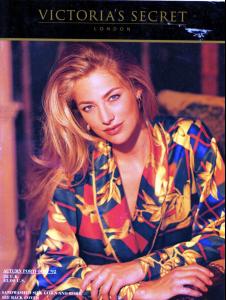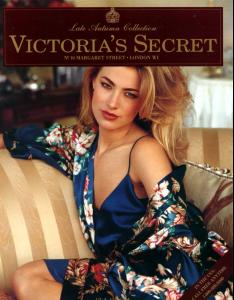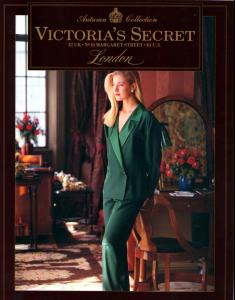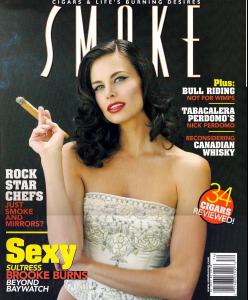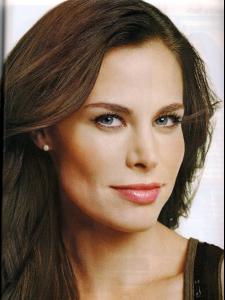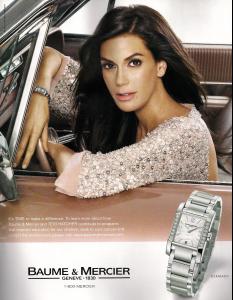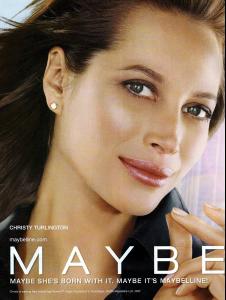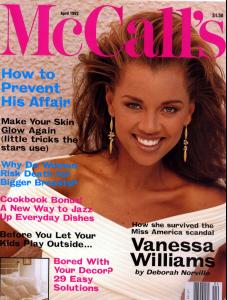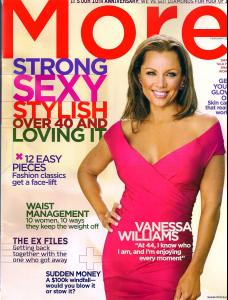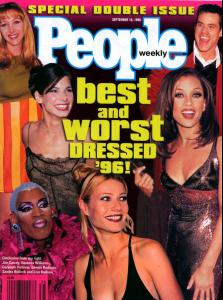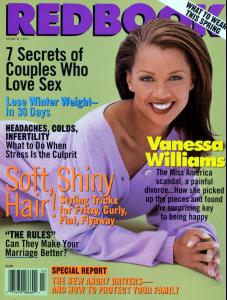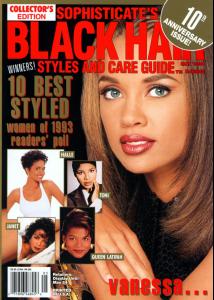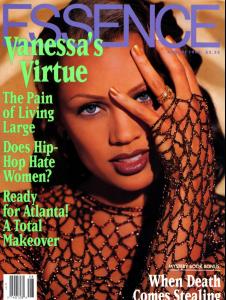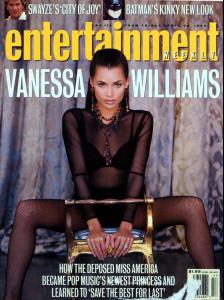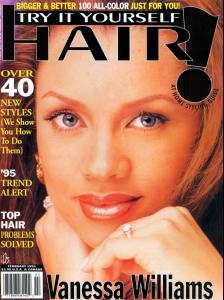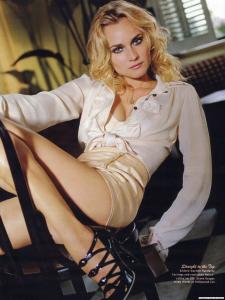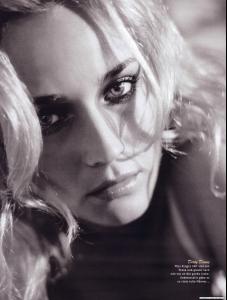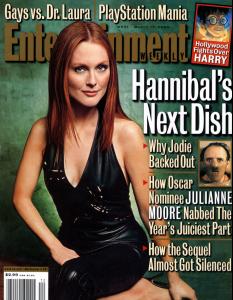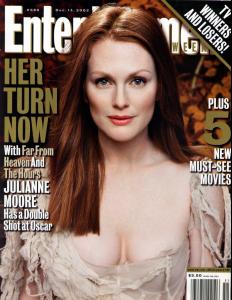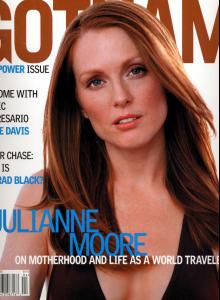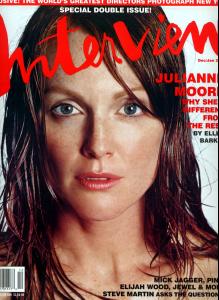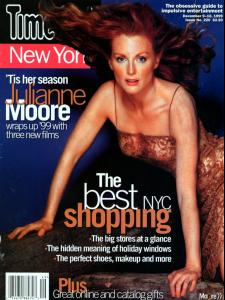Everything posted by jal718
-
Elaine Irwin
Always a pleasure for you Miss!
-
Victoria's Secret Lingerie/Underwear
Gisele and Marisa are my favorites but that is a stunning cover!
-
Elaine Irwin
You're welcome.
-
Cindy Crawford
Took a break and forgot where I left off.
-
Emma Sjoberg
- Elaine Irwin
- Elaine Irwin
- Elaine Irwin
- Elaine Irwin
- Elaine Irwin
- Elaine Irwin
- Elaine Irwin
- Elaine Irwin
- Elaine Irwin
- Scarlett Johansson
Great covers Omac, thanks.- Brooke Burns
- Brooke Burns
- Eva Mendes
Same cover and layout as the Nov 07 US Maxim, great scans though.- Teri Hatcher
- Christy Turlington
- Vanessa Williams
- Vanessa Williams
Account
Navigation
Search
Configure browser push notifications
Chrome (Android)
- Tap the lock icon next to the address bar.
- Tap Permissions → Notifications.
- Adjust your preference.
Chrome (Desktop)
- Click the padlock icon in the address bar.
- Select Site settings.
- Find Notifications and adjust your preference.
Safari (iOS 16.4+)
- Ensure the site is installed via Add to Home Screen.
- Open Settings App → Notifications.
- Find your app name and adjust your preference.
Safari (macOS)
- Go to Safari → Preferences.
- Click the Websites tab.
- Select Notifications in the sidebar.
- Find this website and adjust your preference.
Edge (Android)
- Tap the lock icon next to the address bar.
- Tap Permissions.
- Find Notifications and adjust your preference.
Edge (Desktop)
- Click the padlock icon in the address bar.
- Click Permissions for this site.
- Find Notifications and adjust your preference.
Firefox (Android)
- Go to Settings → Site permissions.
- Tap Notifications.
- Find this site in the list and adjust your preference.
Firefox (Desktop)
- Open Firefox Settings.
- Search for Notifications.
- Find this site in the list and adjust your preference.
- Elaine Irwin