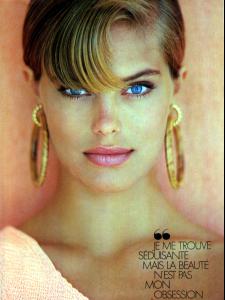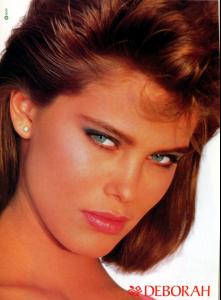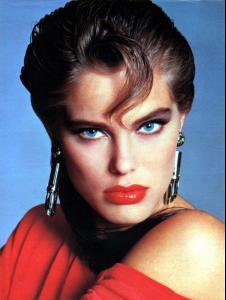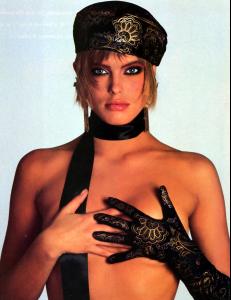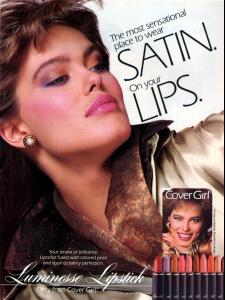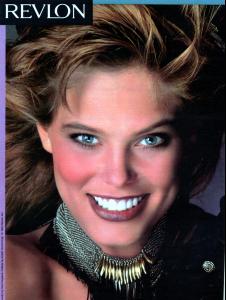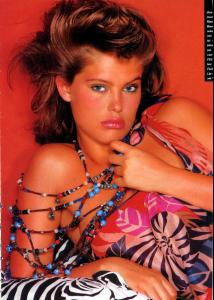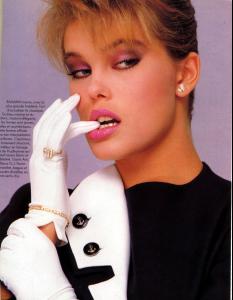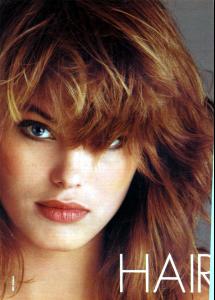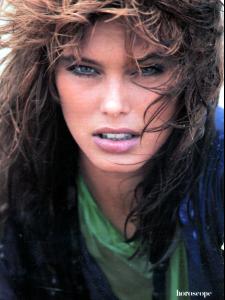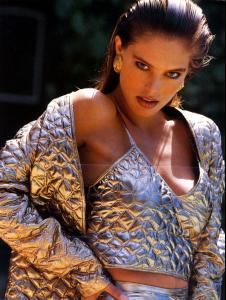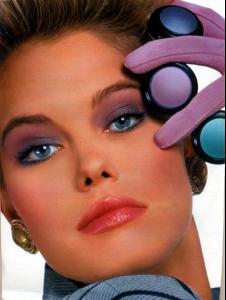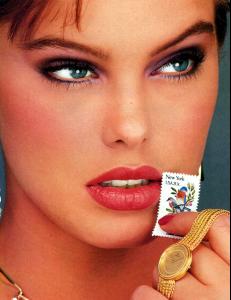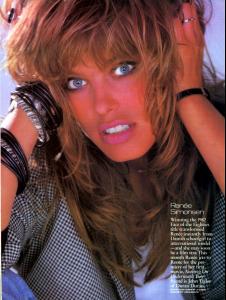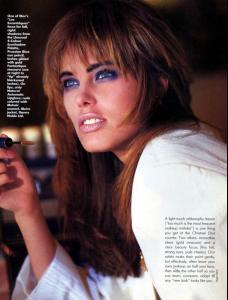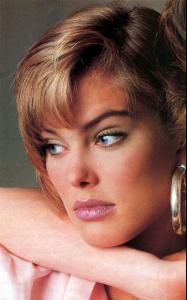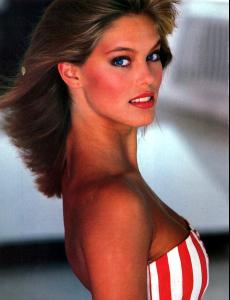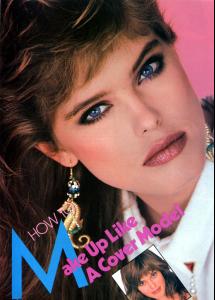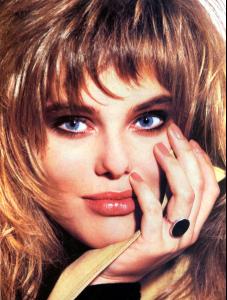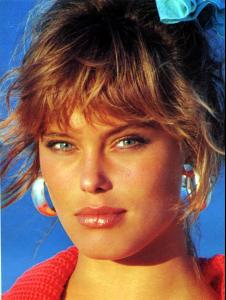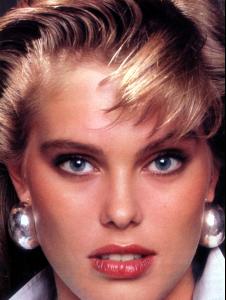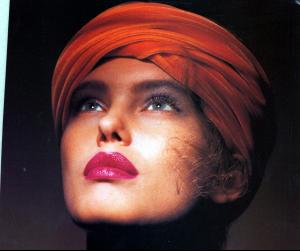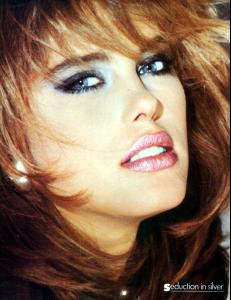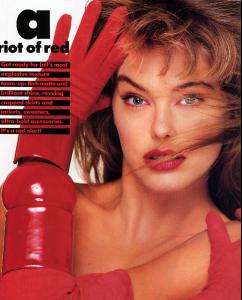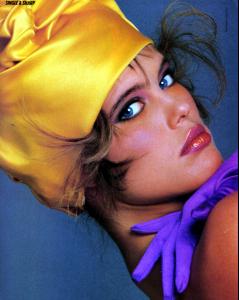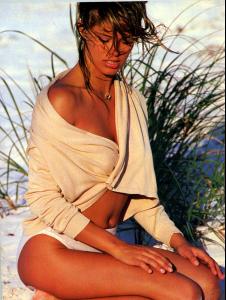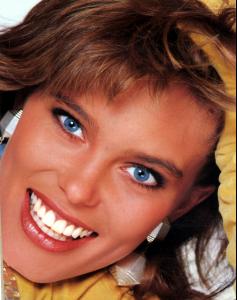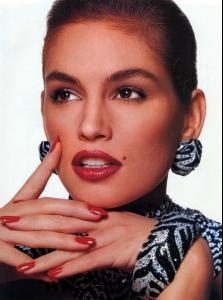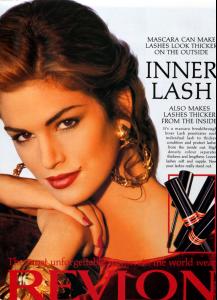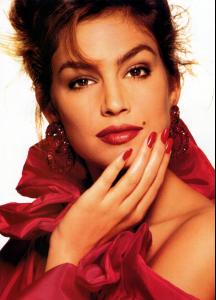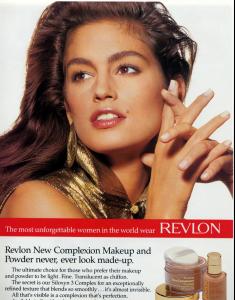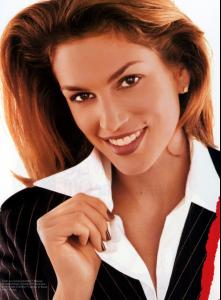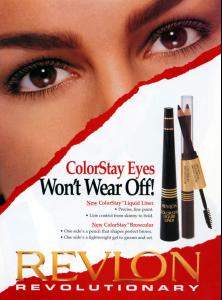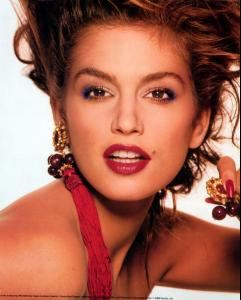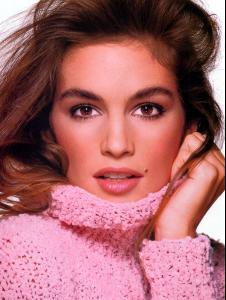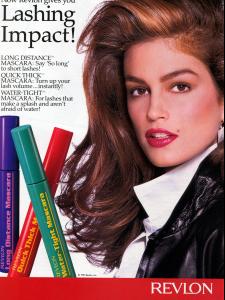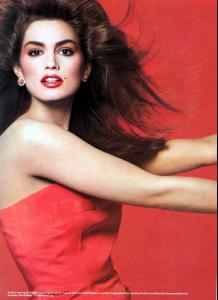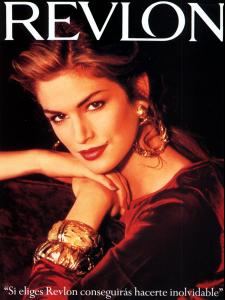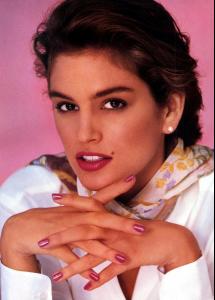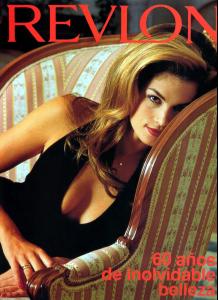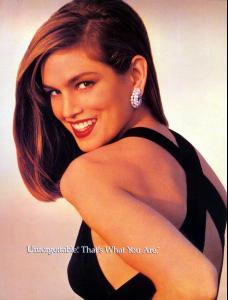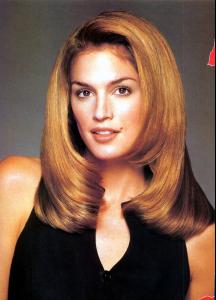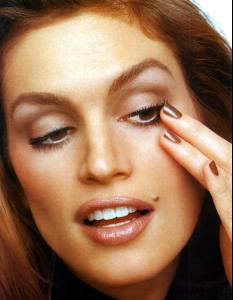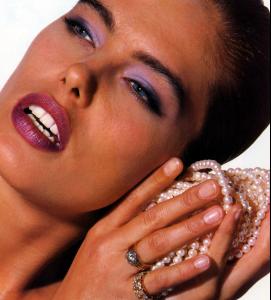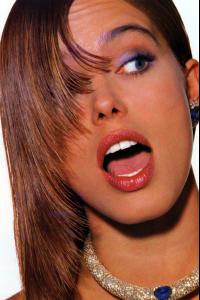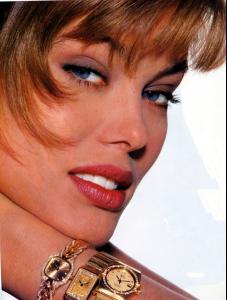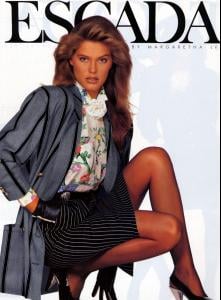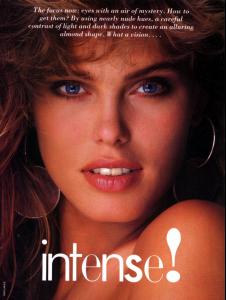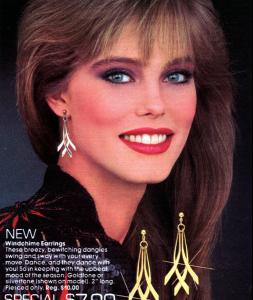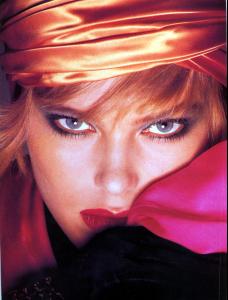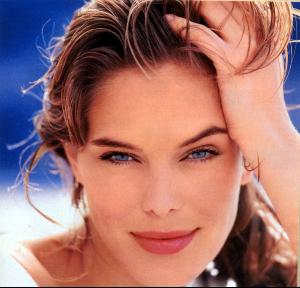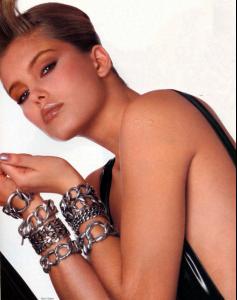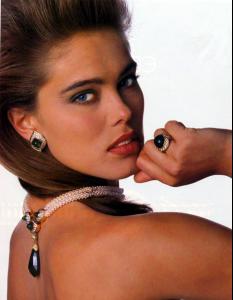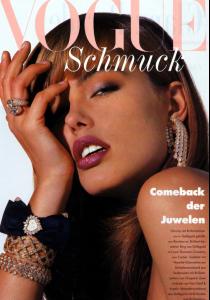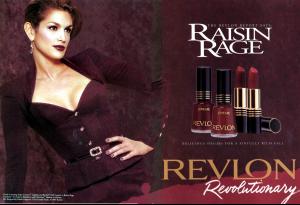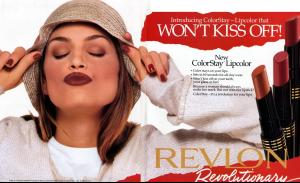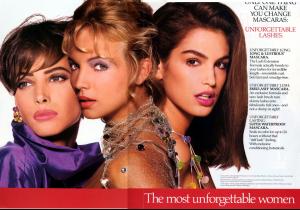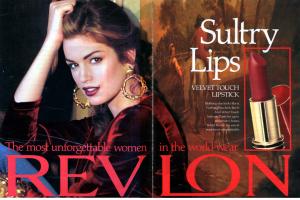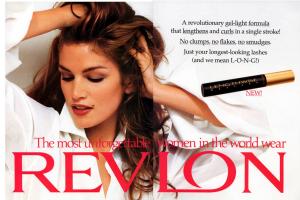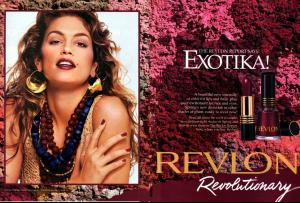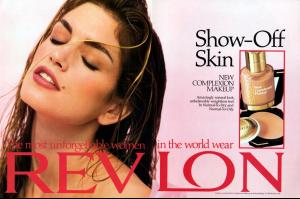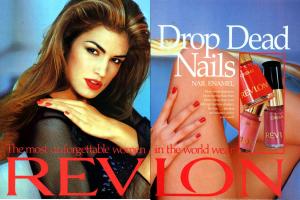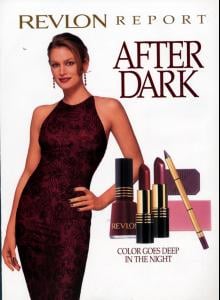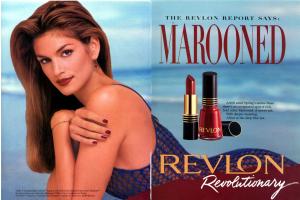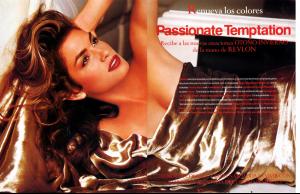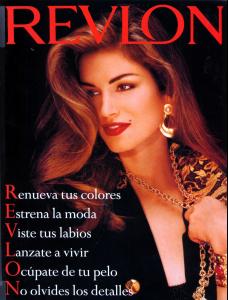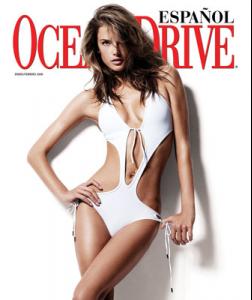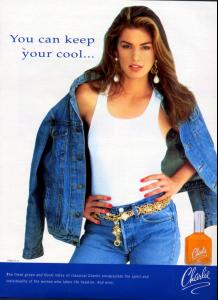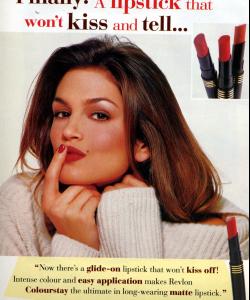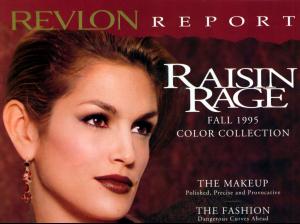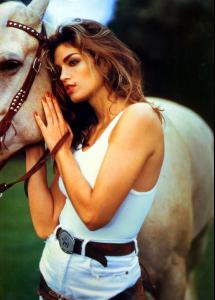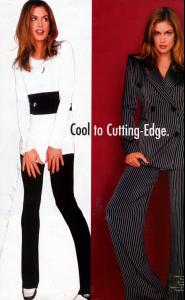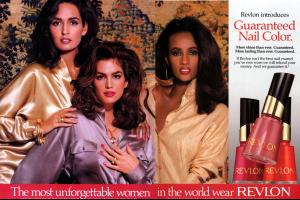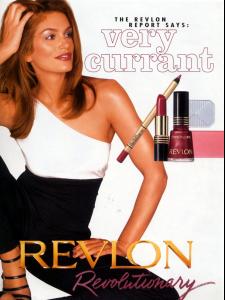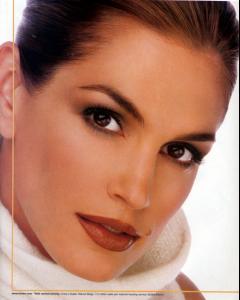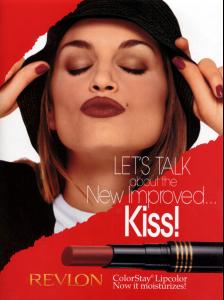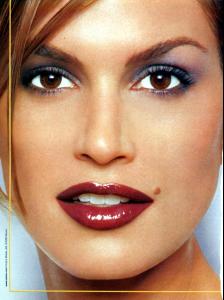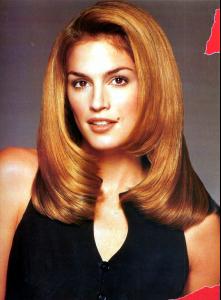Everything posted by jal718
-
Renee Simonsen
- Renee Simonsen
- Renee Simonsen
- Cindy Crawford
Don't hurt yourself, there is a lot more Cindy coming!- Renee Simonsen
- Renee Simonsen
- Cindy Crawford
- Cindy Crawford
- Cindy Crawford
- Renee Simonsen
- Renee Simonsen
- Cindy Crawford
- Shania Twain
- Cindy Crawford
- Paulina Porizkova
You've got class Miss Miss!- Brooke Shields
Thanks nanook351, this is a big help in rebuilding my file.- Renee Simonsen
Thanks, how embarassing!- Editorials
Another Ocean Drive cover but this time in Spanish. Sorry for the size but I haven't found the magazine yet to scan.- Renee Simonsen
Holy shit, I don't! :shock:- Cindy Crawford
- Brooke Shields
Great covers nanook351, please keep them coming!- Jessica Alba
- Cindy Crawford
- Paulina Porizkova
- Paulina Porizkova
Well, just so long as you aren't creating universe collapsing paradoxes in the time-space continuum.Account
Navigation
Search
Configure browser push notifications
Chrome (Android)
- Tap the lock icon next to the address bar.
- Tap Permissions → Notifications.
- Adjust your preference.
Chrome (Desktop)
- Click the padlock icon in the address bar.
- Select Site settings.
- Find Notifications and adjust your preference.
Safari (iOS 16.4+)
- Ensure the site is installed via Add to Home Screen.
- Open Settings App → Notifications.
- Find your app name and adjust your preference.
Safari (macOS)
- Go to Safari → Preferences.
- Click the Websites tab.
- Select Notifications in the sidebar.
- Find this website and adjust your preference.
Edge (Android)
- Tap the lock icon next to the address bar.
- Tap Permissions.
- Find Notifications and adjust your preference.
Edge (Desktop)
- Click the padlock icon in the address bar.
- Click Permissions for this site.
- Find Notifications and adjust your preference.
Firefox (Android)
- Go to Settings → Site permissions.
- Tap Notifications.
- Find this site in the list and adjust your preference.
Firefox (Desktop)
- Open Firefox Settings.
- Search for Notifications.
- Find this site in the list and adjust your preference.
- Renee Simonsen