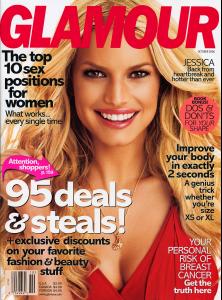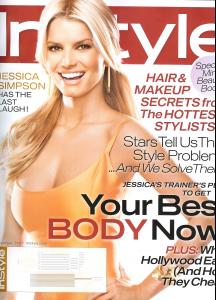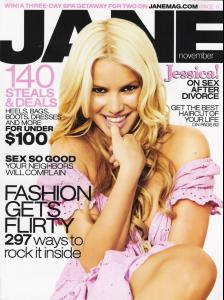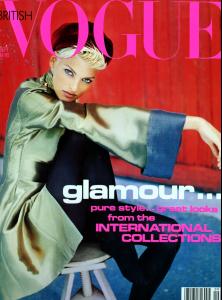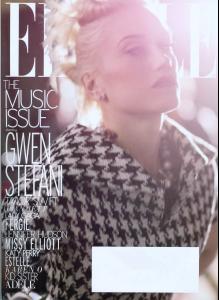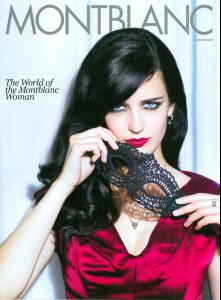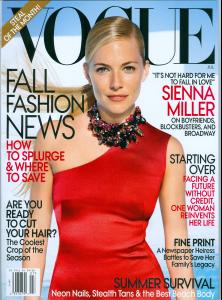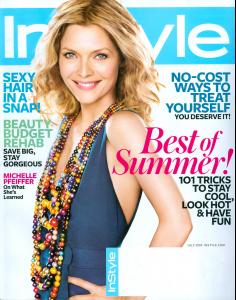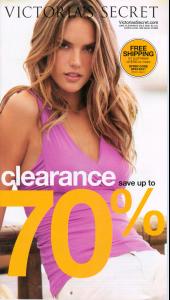Everything posted by jal718
-
Daniela Pestova
Finally something new, thanks bella.
-
Bridget Hall
thanks miss, those are new to me
-
Caroline Winberg
thanks miss, great stuff as always!
-
Paulina Porizkova
Great scan red, I've not seen that before.
-
The Best Vogue Cover....
Helena
-
Cindy Crawford
Great job finding those miss!
-
Bitten Knudsen
Excellent cover miss, thanks!
- Jessica Simpson
-
Editorials
Nice stuff miss, thanks.
- Editorials
-
Heidi Klum
Nice Cosmo covers, thanks!
-
Monica Bellucci
You probably should explain what HQ means!
-
The Best Vogue Cover....
-
Reese Witherspoon
-
Cindy Crawford
LQ repost....again!
-
The Best Vogue Cover....
Linda
-
Gwen Stefani
- Eva Green
-
Victoria's Secret General Clothing
- Olivia Wilde
- Sienna Miller
-
The Best Vogue Cover....
Anna
- Michelle Pfeiffer
-
Victoria's Secret General Clothing
-
Editorials
If it is her, it's older