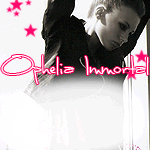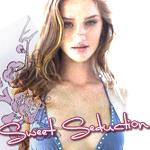Everything posted by Supermodel Diva
-
Avatar and Signature Request Thread
like it matters... I like yours better doutzen is cute even when she's red
-
The best editorial competition #2. Vote!!!
I can't see Luca's pictures
-
The BEST commercial ever!
Nina Ricci (love that ad)
-
Superior Models challenge
Emina x10 (I don't see what's all the fuss about Anja )
-
Bianca Balti
I love those la perla ads
-
Avatar and Signature Request Thread
@laffy @Tilly hope you like them...if you don't you don't have to use them ofcourse
-
The Best Model of VSFS '07
Neimoi x3 (btw. isn't her name....Noemie )
-
The Ultimate SI Swimsuit Model
I like them both but.... Fernanda.....
-
Avatar and Signature Request Thread
-
What did you last buy!
-
I Am...
eating pizza....& having one of those days again,when I eat for 10 people O_o
-
Barbara Herrera
^^ DeviantArt
-
The best editorial competition #2. Vote!!!
Isabeli Julia Isabeli overall: Isabeli (I love Julia waaay more,but these eds are blah )
-
Pre-Made Avatars and Signatures
Yess!! finaly... it's really easy,you just open a video,select some frames you want to be in your animation and save it as a gif... I'm really happy it works now!!
-
I Am...
drinking tea...& happy that school will be over in a week
-
Barbara Herrera
bump for Barbara anything new?
-
Avatar and Signature Request Thread
@ophelia glad you like it hun! @Andreina here u go http://i7.tinypic.com/7xvvez8.gif
-
The Best Model of VSFS '07
Angela !!
-
Karolina Kurkova v.s. Natalia Vodianova
Natalia but I like KK too
-
The BEST commercial ever!
CK....I don't really like VS ads...they're all kinda same to me
-
Bianca Balti
A-M-A-Z-I-N-G!!! Thanx
-
Superior Models challenge
Emanuela x6 Gemma x4
-
Avatar and Signature Request Thread
-
The best editorial competition #2. Vote!!!
Anja Tie Anja overall: Anja
-
Avatar and Signature Request Thread
@Ophelia who's the girl in those pics u posted here?