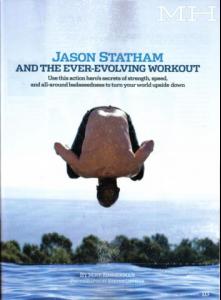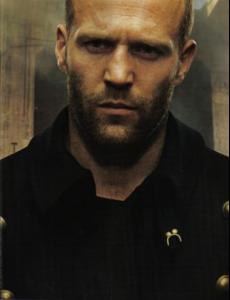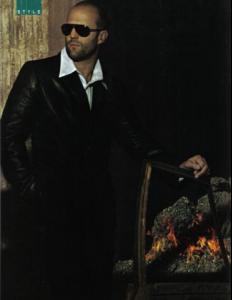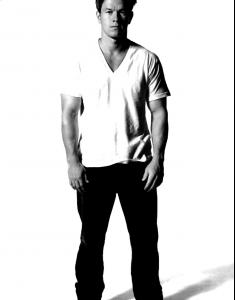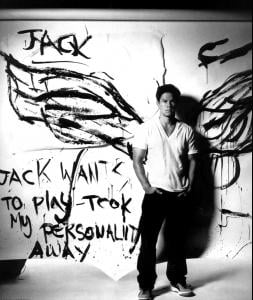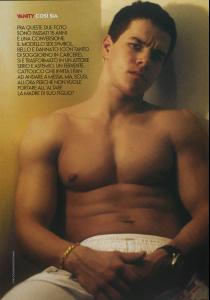Everything posted by Supermodel Diva
-
The best editorial competition #2. Vote!!!
Vlada x3
-
The best high fashion model
Chanel (shoot me,but I've never heard of Solange )
-
Jason Statham
- The BEST of Bellazon
Doutzen x3- Doutzen Kroes
thanx for the pics!! I love her for L'oreal- Superior Models challenge
Doutzen x10- The Best Model of VSFS '07
Adriana's wings scare me so... Elise x3- Mark Wahlberg
- The best editorial competition #2. Vote!!!
Lara Hana Lara overall: Lara- Avatar and Signature Request Thread
@ophelia yes it is I really appericiate it(hope I spelled it right ) amazing sets everyone!- Barbara Herrera
thanx!!- The Best Model of VSFS '07
Hana x3- Pre-Made Avatars and Signatures
gorgeous sets btw,love ur current set!!- I Am...
^same here <_< & plus,I have to clean my room....but I'm soooo lazy...- Inguna Butane
no,I just left Internet Exploer on & went to lunch I forgot my computer was turned on- The best editorial competition #2. Vote!!!
Luca Caroline tie but I'll go with Caroline- Inguna Butane
..... I can see it now.... yess!! thank you (I dunno what happend to imagevenue but it works now ) love the ed!!- Avatar and Signature Request Thread
- Kate Moss
was this posted before? (sorry if repost)- I Am...
drinking coffee....just got up....- The Ultimate VS Supermodel
Gisele won Ana BB (I love naomi,but I think Ana represents VS better )- Inguna Butane
can you pls upload it through bellazon or some other site? cuz lately I can't see any pics uploaded on imagevenue- Avatar and Signature Request Thread
thanx glad you like it- The Best Model of VSFS '07
neather.... jk, Caroline- The best high fashion model
Caroline - The BEST of Bellazon