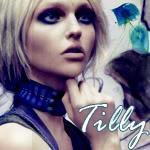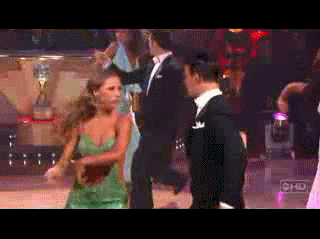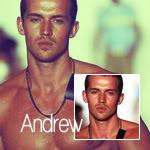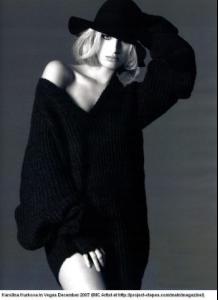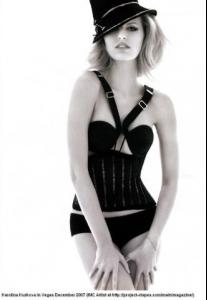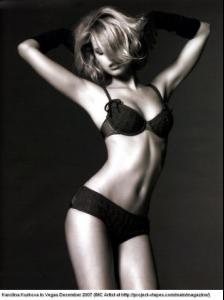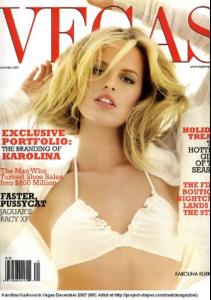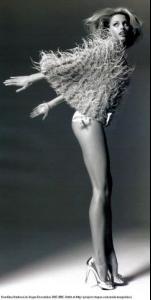Everything posted by Supermodel Diva
-
1000 posts!!
thank you the teddy is adorable!!
-
1000 posts!!
this is my 1000th post! Yay!! :hell yea!:
-
Victoria Beckham
she looks so much better with darker hair
-
Hello BZ members!
welcome to BZ!
-
Post Your Pictures
- Your Art!
@destiny @ire i know darling- Avatar and Signature Request Thread
- Avatar and Signature Request Thread
I made u a simple set(it you don't like it you don't have to use it,I'm sure someone else can make you a different one )- I Am...
looking at some professional digital cameras on the net....i'm thinking of buying one- The Best Model of VSFS '07
Inguna x3!- Superior Models challenge
amber x10- The BEST of Bellazon
well,I hope u get better soon anyway...this one's hard.... but here goes... Pampita x2 Iza x1- The BEST of Bellazon
are you better now? anyway,nice to see you here- Nicole Scherzinger
i really don't like her voice,but she is hot- Your Art!
love this... :| (I drew with oil only once & it turned out really lame ) i prefer pencils Gerard Butler (the face shape is not quite the same but ... oh well ) Natasha Poly ( ) and Inguna Butane- Catherine McNeil
gorgeous cover!!- 1,000 posts again :)
Congrats!!- The best editorial competition #2. Vote!!!
gisele lost Daria x3- I Am...
- Avatar and Signature Request Thread
- Avatar and Signature Request Thread
you're both welcome- Avatar and Signature Request Thread
@spades24 I made u an avie from that video ž @yours forever hope you like it...I know it's really simple but still...- Eugenia Volodina
amazing drawing from DeviantArt O_o http://littlelisa222.deviantart.com/art/Jewelry-Ad-10811206- Inguna Butane
- Karolina Kurkova
- Your Art!