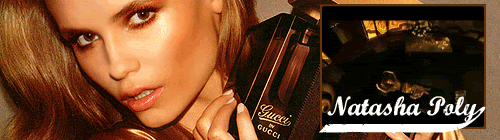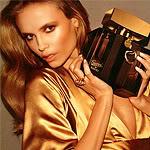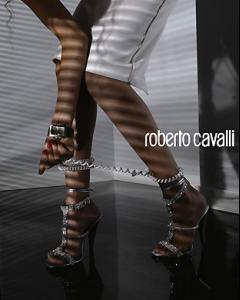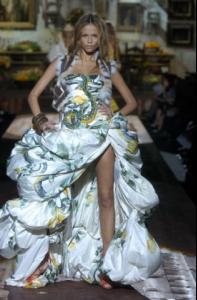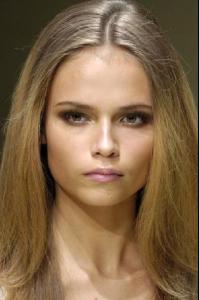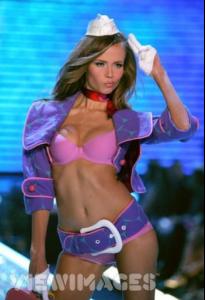Everything posted by Supermodel Diva
-
Advertisements
love those!! thank you
-
How/Why did you choose your avatar?
I changed mine cuz I just downloaded a vid of Natasha that I loved and I had to make a set (but I'll probably use the set LadyFatale made me again cuz it's just amazing )
-
Victoria Beckham
Love the ad! Thanx
-
Monica Bellucci
she's so cute in the last pic
-
Post Your Pictures
who's that girl? she's really cute amazing photos btw
-
Avatar and Signature Request Thread
I'll make u a set tomorrow
-
Pre-Made Avatars and Signatures
-
Natasha Poly
thank you she looks so cute in all those pics...
-
Post Your Pictures
beautiful
-
How/Why did you choose your avatar?
1.Why did you choose the one you have? cuz I love Natasha & cuz Lady Fatale makes awesome sets 2. Who or what is it? Natasha Poly 3. How often do you change it? Pretty often... (but I think I'll be using this one for a long time... )
-
what famous person do you look most like?
Destiny and Alba say I look like Natasha and I love them for that
-
1000 posts!!
thanx guys
-
Natasha Poly
-
The BEST of Bellazon
Adriana x2 Catrinel x1 (she's not bad ether )
-
I Am...
pissed off...somehow I have like trilion viruses in my comp <_< i suppose that my antivirus crashed or something....
-
The Best Model of VSFS '07
and once again the more popular model is gonna win... <_<
-
Inguna Butane
cute thank you
-
Post Your Pictures
amazing pics everyone this is how my city looks like for holidays and some cookies i made and my ipod(i love how this one turned out )
-
The Best Model of VSFS '07
marija x3 (i didn't like eugenia at this VSFS,at all...she looked so bored... )
-
Pre-Made Avatars and Signatures
@dajana & destiny ofcourse u can @lovely angel that bianca set is just.... wow.... :shock:
-
The best editorial competition #2. Vote!!!
Anja Julia tie but i'll go with Juls
-
1000 posts!!
- Avatar and Signature Request Thread
no problem... hope u like it- The BEST of Bellazon
Daria x2 Vanessa x1- The best high fashion model
polina - Avatar and Signature Request Thread