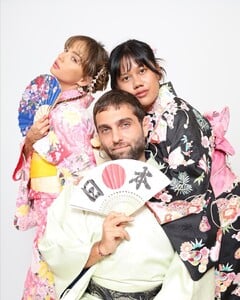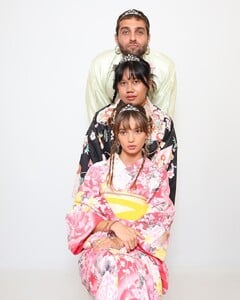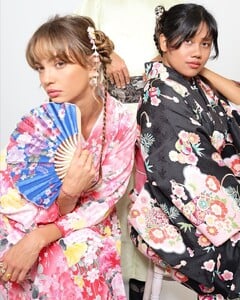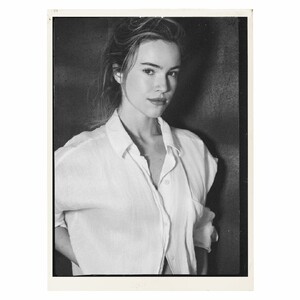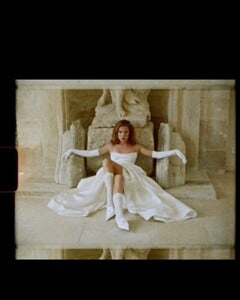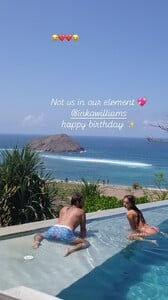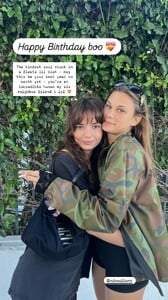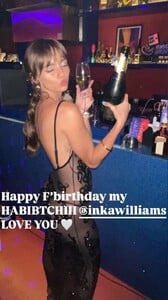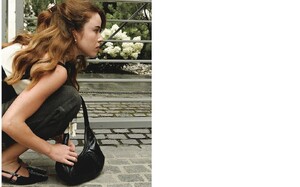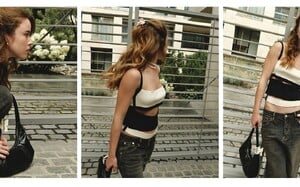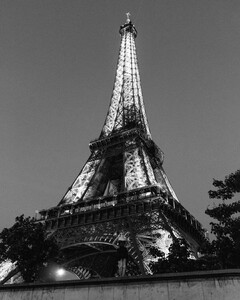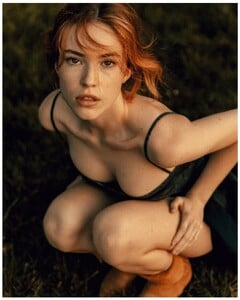Everything posted by karnasaur19
-
Natasha Kozyreva
- Natasha Kozyreva
- Inka Williams
@badboi @beyondthepinesmagazine the factory newest member @inkawilliams Can’t wait to show you guys what we’re working on at the factory.Dm or email us if you want to be a part of the tribe (5).mp4 @beyondthepinesmagazine the factory newest member @inkawilliams Can’t wait to show you guys what we’re working on at the factory.Dm or email us if you want to be a part of the tribe.mp4- Inka Williams
- Natasha Kozyreva
- Natasha Kozyreva
- Emily Feld
- Natasha Kozyreva
- Natasha Kozyreva
We’re excited to introduce you our new collaboration @wed_vibes x @shop_cinq Vintage dresses are making a comeback, and this September, we’ve created a love letter to all the brides who seek more than just a dres.mp4- Natasha Kozyreva
- Lottie Hayes
- Natasha Kozyreva
- Natasha Kozyreva
long time no hear.mp4- Natasha Kozyreva
@wed_vibes “If I loved you less, I might be able to talk about it more.” Emma, Jane Austen#wed_vibes_shootEditorial for @wed_vibes Venue @chateau_de_villette Photographer @antonovakseniyaVideographer @vovka_kozubskyiDresses .mp4- Natasha Kozyreva
@v.malanina Art special @wed_vibes .Video @vovka_kozubskyiDress @shop_cinqPh @antonovakseniyaLocation @chateau_de_villette.mp4 C’est les coulisses! @wed_vibes (1).mp4 C’est les coulisses! @wed_vibes.mp4 It may look like scenes from a movie, but this is actually from our editorial Editorial for @wed_vibesVenue @chateau_de_villette Photographer @antonovakseniyaVideographer @vovka_kozubskyiDresses @shop_cinq Stylis.mp4 My Muse @llllyolya for @wed_vibes x @shop_cinq in @chateau_de_villette (1).mp4 My Muse @llllyolya for @wed_vibes x @shop_cinq in @chateau_de_villette (2).mp4 My Muse @llllyolya for @wed_vibes x @shop_cinq in @chateau_de_villette (3).mp4 My Muse @llllyolya for @wed_vibes x @shop_cinq in @chateau_de_villette (4).mp4 My Muse @llllyolya for @wed_vibes x @shop_cinq in @chateau_de_villette (5).mp4 My Muse @llllyolya for @wed_vibes x @shop_cinq in @chateau_de_villette (6).mp4 My Muse @llllyolya for @wed_vibes x @shop_cinq in @chateau_de_villette (7).mp4 My Muse @llllyolya for @wed_vibes x @shop_cinq in @chateau_de_villette.mp4- Natasha Kozyreva
@matissefloral Art special @wed_vibes .Video @vovka_kozubskyiDress @shop_cinqPh @antonovakseniyaLocation @chateau_de_villette.mp4- Natasha Kozyreva
@assoro.ru Делимся образами с нашими крабами в сторис, stay tuned.mp4 Мантра на каждые осенние выходные (включайте по субботам этот рилс и настраивайтесь на день вместе с @assoro.ru).mp4- Inka Williams
An8-jv4k9jWxjGsPpimVCsqFV703lOcB1TAyu7njz-vRp0DBo57F6RlayAwZSbwwHPMl4cZ_SKE95XVTTNdMJl0B.mp4- Inka Williams
- Natasha Kozyreva
- Inka Williams
- Natasha Kozyreva
@assoro.ru Надеемся, что у вас такого никогда не было 🫢.mp4 Наш бестселлер - краб для волос «Черный бант» Цена- 1 910р. Где купитьНа нашем сайте assoro.ruНа сайте @goldapple (19000298831).mp4 Никуда не спешим в этот понедельник, а вы На видео-Белая Лили - 2 690р.Орхидея - 1 990р.Доступны к заказу на нашем сайте, в магазинах Золотого Яблока, Рив Гош и на сайте Lamoda.ru.mp4 Пов- ты умеешь романтизировать осень.mp4- Natasha Kozyreva
- Natasha Kozyreva
Account
Navigation
Search
Configure browser push notifications
Chrome (Android)
- Tap the lock icon next to the address bar.
- Tap Permissions → Notifications.
- Adjust your preference.
Chrome (Desktop)
- Click the padlock icon in the address bar.
- Select Site settings.
- Find Notifications and adjust your preference.
Safari (iOS 16.4+)
- Ensure the site is installed via Add to Home Screen.
- Open Settings App → Notifications.
- Find your app name and adjust your preference.
Safari (macOS)
- Go to Safari → Preferences.
- Click the Websites tab.
- Select Notifications in the sidebar.
- Find this website and adjust your preference.
Edge (Android)
- Tap the lock icon next to the address bar.
- Tap Permissions.
- Find Notifications and adjust your preference.
Edge (Desktop)
- Click the padlock icon in the address bar.
- Click Permissions for this site.
- Find Notifications and adjust your preference.
Firefox (Android)
- Go to Settings → Site permissions.
- Tap Notifications.
- Find this site in the list and adjust your preference.
Firefox (Desktop)
- Open Firefox Settings.
- Search for Notifications.
- Find this site in the list and adjust your preference.