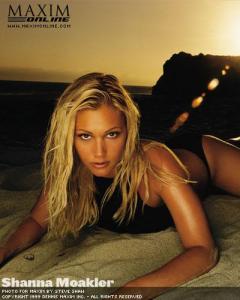Everything posted by dizzymisslizzy
-
Candids
thank you! when was that taken?
-
Was Lindsay Ever Hot?
nooooooooooooooooo
-
THE BEST OF VSFS 2008
alex3
-
VSFS Runway Finest
Maggiex5 - uhh 2.5 each - Aureliex5 - Adrianax5
-
VSFS Runway Finest
2.5 each danielax5 2.5 2.5
-
Worst Movie
worst movie ever: white chicks and anything zoolander.
-
Your Favourite Movies
The life of david gale cruel intentions swimfan romeo and juliet (1996) the dark knight awake twilight life as a house texas chainsaw massacre cherry crush superbad many more
-
Now Playing
ana's song (open fire)-silverchair
-
New Moon
does anyone know the official casting yet?
-
The BEST of Bellazon
edit.
-
Everything About Her
thats one of my fav songs, so beautiful 9
-
// P.E.R.S.P.E.C.T.I.V.E.S \\ of Beauty
Odette, by far.
-
Josie Maran vs Olga Kurylenko
olga x2
-
The Best Vogue Cover....
Agyness Deyn (Vogue Italia September 2007)
-
THE BEST OF VSFS 2008
1.5 each
-
Miscellaneous
thats a really odd request
-
THE BEST OF VSFS 2008
1.5 each
-
VSFS Runway Finest
1. Miranda 2. Adriana 3. Candice 4. Heidi (hers is a rip off <_< )
-
THIS or THAT
cheery lemons or limes
-
Have You Ever...
no have you ever gotten a speeding ticket?
-
GAME: This Celeb or That Celeb [Male]
Johnny johnny or james dean
-
THIS or THAT
neither sober or drunk?
-
Yummy or Yucky
yummy pickles
-
Yes or No Game
Yes Do you have more than 100 pairs of shoes?
-
FOCUS on FACES!