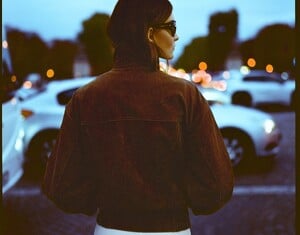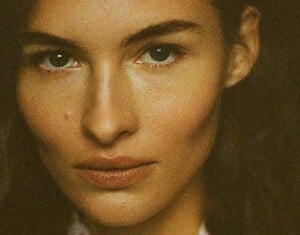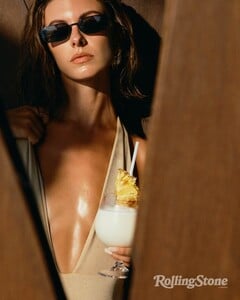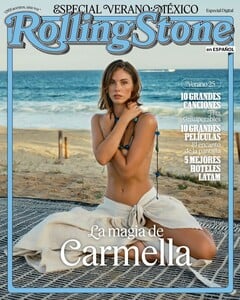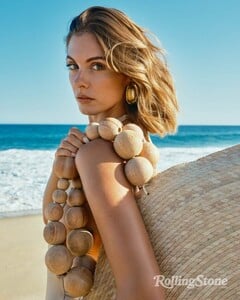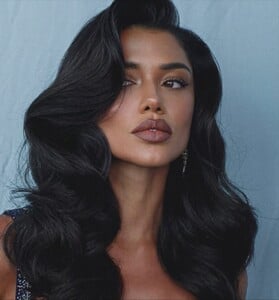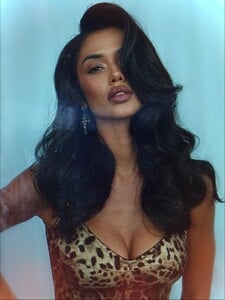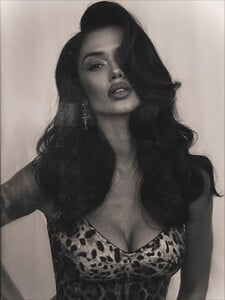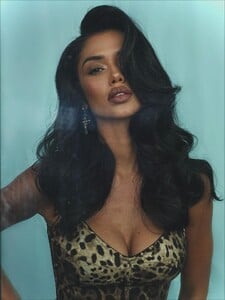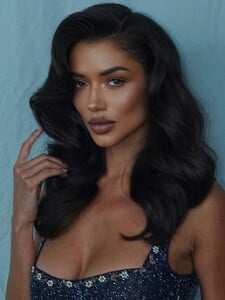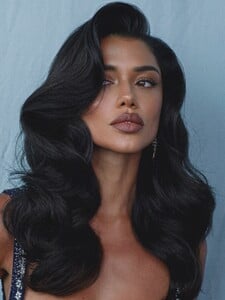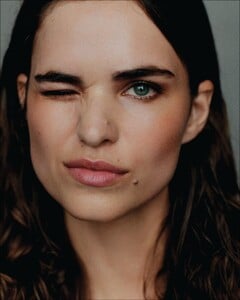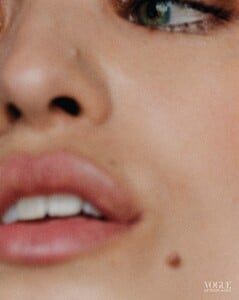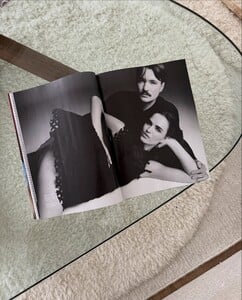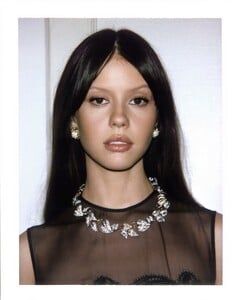Everything posted by Matt!
-
Upcoming Movie News
- Grace Elizabeth
- Nations - Face Off [VOTING STARTED]
Phoebe Isobel: Face: 0 Body: 0 Fandom: 0 Thais Belmonte: Face: 2 Body: 2 Fandom: 0 Mieke Visser: Face: 1 Body: 2 Fandom: 1 Mari Lederman: Face: 7 Body: 6 Fandom: 9- The "What Are You Thinking About Right Now?" PIP
SaveTikPro.com_7564151618715782430.mp4 7 days!- The "What Are You Thinking About Right Now?" PIP
What you mean by failure?- Last movie you saw...
- The "What Are You Thinking About Right Now?" PIP
"It'll be near it but not touching it,” Trump said. “Nothing will be torn down,” Leavitt added. lmao- The "What Are You Thinking About Right Now?" PIP
Microsoft Corp. is asking its Xbox gaming division to produce profit margins of 30% "accountability margins", a term the company uses in lieu of profit margins. The average profit margin in the video-game industry in recent years has ranged between 17% and 22%, according to estimates from S&P Global Market Intelligence Sounds like a sustainable business strategy.- Now Playing
- Carmella Rose
- Nations - Face Off [VOTING STARTED]
Kyla Dodds: Face: 1 Body: 1 Fandom: 1 Mona Johannesson: Face: 6 Body: 6 Fandom: 7 Ari Fournier: Face: 0 Body: 0 Fandom: 0 Sydnee Haney: Face: 3 Body: 3 Fandom: 2- Taylor Hill
- The "What Are You Thinking About Right Now?" PIP
- Last movie you saw...
After 15 mins I was considering lobotomy, after 30 mins I was close to committing seppuku, but damn things really picked up after that and I actually ended up liking the movie. Olivia Holt- Rayanne Bitancourt
- Robin Holzken
- The "What Are You Thinking About Right Now?" PIP
The Celtics are SOFT *Kobe soft gif*- Dua Lipa
Clip yslbeauty_3749019834831603015.mp4- The "What Are You Thinking About Right Now?" PIP
A week without working out feels like a f**** eternity.- Mia Goth
ELLE US Mia Goth Taps Into the Tender Side of Frankenstein With Tiffany & Co. Ph. Adrian Martin https://www.elle.com/fashion/celebrity-style/a69120014/mia-goth-frankenstein-tiffany-and-co-interview/- Madison Beer
Vogue ‘It’s a Real Rollercoaster’: Madison Beer’s Upcoming Album Locket Finds Joy in the Contradictions Ph. Morgan Maher https://www.vogue.com/article/madison-beer-locket-album-announcement-interview- Madison Beer
- Nations - Face Off [VOTING STARTED]
Isabella Naomi Kroon: Face: 1 Body: 3 Fandom: 0 Josie Canseco: Face: 3 Body: 3 Fandom: 2 Georgia-Grace Martin: Face: 1 Body: 1 Fandom: 0 Natali Danish: Face: 5 Body: 3 Fandom: 8- Last movie you saw...
I know, right? I was randomly browsing horror movies last night and when I saw Dakota was in it, I figured to give it a shot. The Watchers was pretty good too.- Lorena Rae
The Instagram caption says "En route to do Paris things", so it’s probably just a casual trip, not work-related. Besides, new RAERE stuff launches next week. - Grace Elizabeth
Account
Navigation
Search
Configure browser push notifications
Chrome (Android)
- Tap the lock icon next to the address bar.
- Tap Permissions → Notifications.
- Adjust your preference.
Chrome (Desktop)
- Click the padlock icon in the address bar.
- Select Site settings.
- Find Notifications and adjust your preference.
Safari (iOS 16.4+)
- Ensure the site is installed via Add to Home Screen.
- Open Settings App → Notifications.
- Find your app name and adjust your preference.
Safari (macOS)
- Go to Safari → Preferences.
- Click the Websites tab.
- Select Notifications in the sidebar.
- Find this website and adjust your preference.
Edge (Android)
- Tap the lock icon next to the address bar.
- Tap Permissions.
- Find Notifications and adjust your preference.
Edge (Desktop)
- Click the padlock icon in the address bar.
- Click Permissions for this site.
- Find Notifications and adjust your preference.
Firefox (Android)
- Go to Settings → Site permissions.
- Tap Notifications.
- Find this site in the list and adjust your preference.
Firefox (Desktop)
- Open Firefox Settings.
- Search for Notifications.
- Find this site in the list and adjust your preference.