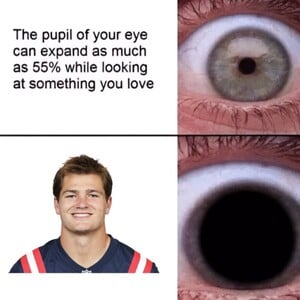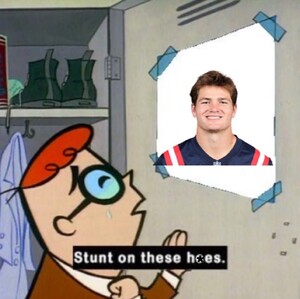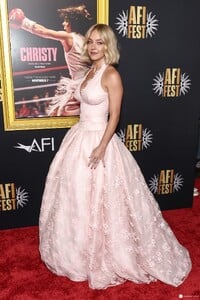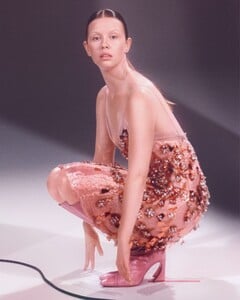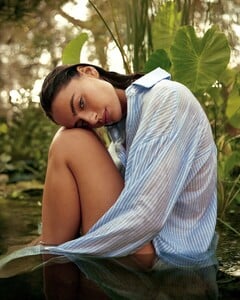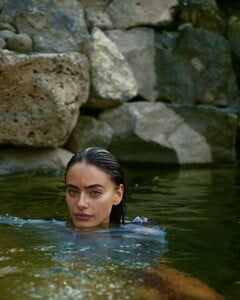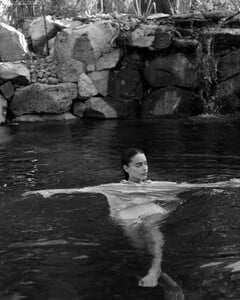Everything posted by Matt!
-
The "What Are You Thinking About Right Now?" PIP
-
The "What Are You Thinking About Right Now?" PIP
- The "What Are You Thinking About Right Now?" PIP
Still young, will heal quickly. EDIT: oh s*** just saw the clip EDIT2: The good news is that Duck and Nick Chubb both came back after similar injuries. Yes, I’m aware every injury’s different, but it seems it doesn’t necessarily mean your career’s over. EDIT3: Just watched the clip again, it's so over. RIP.- The "What Are You Thinking About Right Now?" PIP
- Elle Fanning
- The "What Are You Thinking About Right Now?" PIP
@everyoneonBZ- The "What Are You Thinking About Right Now?" PIP
- The "What Are You Thinking About Right Now?" PIP
...- Vika Bronova
Love the vids, thank you @Bettina Saw-Morgan- Nations - Face Off [VOTING STARTED]
Sarah Waddles: Face: 5 Body: 3 Fandom: 4 Ilona Arsentieva: Face: 2 Body: 4 Fandom: 3 Leilani Eddie: Face: 2 Body: 3 Fandom: 3 Amelie Collard: Face: 1 Body: 0 Fandom: 0- Sydney Sweeney
And yes, her hair is shorter now. Clip ssstwitter.com_1761451996350.mp4- Sydney Sweeney
AFI Fest 2025 Premiere of "Christy" in Los Angeles, California via Variety variety.mp4 via The Hollywood Reporter ssstwitter.com_1761452237168.mp4 qmark.mp4- The "What Are You Thinking About Right Now?" PIP
6-2.- The "What Are You Thinking About Right Now?" PIP
chefs kiss- Mia Goth
- The "What Are You Thinking About Right Now?" PIP
Protect this man at all costs.- The "What Are You Thinking About Right Now?" PIP
Texas lol- The "What Are You Thinking About Right Now?" PIP
The Huskies are back in the mix, nice.- The "What Are You Thinking About Right Now?" PIP
Huh? Maybe just crank up the difficulty. The AI can actually get really smart - try CP2077 on harder settings if you're looking for a challenge.- The "What Are You Thinking About Right Now?" PIP
- The "What Are You Thinking About Right Now?" PIP
Account
Navigation
Search
Configure browser push notifications
Chrome (Android)
- Tap the lock icon next to the address bar.
- Tap Permissions → Notifications.
- Adjust your preference.
Chrome (Desktop)
- Click the padlock icon in the address bar.
- Select Site settings.
- Find Notifications and adjust your preference.
Safari (iOS 16.4+)
- Ensure the site is installed via Add to Home Screen.
- Open Settings App → Notifications.
- Find your app name and adjust your preference.
Safari (macOS)
- Go to Safari → Preferences.
- Click the Websites tab.
- Select Notifications in the sidebar.
- Find this website and adjust your preference.
Edge (Android)
- Tap the lock icon next to the address bar.
- Tap Permissions.
- Find Notifications and adjust your preference.
Edge (Desktop)
- Click the padlock icon in the address bar.
- Click Permissions for this site.
- Find Notifications and adjust your preference.
Firefox (Android)
- Go to Settings → Site permissions.
- Tap Notifications.
- Find this site in the list and adjust your preference.
Firefox (Desktop)
- Open Firefox Settings.
- Search for Notifications.
- Find this site in the list and adjust your preference.