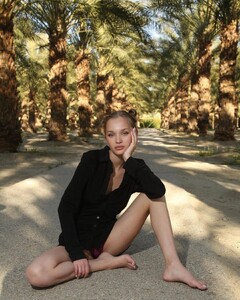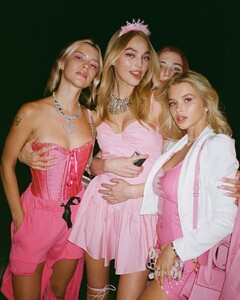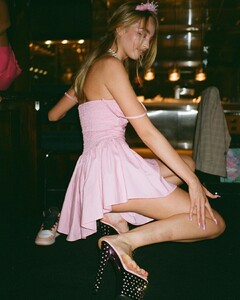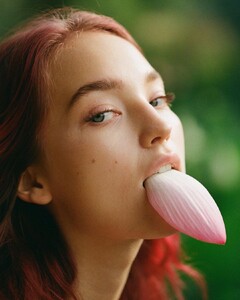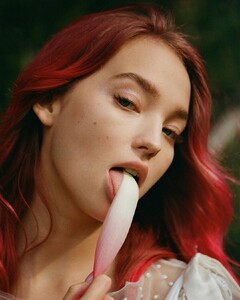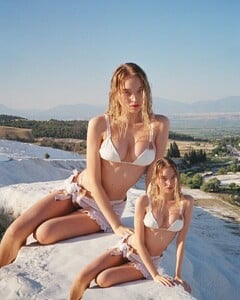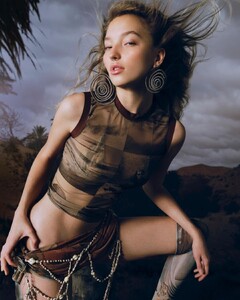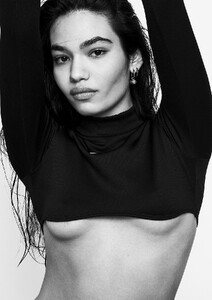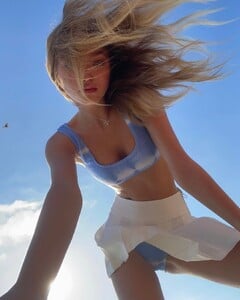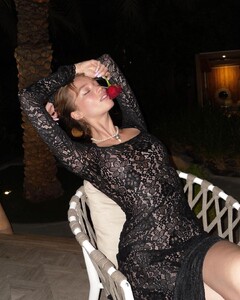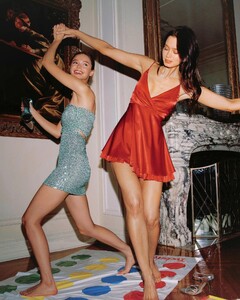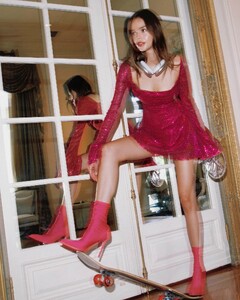Everything posted by playfulanon
- Larissa Diniz
-
Luísa Oliveira
Should be merged with
-
Problems and Suggestions for BZ - Post Here
Server issues seemed to be fixed last week but are back worse than before.
- Rachelle Van Waardhuizen
-
Problems and Suggestions for BZ - Post Here
- Mariia Arsentieva
- Victoria Villezcas
- Larissa Diniz
- Christina Nadin
- Victoria Villezcas
- Elektra Nova
- Daria Gertz
- Elektra Nova
- Elektra Nova
Height 174 Size 34-36 Bust 85 Waist 64 Hips 92 Shoes 40 Hair Black https://www.instagram.com/elektranovaaa/ https://www.tiktok.com/@elektra_wins/ https://www.thewonders.se/new-wonders/311-elektra-nova/ https://www.iconicmanagement.com/models/development/1174-elektra-nova/- Milena Ioanna
- Myrthe Bolt
Great model!- Victoria Villezcas
- Whynter van Ravenstein
- Barbara Rodiles
- Sophie Evi Marie
Great eyebrows- BZ Redesign - Please comment
Bring back images for each page link in the list on forum directory (e.g. https://www.bellazon.com/main/forum/46-female-fashion-models) please, so we know who they are (if the name is unfamiliar)- Victoria Villezcas
- Victoria Villezcas
- Victoria Villezcas
- Larissa Diniz
Account
Navigation
Search
Configure browser push notifications
Chrome (Android)
- Tap the lock icon next to the address bar.
- Tap Permissions → Notifications.
- Adjust your preference.
Chrome (Desktop)
- Click the padlock icon in the address bar.
- Select Site settings.
- Find Notifications and adjust your preference.
Safari (iOS 16.4+)
- Ensure the site is installed via Add to Home Screen.
- Open Settings App → Notifications.
- Find your app name and adjust your preference.
Safari (macOS)
- Go to Safari → Preferences.
- Click the Websites tab.
- Select Notifications in the sidebar.
- Find this website and adjust your preference.
Edge (Android)
- Tap the lock icon next to the address bar.
- Tap Permissions.
- Find Notifications and adjust your preference.
Edge (Desktop)
- Click the padlock icon in the address bar.
- Click Permissions for this site.
- Find Notifications and adjust your preference.
Firefox (Android)
- Go to Settings → Site permissions.
- Tap Notifications.
- Find this site in the list and adjust your preference.
Firefox (Desktop)
- Open Firefox Settings.
- Search for Notifications.
- Find this site in the list and adjust your preference.
- Mariia Arsentieva



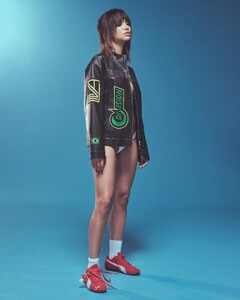



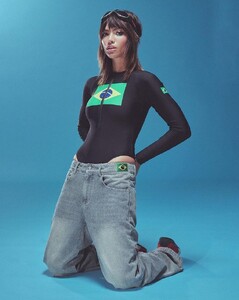




















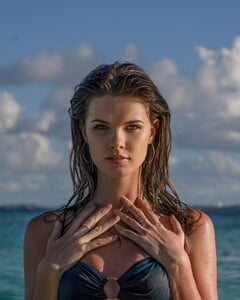

















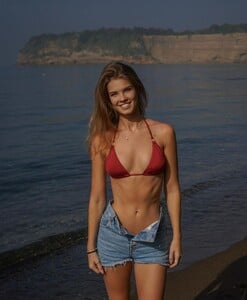
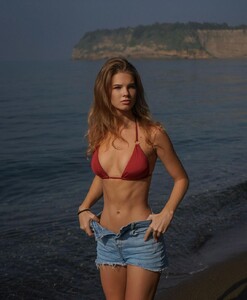


















































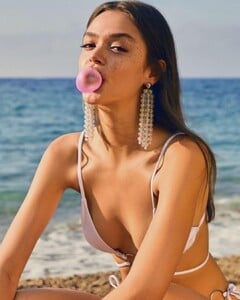





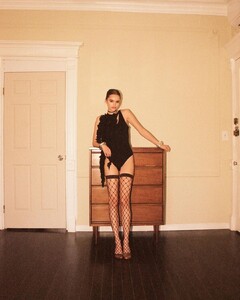
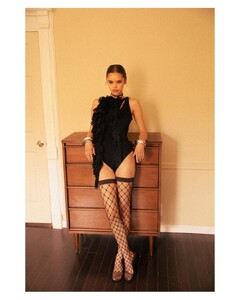

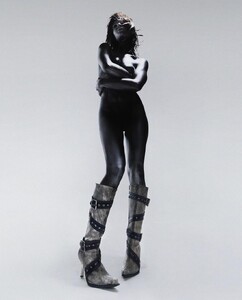

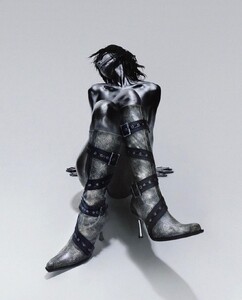
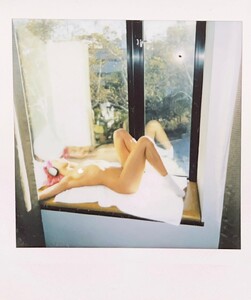









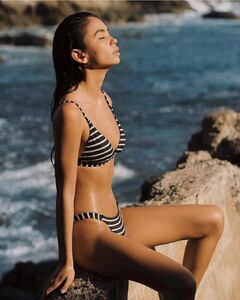













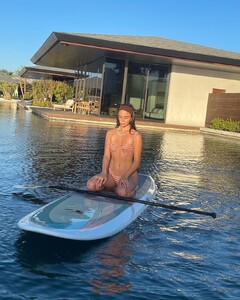












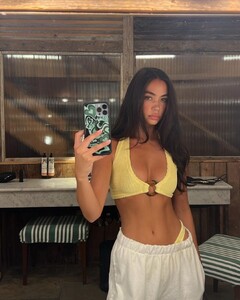




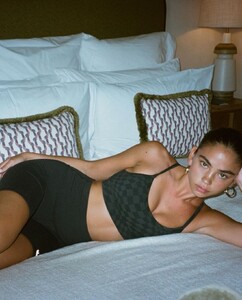





















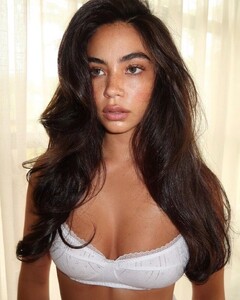
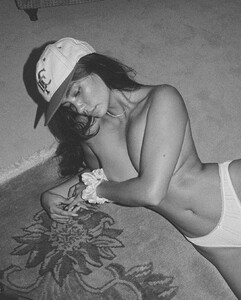







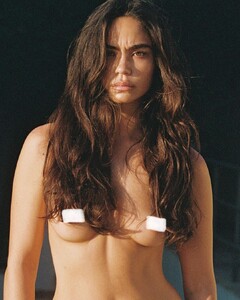































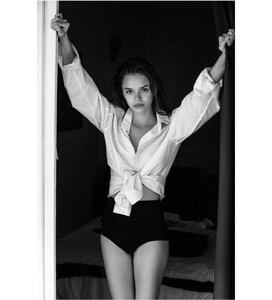






























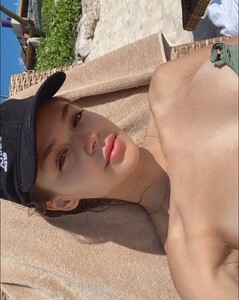

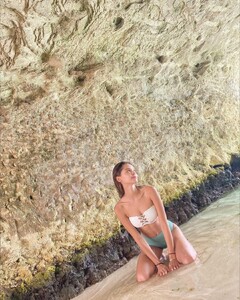


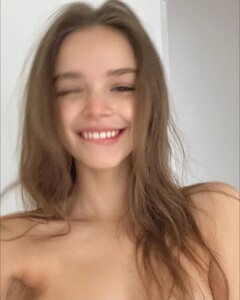



















































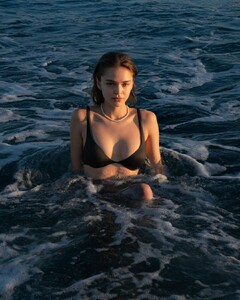







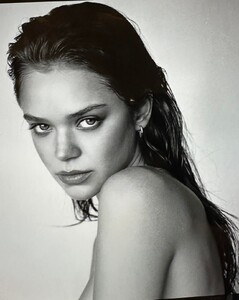







































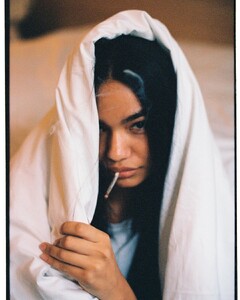
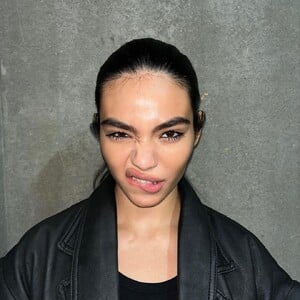








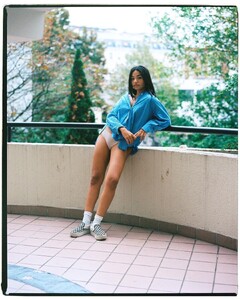
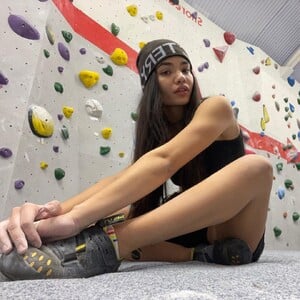






























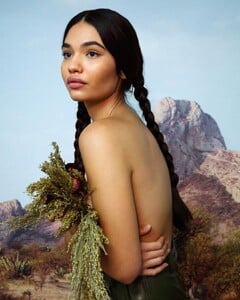
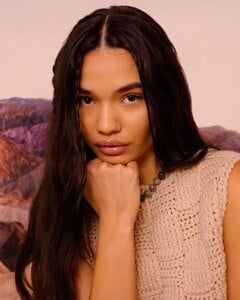

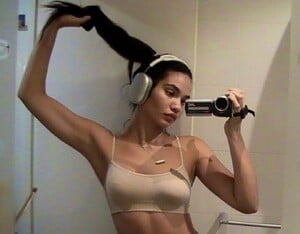











.thumb.jpg.8ec4971963340e3dc91cfbe148c1ceb7.jpg)
















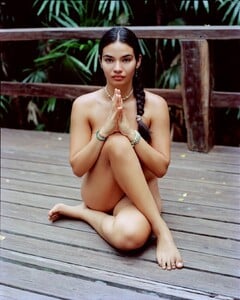



















































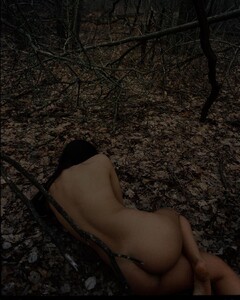
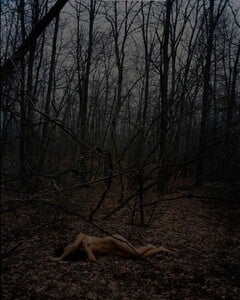

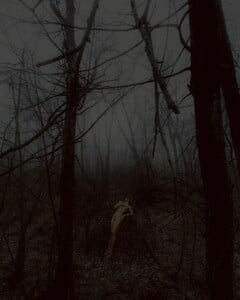








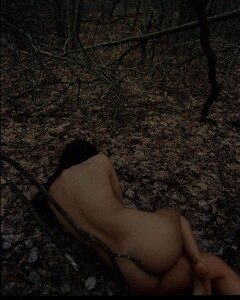
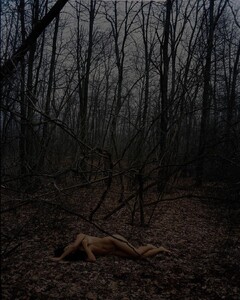


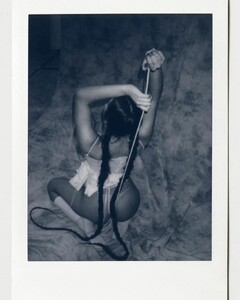
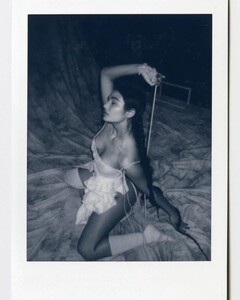



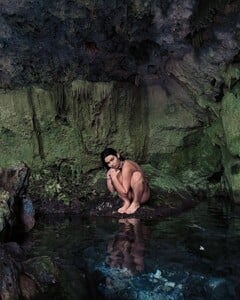
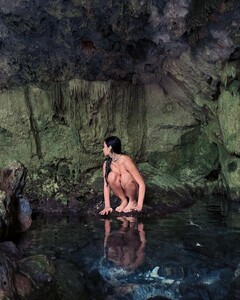

















.thumb.jpg.d1f53fd0282b6c2a8909f95fbb1586f3.jpg)


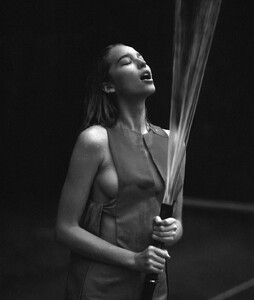



.thumb.jpg.d7d386304d476273a6b90066f766c4fe.jpg)
.thumb.jpg.6723c7a2a83bbc5a8ca996584d878f91.jpg)