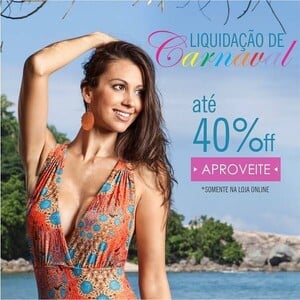Everything posted by mrbeanmrbeanmrbean
-
Anjelica Balatbat
highlights_122651855_395463934965306_2649572649758587581_n (1).mp4
-
Anjelica Balatbat
-
Anjelica Balatbat
-
Anjelica Balatbat
- Rachelle Goulding
- Raven Lyn
- Rachelle Goulding
rachellegoulding_123132636_363788568201491_1705984420137806949_n.mp4- Rachelle Goulding
rachellegoulding_122228771_296478001337687_3268016739076903090_n.mp4 rachellegoulding_123036296_376524173485204_2050277642451831494_n.mp4 rachellegoulding_123115041_344607073269302_8724331212081813263_n.mp4- Dana Taylor
- Raven Lyn
- Raven Lyn
- Raven Lyn
- Fernanda Kinder
1490405693.mp4- Jordan Hampton
2028805875.mp4- Jordan Hampton
1590222357.mp4- Jordan Hampton
1644148266.mp4- Rebecca Van Hove
1543815159.mp4 1561172094.mp4 1561302819.mp4 2030537376.mp4 2030544973.mp4 2030554576.mp4- Natalia Borges
1473842535.mp4- Rachelle Goulding
rachellegoulding_122715413_186391069681470_1924379866205179755_n.mp4- Pauline Moulettes
Hot!- María Del Pilar
pilly849_122677813_280710533106308_519974481639279696_n.mp4 pilly849_122459460_995318050944015_3040507750759786547_n.mp4- Dana Taylor
- Natasja Madsen
highlights_99285866_278944339935476_8448712693522518670_n.mp4- Rachelle Goulding
- Rachelle Goulding
Account
Navigation
Search
Configure browser push notifications
Chrome (Android)
- Tap the lock icon next to the address bar.
- Tap Permissions → Notifications.
- Adjust your preference.
Chrome (Desktop)
- Click the padlock icon in the address bar.
- Select Site settings.
- Find Notifications and adjust your preference.
Safari (iOS 16.4+)
- Ensure the site is installed via Add to Home Screen.
- Open Settings App → Notifications.
- Find your app name and adjust your preference.
Safari (macOS)
- Go to Safari → Preferences.
- Click the Websites tab.
- Select Notifications in the sidebar.
- Find this website and adjust your preference.
Edge (Android)
- Tap the lock icon next to the address bar.
- Tap Permissions.
- Find Notifications and adjust your preference.
Edge (Desktop)
- Click the padlock icon in the address bar.
- Click Permissions for this site.
- Find Notifications and adjust your preference.
Firefox (Android)
- Go to Settings → Site permissions.
- Tap Notifications.
- Find this site in the list and adjust your preference.
Firefox (Desktop)
- Open Firefox Settings.
- Search for Notifications.
- Find this site in the list and adjust your preference.














































.thumb.jpg.776ee20b86b0987d3eda651f719335fc.jpg)






.thumb.jpg.9e9797ccd523c82a41304b9994903e3a.jpg)



























































































































































































.thumb.jpg.d96609ab2a1248fc24029bd39fe6f32d.jpg)




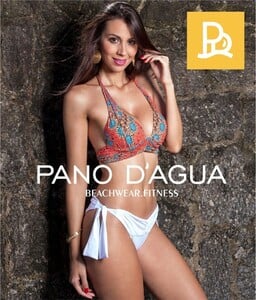
.thumb.jpg.a1d0a6c8789052f4c584453d0baef835.jpg)