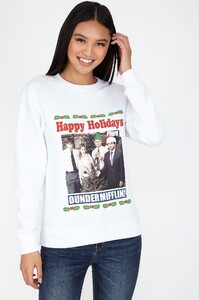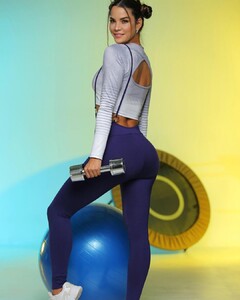Everything posted by mrbeanmrbeanmrbean
-
Dana Taylor
- Dana Taylor
Dana Taylor.mp4- Jennifer Berg
- Jessica Balsaneli
- Caroline Carson Lowe
Thanks.- Natasja Madsen
natasjamadsen_73879221_869100960584587_2006013026937071650_n.mp4 natasjamadsen_88339563_102930921625009_1791158297117855825_n.mp4 natasjamadsen_88722107_715122829208235_4138024174730141630_n.mp4 natasjamadsen_75018815_942919296236376_2759057417747854625_n.mp4 natasjamadsen_88506081_1095256604241733_5606592999943689562_n.mp4- Natasja Madsen
- Dana Taylor
- Anjelica Balatbat
- Anjelica Balatbat
Selfie tips by Anjelica Balatbat - Canada Philippine Fashion Week.mp4- Dana Taylor
- Dana Taylor
danataylor_danataylor_88639172_419534489430114_4946568994856230239_n.mp4 danataylor_danataylor_74894954_229334058590753_1285653995563162644_n.mp4- Rachelle Goulding
- Anjelica Balatbat
- Jasmine Hollins
Thanks- Anjelica Balatbat
- Anjelica Balatbat
- Anjelica Balatbat
109415956_1701178603367040_5203135732570163613_n.mp4 109975162_1149659332078024_4213199517305432202_n.mp4- Anjelica Balatbat
shop437.com 116457170_288895852565849_304083921137268573_n.mp4- Anjelica Balatbat
- María Del Pilar
127080536_693018091596400_5739346995449611178_n.mp4- María Del Pilar
- Rachelle Goulding
- Rachelle Goulding
rachellegoulding_rachellegoulding_88624015_2555973234643311_4370459074339853589_n.mp4- Dominique Spindler
dominiquespindler_126366627_1680774268751904_1913138027264724576_n.mp4 dominiquespindler_126208488_1029744934169745_3385868496556299859_n.mp4 dominiquespindler_126178780_856251995211864_3843669144099301335_n.mp4 - Dana Taylor
Account
Navigation
Search
Configure browser push notifications
Chrome (Android)
- Tap the lock icon next to the address bar.
- Tap Permissions → Notifications.
- Adjust your preference.
Chrome (Desktop)
- Click the padlock icon in the address bar.
- Select Site settings.
- Find Notifications and adjust your preference.
Safari (iOS 16.4+)
- Ensure the site is installed via Add to Home Screen.
- Open Settings App → Notifications.
- Find your app name and adjust your preference.
Safari (macOS)
- Go to Safari → Preferences.
- Click the Websites tab.
- Select Notifications in the sidebar.
- Find this website and adjust your preference.
Edge (Android)
- Tap the lock icon next to the address bar.
- Tap Permissions.
- Find Notifications and adjust your preference.
Edge (Desktop)
- Click the padlock icon in the address bar.
- Click Permissions for this site.
- Find Notifications and adjust your preference.
Firefox (Android)
- Go to Settings → Site permissions.
- Tap Notifications.
- Find this site in the list and adjust your preference.
Firefox (Desktop)
- Open Firefox Settings.
- Search for Notifications.
- Find this site in the list and adjust your preference.



















.thumb.jpg.5e4d9b593b001c56b69926170c9fceb7.jpg)



.thumb.jpg.88ee8d49004ad7d2f0bce968f15915ff.jpg)