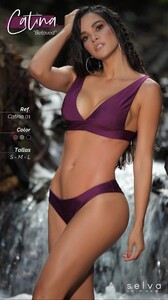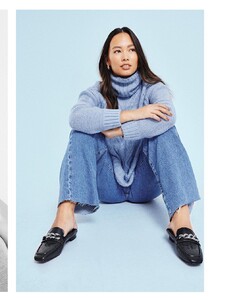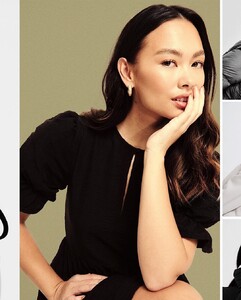Everything posted by mrbeanmrbeanmrbean
-
Shané van der Westhuizen
Smoking Hot!
-
Masja Petersen
Very pretty.
-
Rachelle Goulding
Shows up at 00:17 Detrás de cámaras Nueva Colección Invierno 2017 de Ilusión.mp4
-
Dominique Spindler
dominiquespindler_76420883_822444735176144_4237063951159517107_n.mp4 dominiquespindler_77383113_394701511733743_1829353244776296744_n.mp4 dominiquespindler_76823378_173649671035950_325920480741629083_n.mp4 dominiquespindler_77300601_346567109907772_5778559723152796916_n.mp4 dominiquespindler_76719772_390896371943229_8816387249210430667_n.mp4 dominiquespindler_77084981_378458013538183_4024957499901245940_n.mp4
-
Rachelle Goulding
- Rachelle Goulding
erezsabag_121667679_643049633267011_3772047632663411037_n.mp4- Rachelle Goulding
- Rachelle Goulding
rachellegoulding_121539897_348029619640251_867994755890874804_n.mp4 rachellegoulding_121492377_129394351919556_4086616951389250221_n (2).mp4 rachellegoulding_121602145_2415026382137052_7138328824898744093_n.mp4 rachellegoulding_121492377_129394351919556_4086616951389250221_n.mp4 rachellegoulding_121618132_666730340924815_891348126445088247_n.mp4 rachellegoulding_76010533_374098000393717_3829757767006787169_n.mp4 rachellegoulding_121409485_404516304037194_233428932671544818_n.mp4- Dana Taylor
- Raven Lyn
savvydaboss_121541473_340859943919195_1834421519548229218_n.mp4 savvydaboss_121518779_170417701371419_4400134027038386826_n.mp4- Rachelle Goulding
- Paulina Murchie
- Klaudia Kapuscinska
- Klaudia El Dursi
Hotness.- Paulina Murchie
Very beautiful.- Raven Lyn
- Raven Lyn
savvydaboss_121146865_2818873691772297_6610810489144792970_n.mp4- Raven Lyn
- María Del Pilar
- Dominique Spindler
dominiquespindler_76420878_692852261584827_7310798162250123449_n.mp4 dominiquespindler_76882261_1301275640211852_4946300187028499459_n.mp4 dominiquespindler_77404489_1978564512274216_4595727314269112056_n.mp4 dominiquespindler_77431461_355744009000757_2437188543958964888_n.mp4- Jennifer Berg
- Rachelle Goulding
rachellegoulding_121409485_404516304037194_233428932671544818_n.mp4 rachellegoulding_121458619_820631218763238_6610820395058997027_n.mp4- Raven Lyn
- Raven Lyn
- Maggie Rawlins
Wow! - Rachelle Goulding
Account
Navigation
Search
Configure browser push notifications
Chrome (Android)
- Tap the lock icon next to the address bar.
- Tap Permissions → Notifications.
- Adjust your preference.
Chrome (Desktop)
- Click the padlock icon in the address bar.
- Select Site settings.
- Find Notifications and adjust your preference.
Safari (iOS 16.4+)
- Ensure the site is installed via Add to Home Screen.
- Open Settings App → Notifications.
- Find your app name and adjust your preference.
Safari (macOS)
- Go to Safari → Preferences.
- Click the Websites tab.
- Select Notifications in the sidebar.
- Find this website and adjust your preference.
Edge (Android)
- Tap the lock icon next to the address bar.
- Tap Permissions.
- Find Notifications and adjust your preference.
Edge (Desktop)
- Click the padlock icon in the address bar.
- Click Permissions for this site.
- Find Notifications and adjust your preference.
Firefox (Android)
- Go to Settings → Site permissions.
- Tap Notifications.
- Find this site in the list and adjust your preference.
Firefox (Desktop)
- Open Firefox Settings.
- Search for Notifications.
- Find this site in the list and adjust your preference.