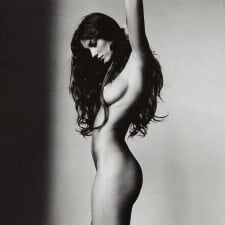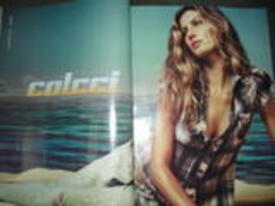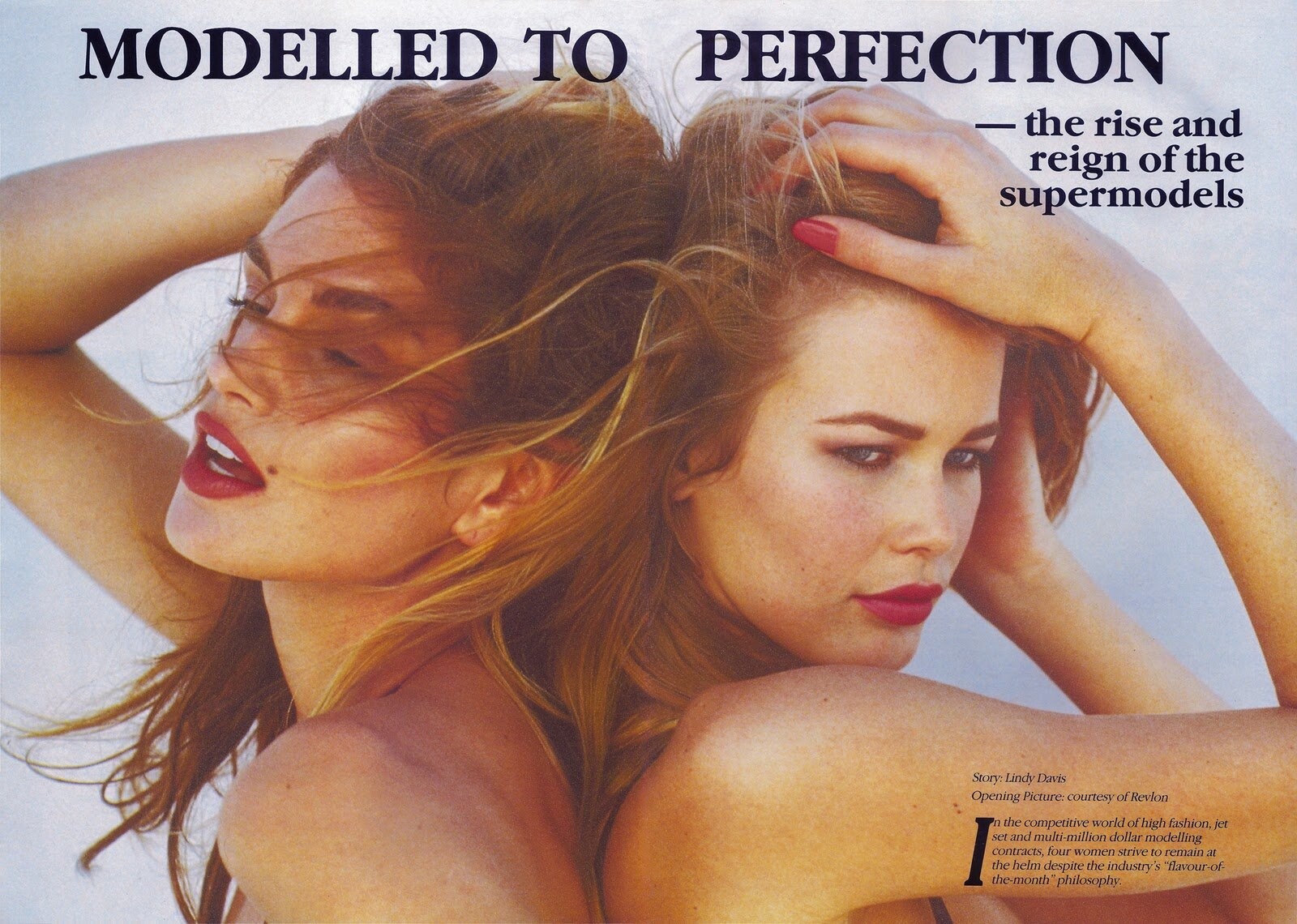
Everything posted by michelabella
-
VSFS Runway Finest
i cant decide I kinda like them all 1.Gisele 2.Katja 3.Izabel 4.Caroline 5.Hana 6.Rosie 7.Flavia
-
The BEST of Bellazon
Petra x3
- The Best Numéro Cover
-
Linda Evangelista
Lindaaaa she is so amazing. Meisel + Linda
-
Krissy Taylor
what a body!
-
The Best Rolling Stone Cover...
Depp!
-
Natural Beauty Competiton
B:7.5 N:9
-
The Best Editorial
Karolina
-
Advertisements
thank you barby for posting she looks great.
- Editorials
-
VSFS Runway Finest
1.Alessandra 2.Gisele 3.Morgane 4.Angela 5.Natasha 6.Hana 7.Elise
-
Fashion Models CHAMPIONS LEAGUE
wow Gisele won something? that's awesome!
- The Best Numéro Cover
-
Trends and Crazes in Modeling
I've noticed a small comeback of come classic/healthy type beauties. I still don't know all their names to give an example () (I guess Catherine McNeil does come to mind) but I am glad to see it coming back! That's what I love about classic beauty, it never dies or goes out of style. It's always "in" (maybe the only time is wasn't, was during the Brazilian craze (exotic types) or the alien/babydoll craze. (which I've noticed the latter is dying down recently those babydoll types seem to not be near as popular anymore these days.) and I don't really follow too many new models, but Im not seeing very many new "babydolls" but I could be wrong.....
-
Editorials
A new cover! This was just posted by DANSK on Facebook. (via tfs)
-
Advertisements
-
Candids
wow those are so cute and beautiful. thanks never seen those
-
Battle of Advertising Campaigns!!!
La Perla
- The Best Numéro Cover
-
The BEST of Bellazon
Petra x2 Frankie x1
-
VSFS Runway Finest
Hana Oluchi Andi
-
Krissy Taylor
no that's not Krissy. thank you Punk for your scans
-
Niki Taylor
I've never seen that one THANK YOU!
-
Motion
awww cuuute, and this is new to me Gisele Bündchen - Nivea Body Milk none other than bavids2 youtube channel
- General Discussion