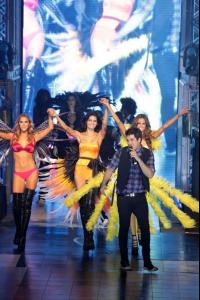Everything posted by minus1
-
Yulia Vasiltsova
Polaroids at Why Not Models
- Liraz Dror
- Liraz Dror
-
Simone Villas Boas
-
Liraz Dror
Finaly found her name, i had no idea she could be isreali very cute
-
Candids
at the Guns 'N Roses concert estadao.com.br
- Jeisa Chiminazzo
-
Jeisa Chiminazzo
Joie Spring/Summer 2010
-
Continent's choice
Europe 5
-
Simone Villas Boas
-
Cintia Dicker
Ellus F/W 2010 backstage facebook / ellus jeans
-
Cintia Dicker
more Monange Dream Fashion Tour orkut/monange dream fashion tour
-
Isabeli Fontana
-
Candids
at the Guns 'N Roses concert HQ
-
Kim Noorda
Esprit de.corp esprit.fr
-
Kim Noorda
Jean Paul Gaultier elle.es
-
Rianne Ten Haken
-
Rianne Ten Haken
-
Rianne Ten Haken
-
Simone Villas Boas
your're welcome
-
Cintia Dicker
flickr / mauriciomercer
-
Simone Villas Boas
-
Kim Noorda
Sonia Rykiel backstage wireimage
-
Rianne Ten Haken
-
Jeisa Chiminazzo
Nice to see her on Paris runway nice backstage