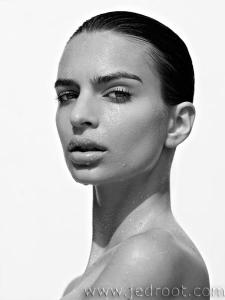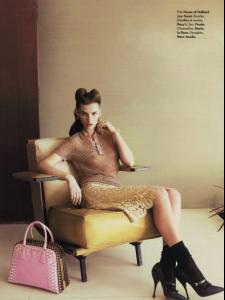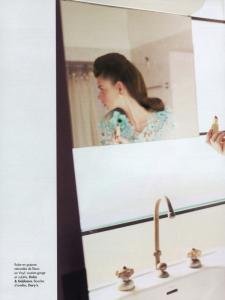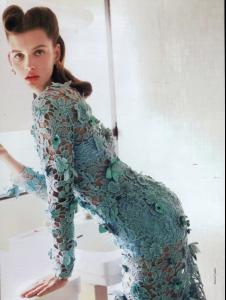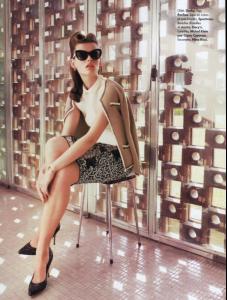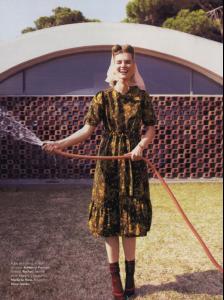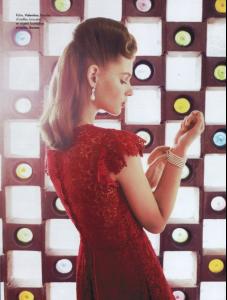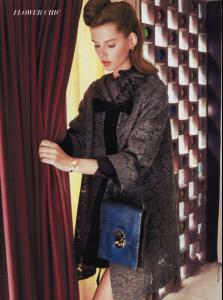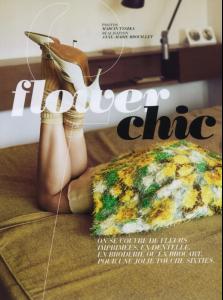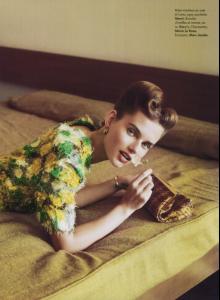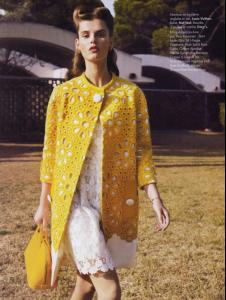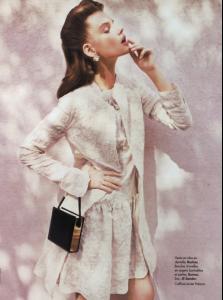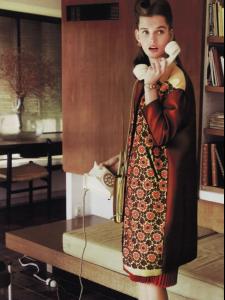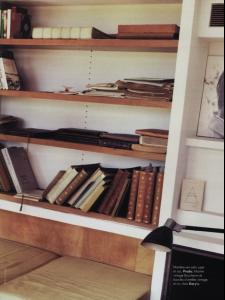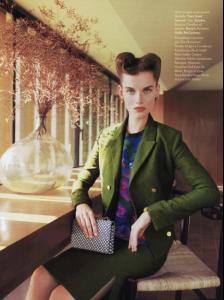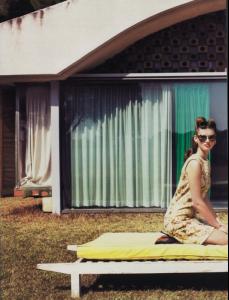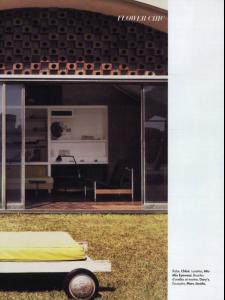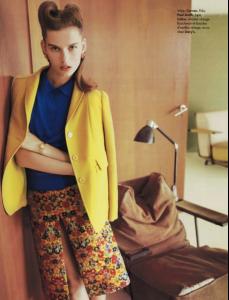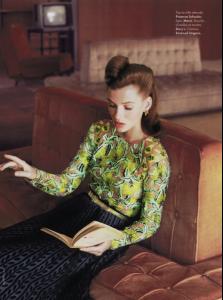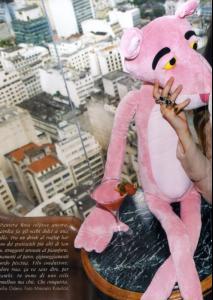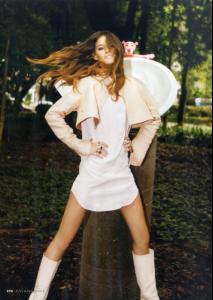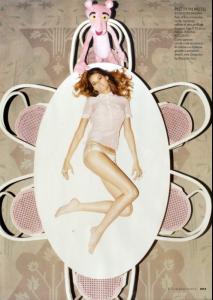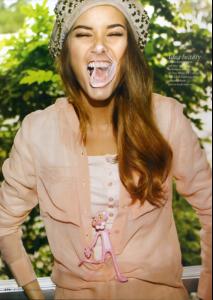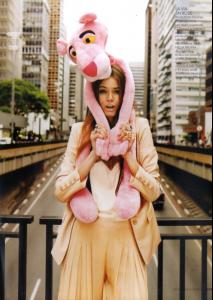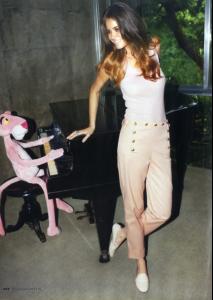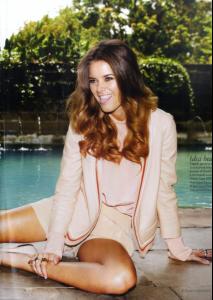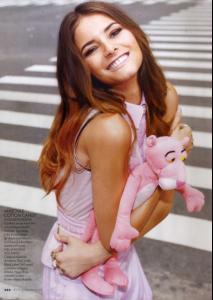Everything posted by minus1
-
Emily Ratajkowski
- Jeisa Chiminazzo
-
Simone Villas Boas
Alloy It’s Model Monday! This week, we find out Simone’s... Astrological sign: Virgo Favorite TV show: Real Housewives of any city! And bad reality shows. Favorite movie: Pineapple Express Favorite book: Magazines!
-
Emily Ratajkowski
- Emily Ratajkowski
- Emily Ratajkowski
Emily street style Emily wears a Reformation top, vintage shorts and bag, and Jeffrey Campbell shoes. http://fashion.elle.com/street-chic/2012/0...c-new-york-324/- Cintia Dicker
Bebe Summer 2012 Ad Campaign- Simone Villas Boas
- Dioni Tabbers
- Kim Noorda
It is new, thanks Beautiful picture- Emily Ratajkowski
From future John Urbano book nudity http://www.imagebam.com/image/1b9891187803168#- Simone Villas Boas
Alloy This week, we ask Simone... Morning or night person? Morning Favorite breakfast food: Acai and granola Favorite place in the world: Australia Favorite season & why: Fall—I love the clothes and boots!- Emily Ratajkowski
- Emily Ratajkowski
- Kim Noorda
Marie Claire Italy Sep 2011 ph: Rennio Maifredi clean cover outtake trunkarchive- Giedre Dukauskaite
- Giedre Dukauskaite
- Flavia de Oliveira
- Emily Ratajkowski
Nice thanks- Martha Hunt
- Martha Hunt
- Martha Hunt
- Simone Villas Boas
- Emily Ratajkowski
Account
Navigation
Search
Configure browser push notifications
Chrome (Android)
- Tap the lock icon next to the address bar.
- Tap Permissions → Notifications.
- Adjust your preference.
Chrome (Desktop)
- Click the padlock icon in the address bar.
- Select Site settings.
- Find Notifications and adjust your preference.
Safari (iOS 16.4+)
- Ensure the site is installed via Add to Home Screen.
- Open Settings App → Notifications.
- Find your app name and adjust your preference.
Safari (macOS)
- Go to Safari → Preferences.
- Click the Websites tab.
- Select Notifications in the sidebar.
- Find this website and adjust your preference.
Edge (Android)
- Tap the lock icon next to the address bar.
- Tap Permissions.
- Find Notifications and adjust your preference.
Edge (Desktop)
- Click the padlock icon in the address bar.
- Click Permissions for this site.
- Find Notifications and adjust your preference.
Firefox (Android)
- Go to Settings → Site permissions.
- Tap Notifications.
- Find this site in the list and adjust your preference.
Firefox (Desktop)
- Open Firefox Settings.
- Search for Notifications.
- Find this site in the list and adjust your preference.