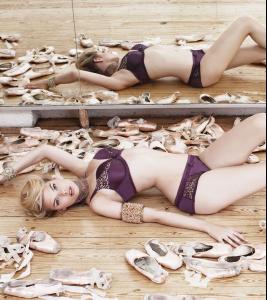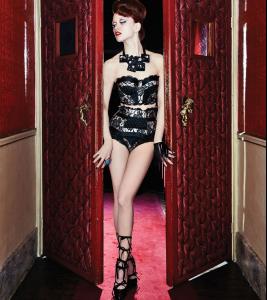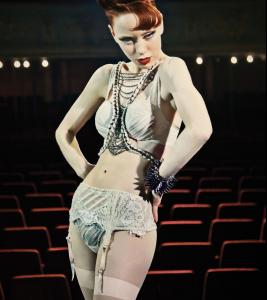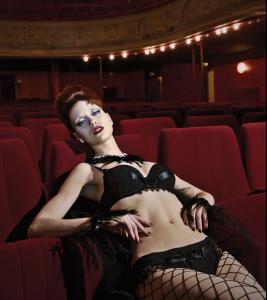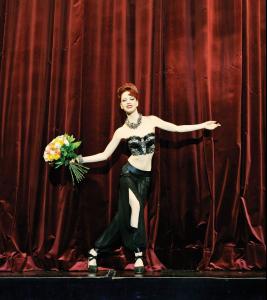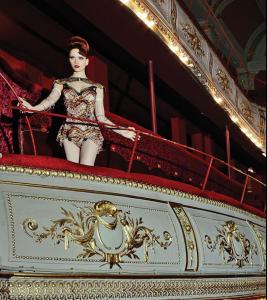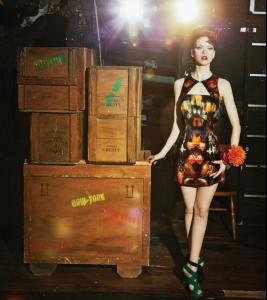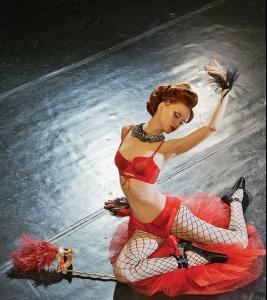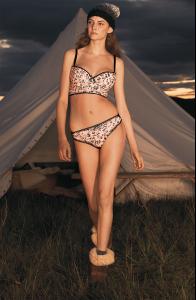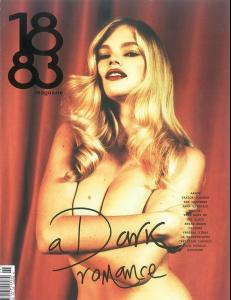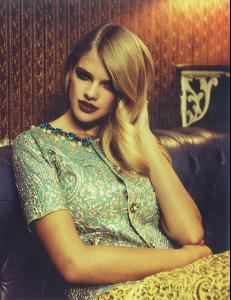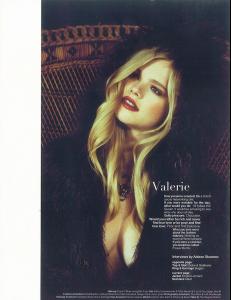Everything posted by minus1
-
Rianne Ten Haken
-
Dioni Tabbers
-
Isabeli Fontana
-
Kim Noorda
Very beautiful close-up, thanks a lot
-
Simone Villas Boas
Thx I'd really like to know what this photo is for.
-
Dioni Tabbers
-
Judith Bedard
-
Dioni Tabbers
-
Heloise Guerin
CHANEL FINE JEWELRY celebrates its 80th anniversary of the “Bijoux de Diamants” collection created by Gabrielle Chanel bfanyc.com
-
Maryna Linchuk
-
Auguste Abeliunaite
-
Simone Villas Boas
Thank you
-
Jeisa Chiminazzo
2012 Metropolitan Opera Season Opening Night - "L'Elisir D'Amore" filmmagic
-
Emily Ratajkowski
Taio Cruz - Fast Car
-
Emily Ratajkowski
Taio Cruz - Fast Car (Behind The Scenes)
- Jeisa Chiminazzo
-
Valerie Van Der Graaf
-
I AM the Biggest fan revival
Nicole Meyer Dioni Tabbers 7 Salma Hayek Nina Agdal 3 Megan Fox
-
Simone Villas Boas
No, didn't see it.
-
Emily Ratajkowski
- Emily Ratajkowski
TMZ http://www.tmz.com/2012/08/31/tmz-live-randy-jackson-american-idol-clint-eastwood-rnc-mitt-romney-paul-ryan-robin-roberts-emily-ratajkowski/- Emily Ratajkowski
Carl's Jr. -- UNCUT BBQ Burger Ad http://www.tmz.com/person/emily-ratajkowski/- Kim Noorda
Those are really beautiful- Emily Ratajkowski
- Kim Noorda
- Emily Ratajkowski