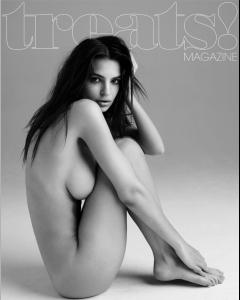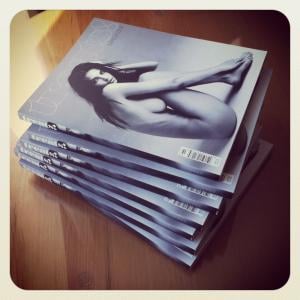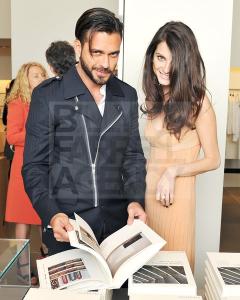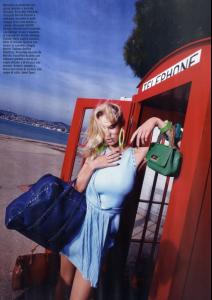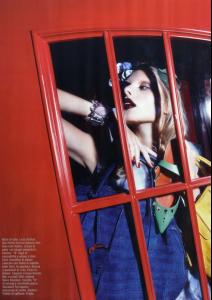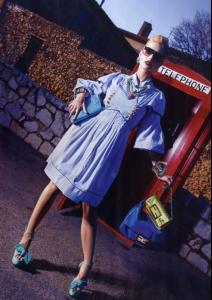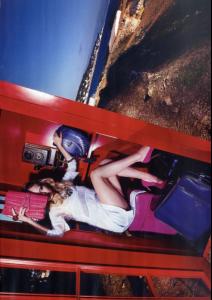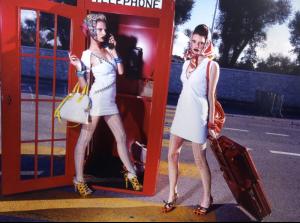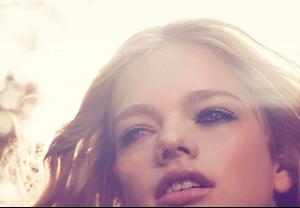Everything posted by minus1
-
Emily Ratajkowski
-
Emily Ratajkowski
Beautiful close-up, thanks
-
Emily Ratajkowski
Thank you very much lunaluna could you please tell where the olivia malone pix are from?
-
Martha Hunt
S Magazine ph. guy aroch nudity http://postimage.org/gallery/alfnmxi/ceff560b/
-
Emily Ratajkowski
-
Jeisa Chiminazzo
Tanks a lot bigmax
- Simone Villas Boas
-
Emily Ratajkowski
-
Emily Ratajkowski
-
Jeisa Chiminazzo
Francisco Costa & Italo Zucchelli Celebrate The Launch of JOHN PAWSON’s "A Visual Inventory" bfanyc.com
- Jeisa Chiminazzo
-
Jeisa Chiminazzo
patrickmcmullan
-
Jeisa Chiminazzo
The Intouchables red carpet startracks
-
Emily Ratajkowski
-
Dioni Tabbers
-
Emily Ratajkowski
Lipstick makes them look fake on Fredericks pix, but I think they are real
-
Emily Ratajkowski
-
Simone Villas Boas
-
Valerie Van Der Graaf
-
Valerie Van Der Graaf
-
Valerie Van Der Graaf
-
Valerie Van Der Graaf
Love Potion No 9 by Gemma Booth
- Jeisa Chiminazzo
-
Kim Noorda
So cute, thanks
-
Emily Ratajkowski
Thanks