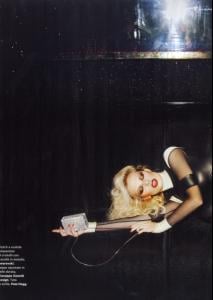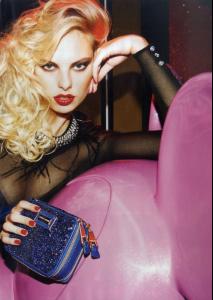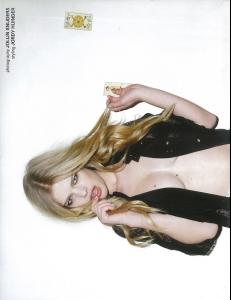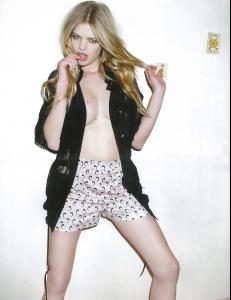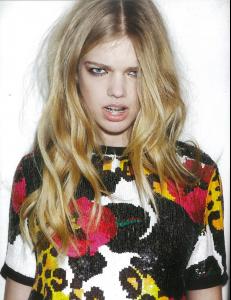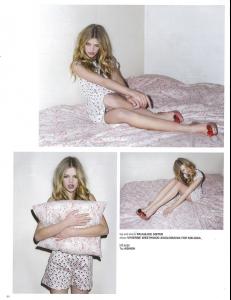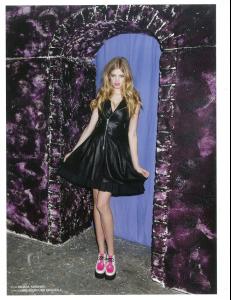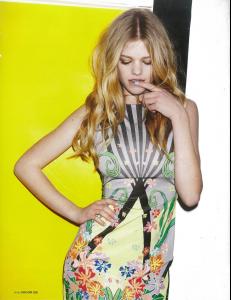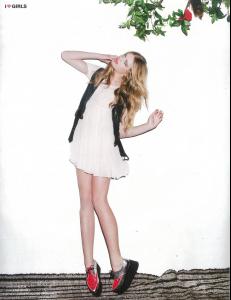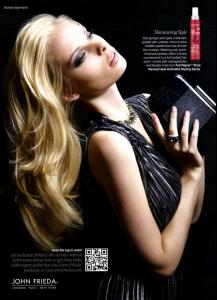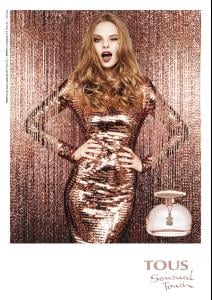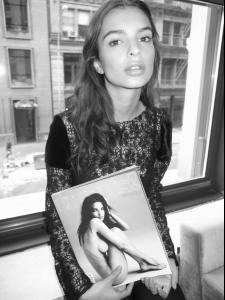Everything posted by minus1
-
Simone Villas Boas
- Simone Villas Boas
- Jeisa Chiminazzo
- Emily Ratajkowski
- Emily Ratajkowski
Thanks for the info.- Emily Ratajkowski
- Simone Villas Boas
- Dioni Tabbers
- Simone Villas Boas
Alloy It’s Model Monday! Every Monday, you’ll get to know a little bit about your favorite Alloy faces—starting with the lovely Simone! Name: Simone Hometown: San Jose, Brazil Current Town: NYC 5 things I can’t live without: “my boyfriend, Oreos, cell phone, my little brother, Chapstick”- Simone Villas Boas
Too bad it's the same video as last year, they just add some color.- Simone Villas Boas
- Dioni Tabbers
River Island Summer 2012- Valerie Van Der Graaf
- Dioni Tabbers
- Rianne Ten Haken
Unfortunately, that's not her- Simone Villas Boas
Thank you- Dioni Tabbers
- Irina Shayk
- Jeisa Chiminazzo
- Emily Ratajkowski
Treats Video nudity http://vimeo.com/40362931 http://vimeo.com/40363349- Emily Ratajkowski
Treats Magazine Spring 2012 HQ nudity http://img20.imagevenue.com/galshow.php?ga...436130281_444lo- Simone Villas Boas
- Emily Ratajkowski
These pix are for Dresses & Other Drugs. She looks gorgeous in those dress, thanks again.- Emily Ratajkowski
Treats Magazine Spring 2012 ph: Steve Shaw nudity http://postimage.org/gallery/184pmzaw/529352cd/- Emily Ratajkowski
- Simone Villas Boas