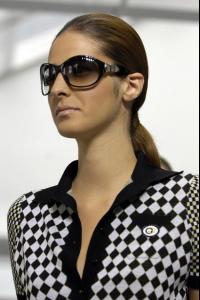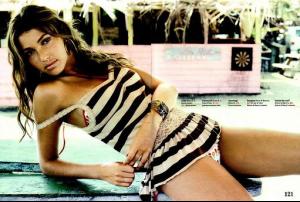Everything posted by minus1
-
Monique Olsen
-
Caroline Francischini
-
Drielle Valeretto
-
Kim Smith
Thank you very maucj for your pics!
-
Solange Wilvert
-
Solange Wilvert
-
Different models, same nacionality.
Cintia
-
Flavia de Oliveira
-
Different models, same nacionality.
Jeisa!
-
Emina Cunmulaj
-
Emina Cunmulaj
-
Emina Cunmulaj
-
Sasha Pivovarova
-
Natasha Poly
-
Jessica Stam
-
Tanya Dziahileva
-
Cintia Dicker
Would you mind posting the rest of that editorial that first photo of ur post? if you have it that is. thanks. Here the second one. I don't remember where they came from, but they are not form an editorial.
-
Cintia Dicker
-
Simone Villas Boas
-
Kim Noorda
Thank you very much for the new pics
-
Fabiana Semprebom
Thank you very much Julia
-
Simone Villas Boas
Hi minus! I`m sorry but i don`t remember where i found it it was long time ago. Most likely it was on the site of some models agency but i don`t remember exactly on which. I like your avi New pics from majormodelmanagement There is more pictures on the site, do you have them all?
-
Gianne Albertoni
Agua de Coco HQ CREDITS TO PALPATINE2002
-
Mariana Marki
Photographer was Thiemo Sander (some nudity in one or two of the pics) Thanks Ed at WFT
-
Rhaisa Batista
Agua de Coco HQ CREDITS TO PALPATINE2002