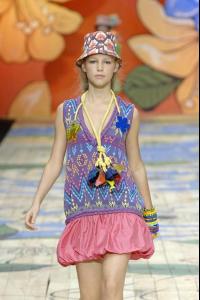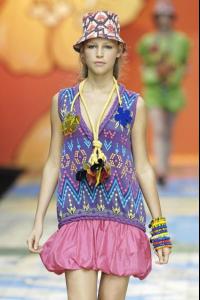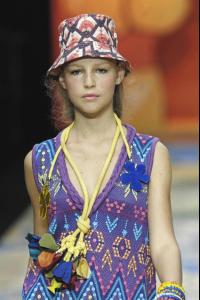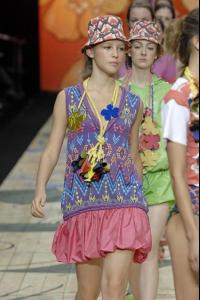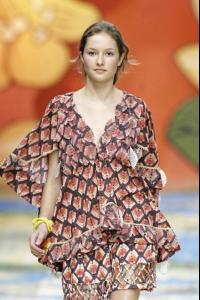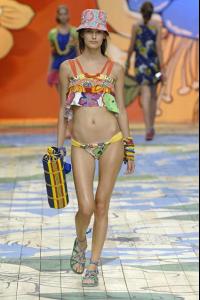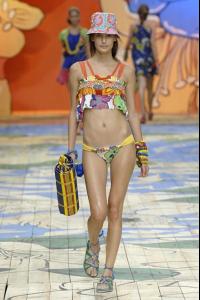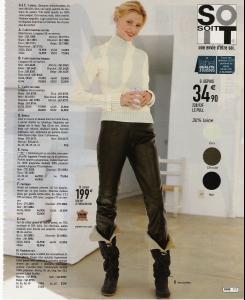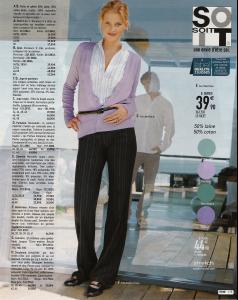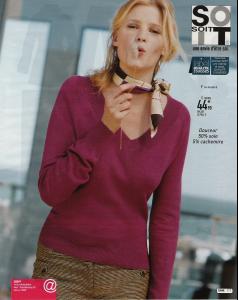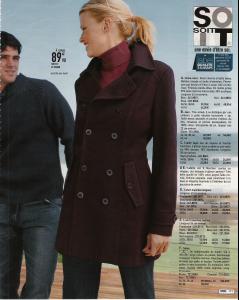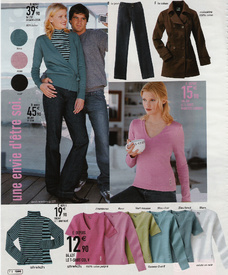Everything posted by minus1
-
Kim Noorda
Roberto Cavalli Men Spring Summer 2008 Vogue.fr
-
Fabiana Semprebom
-
Fabiana Semprebom
-
Kim Noorda
I coudn't agree more
-
Fabiana Semprebom
-
Different models, same nacionality.
Solange
-
Mariana Marki
- Jeisa Chiminazzo
-
Kim Noorda
Bottega Veneta Resort 2008 Style.com
-
Mariana Marki
OMG :drool: THANK YOU VERY MUCH!!!
-
Aline Weber
You're welcome! There is more pictures on the site with Bruna Tenorio and the third model!
-
Aline Weber
-
Simone Villas Boas
-
Caroline Francischini
-
Mariana Marki
-
Rhaisa Batista
-
Aline Weber
-
Solange Wilvert
-
Caroline Francischini
-
Different models, same nacionality.
Fabiana
-
Kim Noorda
from thecelebritycity
-
Eugenia Volodina
Thank you emilia!
-
Lara Stone
- Hana, Inguna or Tiiu?
- Gisele vs Laetitia