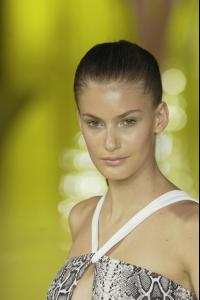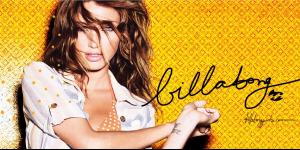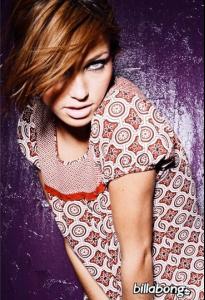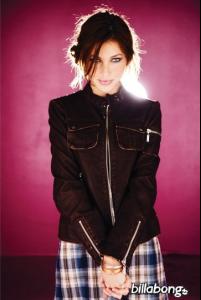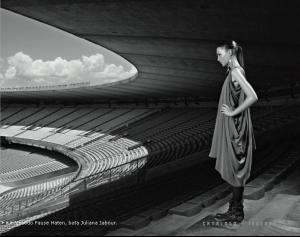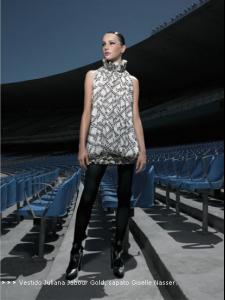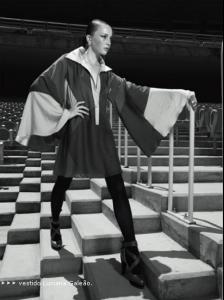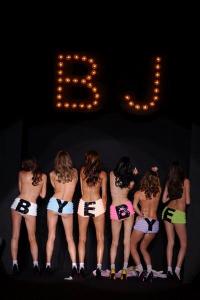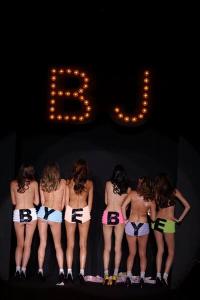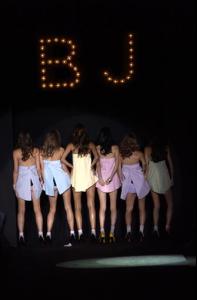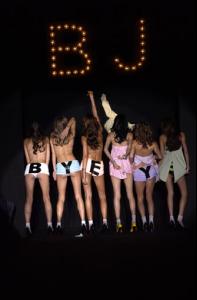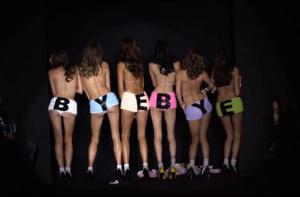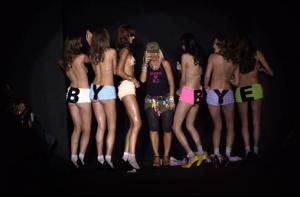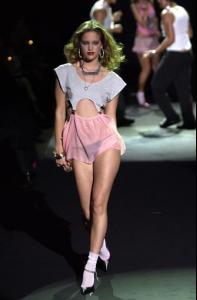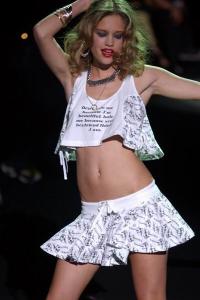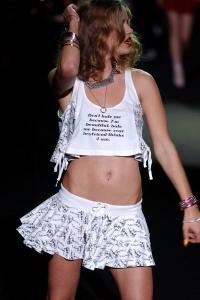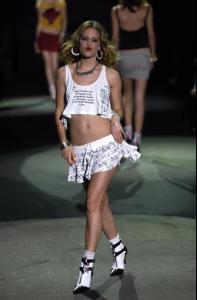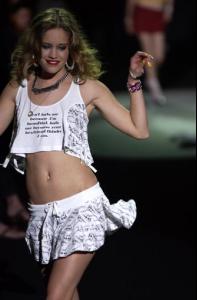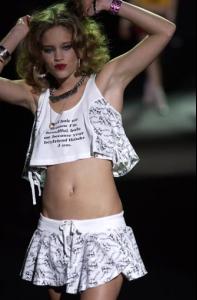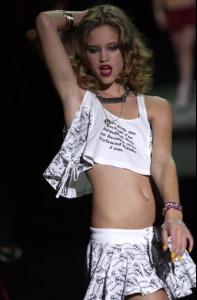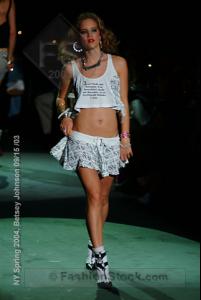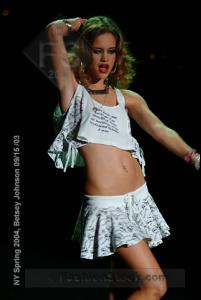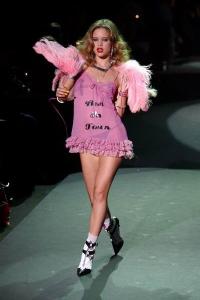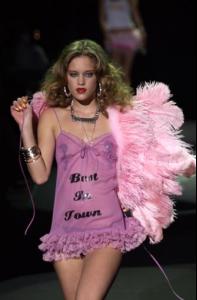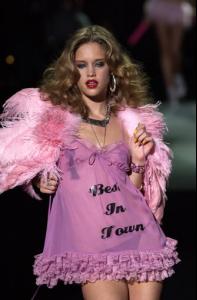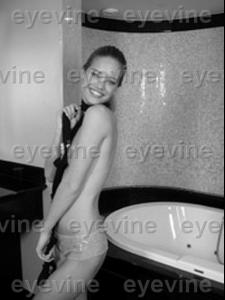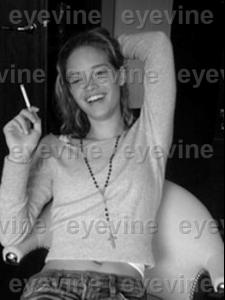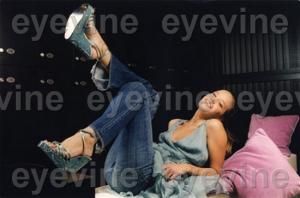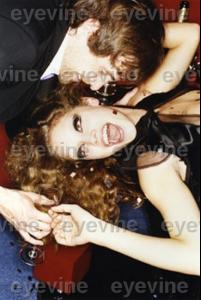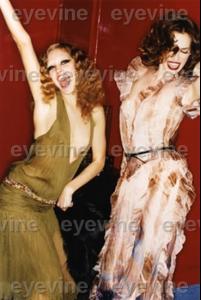Everything posted by minus1
-
Simone Villas Boas
Blue Man - Rio de Janeiro Fashion Week Summer 2005 TNG - Rio de Janeiro Fashion Week Summer 2005 Lerage
-
Different models, same nacionality.
Barbara
-
Caroline Francischini
-
Caroline Francischini
-
Caroline Francischini
-
Different models, same nacionality.
solange
-
Caroline Francischini
- Katya Pushkina
-
Simone Villas Boas
-
Vanessa Cruz
-
Vanessa Cruz
-
Vanessa Cruz
-
Julie Ordon
-
Julie Ordon
-
Julie Ordon
-
Julie Ordon
-
Anna Arendshorst
GRAZIA May 07 Thanx to Charllotte at TFS
-
Behati Prinsloo
-
Julie Ordon
-
Kim Noorda
Ligne Optique Mark Segal Ludivine Poiblanc Make up by Peter Philips scanned by Diorette Thanx to Diorette at TFS
-
Vanessa Cruz
Backstage at Ford Supermodel of the World
-
Different models, same nacionality.
Fabiana
-
Vanessa Cruz
I was looking for her name since i saw her in rio & sao paulo fashion week F/W07. She's very cute, thanx for the thread. Marciana rio moda hype FW07 Stefiana rio moda hype FW07
-
Vanessa da Cruz
Vanessa da Cruz
- Julie Ordon