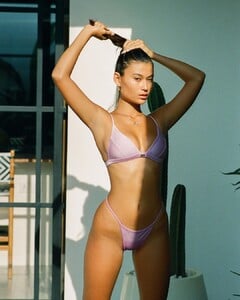Everything posted by OOTW
- Sara Sampaio
- Bar Refaeli
- Gizele Oliveira
- Annie Morrissey
-
Elsa Hosk
- Stephanie Rose Bertram
- Sasha Luss
-
Caroline Kelley
-
Kelsey Merritt
- Millie Hannah
-
Lauren Layne
- Georgia Gibbs
- Aisha Katherina
-
Beth Hurrell
- Lucy Baddeley
- Yael Shelbia
- Nathalya Cabral
- Aisha Katherina
- Charlotte Lawrence
- Charly Jordan
- Haley Kalil
IG story IMG_0669.MP4 IMG_0668.MP4- Sarah Stephens
- Jasmine Tookes
Hourglass Cosmetics via ig story IMG_0582.mp4 IMG_0581.mp4 IMG_0583.mp4 IMG_0585.mp4 IMG_0584.mp4 IMG_0586.mp4 IMG_0587.mp4 IMG_0588.mp4 IMG_0589.mp4 IMG_0590.mp4 IMG_0591.mp4 IMG_0592.mp4 IMG_0593.mp4 IMG_0594.mp4- Hailey Clauson
- Lucy Baddeley
Account
Navigation
Search
Configure browser push notifications
Chrome (Android)
- Tap the lock icon next to the address bar.
- Tap Permissions → Notifications.
- Adjust your preference.
Chrome (Desktop)
- Click the padlock icon in the address bar.
- Select Site settings.
- Find Notifications and adjust your preference.
Safari (iOS 16.4+)
- Ensure the site is installed via Add to Home Screen.
- Open Settings App → Notifications.
- Find your app name and adjust your preference.
Safari (macOS)
- Go to Safari → Preferences.
- Click the Websites tab.
- Select Notifications in the sidebar.
- Find this website and adjust your preference.
Edge (Android)
- Tap the lock icon next to the address bar.
- Tap Permissions.
- Find Notifications and adjust your preference.
Edge (Desktop)
- Click the padlock icon in the address bar.
- Click Permissions for this site.
- Find Notifications and adjust your preference.
Firefox (Android)
- Go to Settings → Site permissions.
- Tap Notifications.
- Find this site in the list and adjust your preference.
Firefox (Desktop)
- Open Firefox Settings.
- Search for Notifications.
- Find this site in the list and adjust your preference.