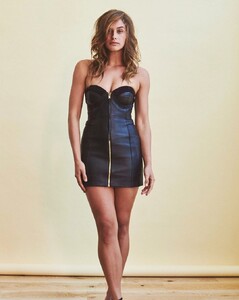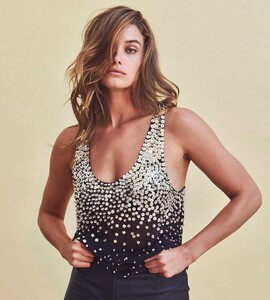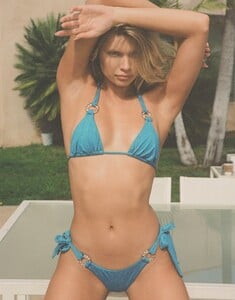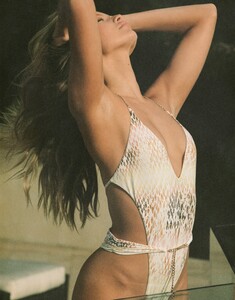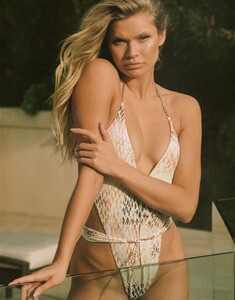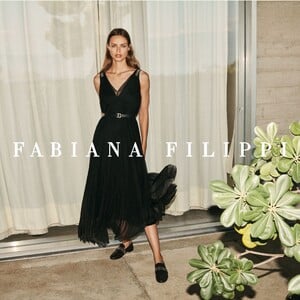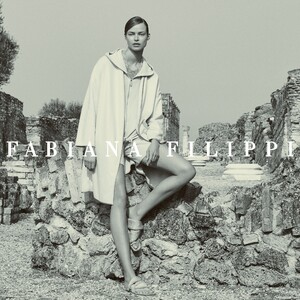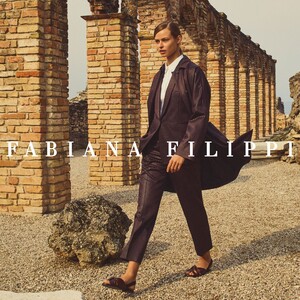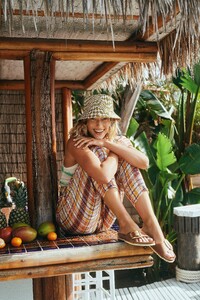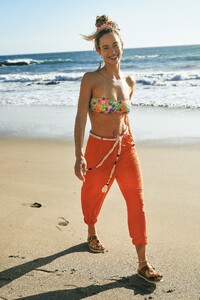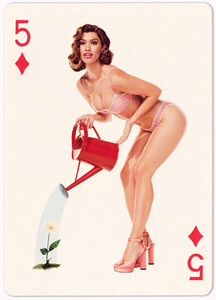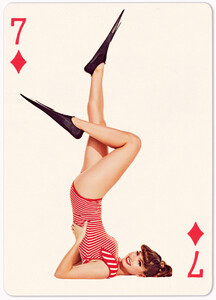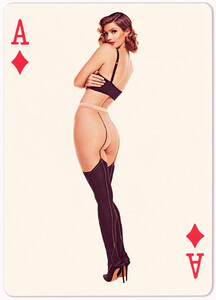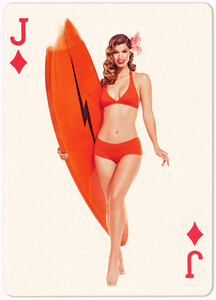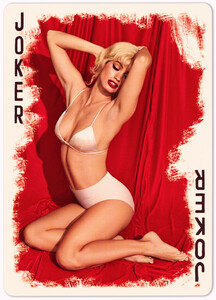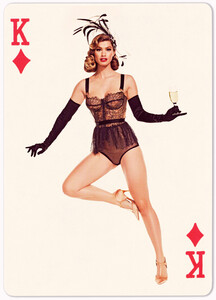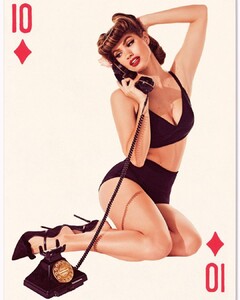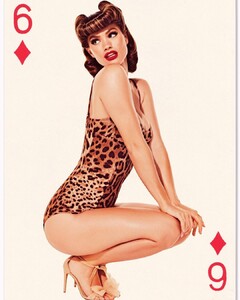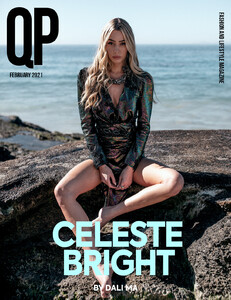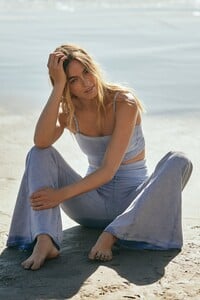Everything posted by Kane
- Aubrie Williams
-
Taylor Hill
-
Victoria Germyn
-
Celeste Bright
-
Josie Canseco
-
Taylor Hill
-
Hidden Gem Competition 2021
Elizabeth Petr: 8 Catalina Izcue: 7.5
-
Best Face of Them All;
I'd like to nominate: Romy Schonberger Madison Headrick Caroline Kelley Birgit Kos Aubrie Williams Maartje Verhoef Roosmarijn De Kok Lea Mohr Alena Blohm Elisha Herbert
-
Hidden Gem Competition 2021
Margaux Brazhnyk: 7 Chynna Rose: 8
-
Yasmin Wijnaldum
-
Georgia Fowler
-
Birgit Kos
-
Birgit Kos
-
Madison Hope Headrick
-
Hidden Gem Competition 2021
Tatum Marchetti: 5 Christine Gischler: 4
- Hannah Ferguson
-
Maggie Rawlins
-
Hidden Gem Competition 2021
Mariangela Bonanni: 8 Brooke Dusek: 8
-
Taylor Hill
-
Hidden Gem Competition 2021
R aquel Milla: 7 Bailey McCrackin: 6
-
Celeste Bright
-
Birgit Kos
-
Victoria Germyn
- Caroline Kelley
- Vanessa Moody